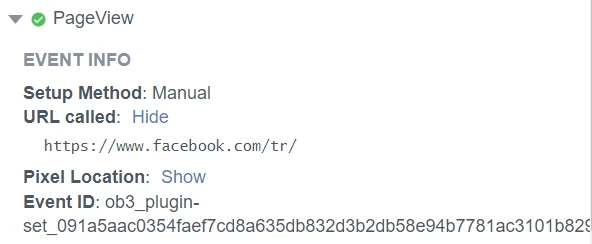Facebook page view pixel not firing
Hi Everyone,
We have implemented facebook pixels for our website and it was working fine earlier. When we check today, all custom pixels and standard (addtocart, view content etc.,) fired perfectly fine except facebook pageview. We couldn't see the pageview pixel in network tab and omnibug. In facebook pixel helper extension, it was showing as in below screenshot. URL called is just "https://www.facebook.com/tr/" without event and id information.
Has anyone faced the same issue? Wanted to know if there is anything that needs to be corrected to make it fire properly. Please advise.