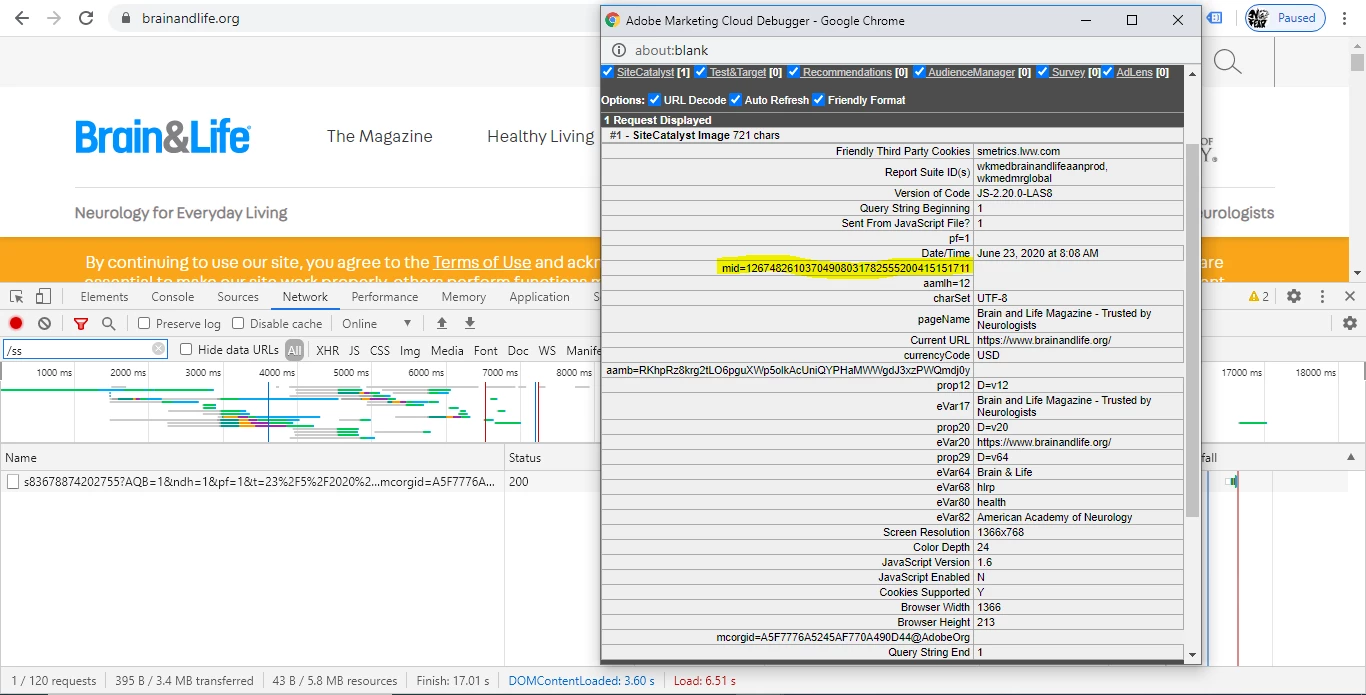Experience Cloud ID Service
Hi Team,
Hope you're doing great !!
I have migrated one of the client implementation from Adobe Dtm to Adobe Launch. I could notice that all the extensions are migrated as expected. But, I don't see that Experience Cloud ID Service is not working as expected on the website.
What could be the issue for not firing and please do let me know how to mitigate this issue.
Help is highly appreciated !!
Thanks,
Balakrishna