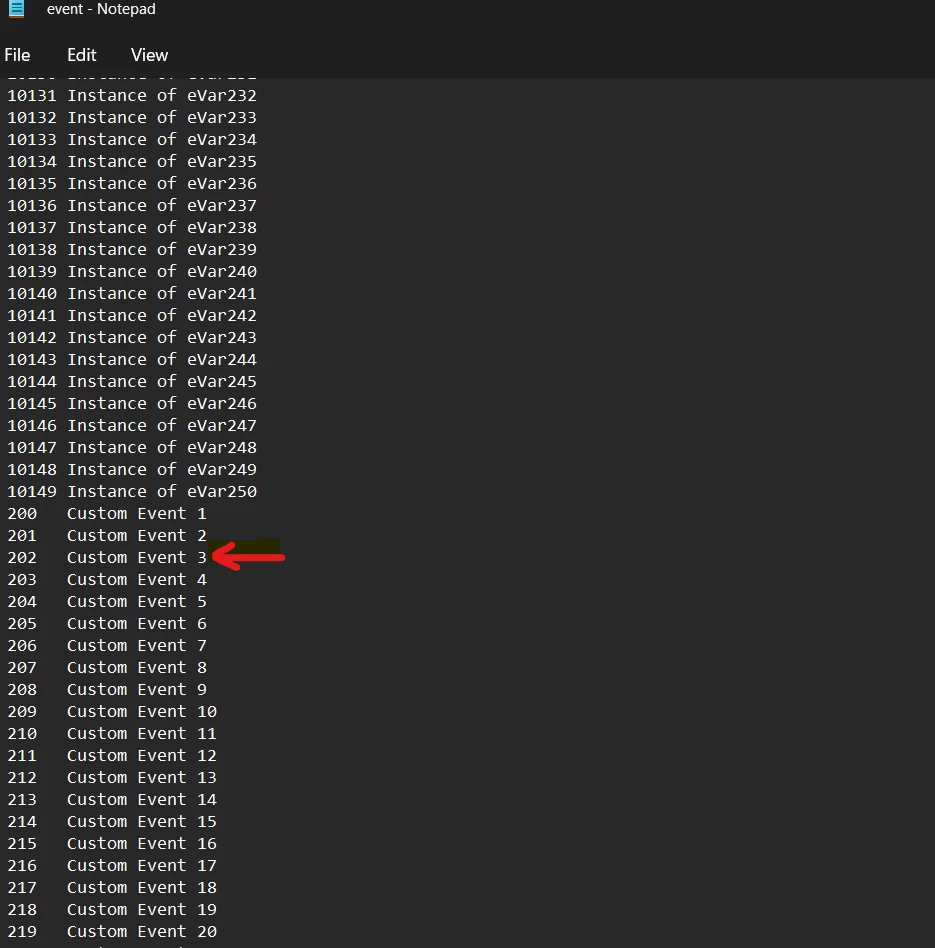Event IDs missing for post_event_list column
I am trying to map event ids from the post_event_list column. In the events.tsv file, I can see that event ID 1,2,5,10,11,12 and so on IDs are present.
But the mapping which frontend team used while integrating Omniture to the UI; they are storing the most important and required data in event IDs 3,4,7 which are not even present in the events.tsv file.
Am I missing something or the mapping that they provided is incorrect? Do event IDs 3,4,7 even exist in the events.tsv file?