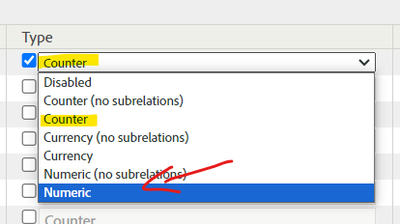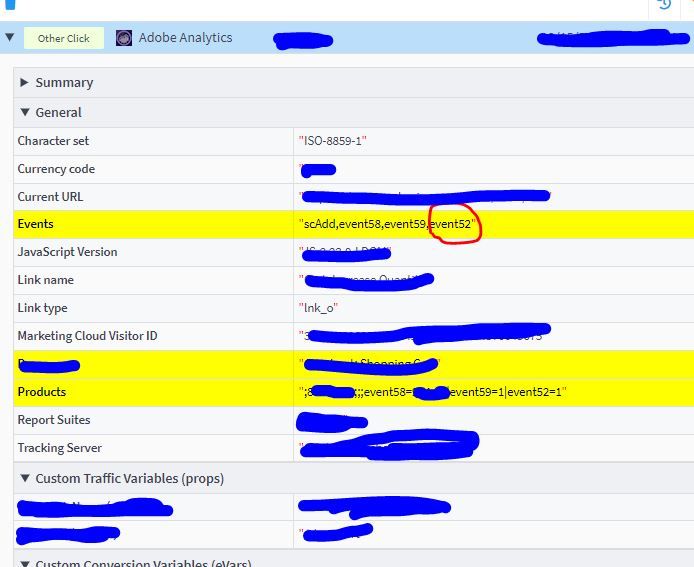event fires but adobe report shows "zero" for that evennt
- Mark as New
- Follow
- Mute
- Subscribe to RSS Feed
- Permalink
- Report
event fires correctly as expected but adobe report shows "zero" for that counter event. What could be the reason?. For the past 6 months it shows zero.
Solved! Go to Solution.
Views
Replies
Total Likes

- Mark as New
- Follow
- Mute
- Subscribe to RSS Feed
- Permalink
- Report
I notice in the above screenshot that you have
Events = "scAdd,event58,event59,event52"
and
Products = ";*;;;event58=*|event59=1|event52=1"
And you say that event58 and event59 are working... but not event52...
Can you confirm that event52 is configured as "Numeric" and not "Counter" in your admin? Event52 is clearly trying to send data using Numeric syntax, if its still set as a counter, Adobe may be ignoring it due to the mismatched implementation/config....
(Admin > Report Suites ---- choose suite ---- Edit Settings > Conversion > Success Events)
Since your original post called it a "counter event", but I can see that this needs to be a "numeric event" I want to be sure.
Views
Replies
Total Likes

- Mark as New
- Follow
- Mute
- Subscribe to RSS Feed
- Permalink
- Report
Hey @aagk123
When you say it is firing correctly.
Can you see the event being passed in network call ? Can you share a screenshot of the network call ?
Do you have the event enabled in the AA report suite ?
Cheers.

Views
Replies
Total Likes
- Mark as New
- Follow
- Mute
- Subscribe to RSS Feed
- Permalink
- Report
I can see event firing in omnibug. The event is enabled in report suite.
Views
Replies
Total Likes
- Mark as New
- Follow
- Mute
- Subscribe to RSS Feed
- Permalink
- Report
event52 is not populating in report.
Views
Replies
Total Likes

- Mark as New
- Follow
- Mute
- Subscribe to RSS Feed
- Permalink
- Report
@aagk123 That is weird..
Could I please confirm if the other events your are passing in the products string have data in them ?
And can you share the screenshot of the RS as well for the events you are passing in products string.

Views
Replies
Total Likes
- Mark as New
- Follow
- Mute
- Subscribe to RSS Feed
- Permalink
- Report
yes other events are populating value.
Views
Replies
Total Likes

- Mark as New
- Follow
- Mute
- Subscribe to RSS Feed
- Permalink
- Report
I notice in the above screenshot that you have
Events = "scAdd,event58,event59,event52"
and
Products = ";*;;;event58=*|event59=1|event52=1"
And you say that event58 and event59 are working... but not event52...
Can you confirm that event52 is configured as "Numeric" and not "Counter" in your admin? Event52 is clearly trying to send data using Numeric syntax, if its still set as a counter, Adobe may be ignoring it due to the mismatched implementation/config....
(Admin > Report Suites ---- choose suite ---- Edit Settings > Conversion > Success Events)
Since your original post called it a "counter event", but I can see that this needs to be a "numeric event" I want to be sure.
Views
Replies
Total Likes
- Mark as New
- Follow
- Mute
- Subscribe to RSS Feed
- Permalink
- Report
In the code instead of 3 semi colon I had 4 semi colons and this was the issue.
;;;;event58

- Mark as New
- Follow
- Mute
- Subscribe to RSS Feed
- Permalink
- Report
Hmm but I thought you said that the other events were working? Anyway, I am glad you sorted this out 🙂
Views
Replies
Total Likes

- Mark as New
- Follow
- Mute
- Subscribe to RSS Feed
- Permalink
- Report
What is the report that you're running? If possible, please show a screenshot of it.
If it's not convenient to show a screenshot, please list the dimensions and metrics that you're using. Also include any segments or filters that you've applied.
Views
Replies
Total Likes
- Mark as New
- Follow
- Mute
- Subscribe to RSS Feed
- Permalink
- Report
outr of the box month dimension and this event.
Views
Replies
Total Likes