Error: s is not defined
Hi,
I am trying to understand why I have this errors and the tracking is not working and I need some help. I need to mention that there is OneTrust with AutoBlocking on, and sometimes these errors come up, sometimes not.
The OneTrust script is positioned above the Adobe script in the head.
If I remove the OneTrust script, the tracking works as expected.
For the 's is not defined' error, I want to mention that I have checked the "Make tracker globally available" checkbox in the Adobe Extension.
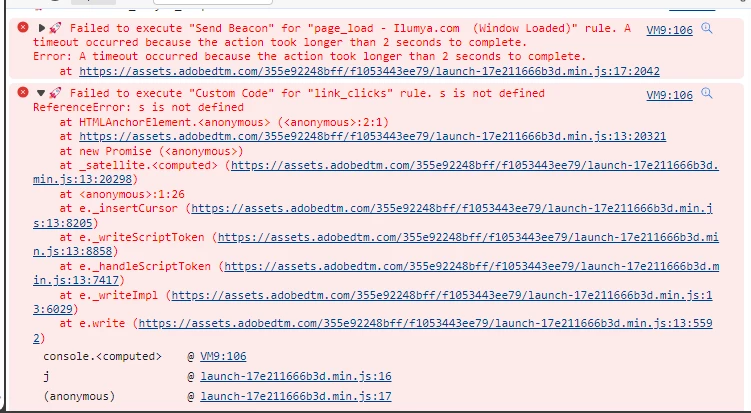
Thanks

