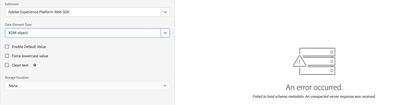Error creating XDM Object Data Element using AEP Web SDK Extension
- Mark as New
- Follow
- Mute
- Subscribe to RSS Feed
- Permalink
- Report
Hi,
I am currently trying to set-up some basic web tracking with the server-side forwarding and the AEP Web SDK. Following the documentation I managed to create a schema, a Datastream and a Dataset, however I am now faced with an issue where AEP Web SDK Extension in Data Collection doesn't let me create the XDM Object Data Element to map the variables to my schema. After selecting the XDM Object type in the Data Element interface I am presented with the following error:
An error occurred.
Failed to load schema metadata. An unexpected server response was received.
My Schema uses the default XDM ExperienceEvent class with the Adobe Analytics ExperienceEvent Template Field Group. When I download the schema metadata there seems to be nothing wrong, however the extension can't pull it through for some reason.
Has anyone run into similar problem?
Any advice would be greatly appreciated.
Solved! Go to Solution.
Views
Replies
Total Likes
- Mark as New
- Follow
- Mute
- Subscribe to RSS Feed
- Permalink
- Report
@Pradeep-Jaiswal Hey, the solution was indeed the one you mentioned on MeasureSlack - adding the specific sandboxes to the "Sandboxes" permission list in the Admin Console.
Views
Replies
Total Likes

- Mark as New
- Follow
- Mute
- Subscribe to RSS Feed
- Permalink
- Report
There are currently some maintenance and issues happening right now.. it's possible the error is related?
Keep checking https://status.adobe.com/ for the system to return to normal, then try again and hopefully it will work for you...
If it's still an issue, Client Care may be able to dig into back end errors, and hopefully figure out what is happening.
Views
Replies
Total Likes
- Mark as New
- Follow
- Mute
- Subscribe to RSS Feed
- Permalink
- Report
Thanks for the info, unfortunately the problem still persists.
Views
Replies
Total Likes

- Mark as New
- Follow
- Mute
- Subscribe to RSS Feed
- Permalink
- Report
@JanJav were u able to solve this issue ? i also have similar issue while creating xdm dataelement
Views
Replies
Total Likes
- Mark as New
- Follow
- Mute
- Subscribe to RSS Feed
- Permalink
- Report
@Pradeep-Jaiswal Hey, the solution was indeed the one you mentioned on MeasureSlack - adding the specific sandboxes to the "Sandboxes" permission list in the Admin Console.
Views
Replies
Total Likes
- Mark as New
- Follow
- Mute
- Subscribe to RSS Feed
- Permalink
- Report
Can you place screenshot of where it is? I am having the same issue but not able to identify this setting.
Views
Replies
Total Likes
- Mark as New
- Follow
- Mute
- Subscribe to RSS Feed
- Permalink
- Report
Hi, I no longer have the necessary access to get you a screenshot, but I believe you had to add the names of your sandboxes (among the permission level) in the Sandboxes section as seen on the second screenshot here: https://experienceleague.adobe.com/en/docs/experience-platform/collection/permissions#manage-platfor...
Views
Replies
Total Likes
- Mark as New
- Follow
- Mute
- Subscribe to RSS Feed
- Permalink
- Report
I get the same issue when looked at the network call I see
XHRGET
https://platform.adobe.io/data/foundation/schemaregistry/tenant/schemas?property=meta:class==https%3...
[HTTP/1.1 404 Not Found 276ms]
1
{"type":"http://ns.adobe.com/aep/errors/XDM-2012-404","title":"Sandbox not found","status":404,"report":{"registryRequestId":"8147b086-1e1d-41be-8ddf-9975a3b27825","timestamp":"09-27-2024 11:41:32","detailed-message":"A sandbox with the name undefined is not found. Error from Sandbox Management API: The sandbox was not found. Refresh the page and try again.","sub-errors":[]},"detail":"A sandbox with the name undefined is not found. Error from Sandbox Management API: The sandbox was not found. Refresh the page and try again."}
I tried in incognito and different browsers, problem remains same in all browsers
Views
Replies
Total Likes
- Mark as New
- Follow
- Mute
- Subscribe to RSS Feed
- Permalink
- Report
Hey, I think the solution was to add the names of your sandboxes (among the permission level) in the Sandboxes section as seen on the second screenshot here: https://experienceleague.adobe.com/en/docs/experience-platform/collection/permissions#manage-platfor...
Views
Replies
Total Likes
- Mark as New
- Follow
- Mute
- Subscribe to RSS Feed
- Permalink
- Report
Thanks for the response, I don't have access to change the permissions. all the permissions are controlled by Adobe, I requested them to add sandbox.
Views
Replies
Total Likes
- Mark as New
- Follow
- Mute
- Subscribe to RSS Feed
- Permalink
- Report
I have reached out to Adobe support, here is the response from them.
We've added those sandboxes. That's why I think it's an actual product bug (or they intentionally require admin permissions for some reason). As an admin, I can access the dropdown but it seems like anyone with access to those sandboxes should be able access them as well.
Are there any work around for this issue?
Views
Replies
Total Likes