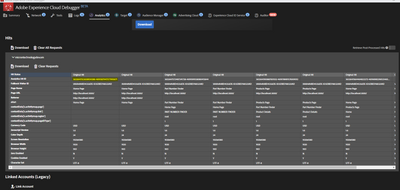Duplicate analytics call in AEP debugger
- Mark as New
- Follow
- Mute
- Subscribe to RSS Feed
- Permalink
- Report
Hi,
We are implementing Adobe Analytics on react application where we see duplicate calls captured in Adobe Experience Cloud Debugger. We are sure that Data Collection Rule is triggered only once.
One call has Analytics Hit ID and the second/duplicate call does not have value for this field, rest of the values are exactly the same.
Attached screenshot for reference.
Can you please let us know what might be wrong here?
@PratheepArunRaj @Jennifer_Dungan
Solved! Go to Solution.
Views
Replies
Total Likes

- Mark as New
- Follow
- Mute
- Subscribe to RSS Feed
- Permalink
- Report
I think I know what is happening...
I noticed that you are testing a dev environment (i.e. Localhost).
The ECID cannot be set on Localhost... now, when the ECID is first set (or attempted to be set), the very first call actually gets redirected (so that the value can be obtained to be included on the call)... the first call (the one that is redirected) doesn't actually track anything, it's the second call that does (since it has the proper fingerprinting), but both calls show up in the debugger... (if the ECID fails to set, a fallback id is set instead - and I can see your fallback id in your tracking calls)
When the ECID cannot be set, every single call does this "double" appearance in the debugger. Its very annoying and makes it difficult to identify real "double tracking calls".
You can confirm this by using your browser's Network panel and filtering for "b/ss"
If you clear it out, then load a page, you should see two hits.. one should have a 307 redirect status code, and the other will have a 200 status code.
Views
Replies
Total Likes

- Mark as New
- Follow
- Mute
- Subscribe to RSS Feed
- Permalink
- Report
I think I know what is happening...
I noticed that you are testing a dev environment (i.e. Localhost).
The ECID cannot be set on Localhost... now, when the ECID is first set (or attempted to be set), the very first call actually gets redirected (so that the value can be obtained to be included on the call)... the first call (the one that is redirected) doesn't actually track anything, it's the second call that does (since it has the proper fingerprinting), but both calls show up in the debugger... (if the ECID fails to set, a fallback id is set instead - and I can see your fallback id in your tracking calls)
When the ECID cannot be set, every single call does this "double" appearance in the debugger. Its very annoying and makes it difficult to identify real "double tracking calls".
You can confirm this by using your browser's Network panel and filtering for "b/ss"
If you clear it out, then load a page, you should see two hits.. one should have a 307 redirect status code, and the other will have a 200 status code.
Views
Replies
Total Likes
- Mark as New
- Follow
- Mute
- Subscribe to RSS Feed
- Permalink
- Report
Thanks @Jennifer_Dungan I Will check this.
Views
Replies
Total Likes
- Mark as New
- Follow
- Mute
- Subscribe to RSS Feed
- Permalink
- Report
The issue was with Experience Cloud ID service extension, extension was not installed/configured correctly. Once extension was installed correctly, the issue got resolved.
Thanks for the support.
- Mark as New
- Follow
- Mute
- Subscribe to RSS Feed
- Permalink
- Report
How did you determine the Experience Cloud ID service extension was not installed/configured correctly? I'm seeing the duplicate call issue as well, where one call has the HitID, the other one doesn't (also, one is 307/redirect and other is 200). I know only one call is sending, but it's really hard to test when we are seeing two calls in AEP debugger. I'm curious how you fixed it! Thanks!
Views
Replies
Total Likes
- Mark as New
- Follow
- Mute
- Subscribe to RSS Feed
- Permalink
- Report
I'm having the same problem and haven't been able to resolve it yet. Someone please tell me. thank you.
Views
Replies
Total Likes
- Mark as New
- Follow
- Mute
- Subscribe to RSS Feed
- Permalink
- Report
Below is the configuration of ECID extension of the Data Collection. Unable to see ECID in AEP Debugger, can see Fallback Visitor ID only. Can you please help what change in ECID extension can fix the issue?
Views
Replies
Total Likes
- Mark as New
- Follow
- Mute
- Subscribe to RSS Feed
- Permalink
- Report
Below is the configuration of ECID extension of the Data Collection. Unable to see ECID in AEP Debugger, can see Fallback Visitor ID only. Can you please help what changes in ECID extension can fix the issue?
Views
Replies
Total Likes

- Mark as New
- Follow
- Mute
- Subscribe to RSS Feed
- Permalink
- Report
@SrikanthPo3 @srikanthpogula the problem is not mainly with your ECID extension's settings. Instead, the problem is with where you are browsing your web pages from.
As @Jennifer_Dungan had said, you are browsing your web pages from the website that is running in localhost, i.e. on your computer. I don't know why you're doing that, maybe your developers had instructed you to build a copy of the code in your computer. But as long as you're browsing your website that is runningfrom your computer, i.e. localhost, then the ECID cookies will not be able to be set properly. Then AA will always use its fallback ID.
So the solution is rather simple: browse your web pages from your actual website. Or if you need to browse from a pre-production website, then ask your developers to let you browse the staging or UAT website. But definitely, do not browse from the website that is running on your own computer.

- Mark as New
- Follow
- Mute
- Subscribe to RSS Feed
- Permalink
- Report
@SrikanthPo3 since you have resurrected this old thread, your setup may be different from the original poster (who was accessing their website from localhost)....
If you are accessing a proper UAT or Staging environment (and not localhost), there may be a config issue on the environment that is preventing the cookie from being set... I had that once on one of our pre-prod environments... it was extremely annoying... so it worked on QA, and it worked on Prod, but Pre-Prod... nope... it made testing so much harder.
If that is the case, you may have to work with your devops team to fix the environment, because there doesn't seem to be any issues with your ECID setup...
However, you might want to add some additional variables such as explicitly setting your trackingServer and trackingServerSecure, your cookieDomain and if you want secureCookies...
Those aren't needed, but I like to make sure they are set to ensure no mismatches.
Views
Replies
Total Likes

- Mark as New
- Follow
- Mute
- Subscribe to RSS Feed
- Permalink
- Report
(Not answering your question directly.)
You should use the Adobe Experience Platform Debugger. The AEC Debugger that you're using is not really supported by Adobe any more.
Reference: https://experienceleague.adobe.com/docs/experience-platform/debugger/home.html?lang=en
Installation instructions: https://experienceleague.adobe.com/docs/experience-platform/debugger/install-debugger.html?lang=en
- Mark as New
- Follow
- Mute
- Subscribe to RSS Feed
- Permalink
- Report
Hi @yuhuisg
Somehow I am unable to find the analytics calls in Adobe Experience Platform Debugger. I made sure that I opened AEP Debugger chrome extension is correct browser tab where I am loading the application/page, it shows that it is connected to respective page but cannot see the calls captured in debugger, but it's getting tracked in Adobe Experience Cloud Debugger.
Other web pages from a different environment are tracked in AEP Debugger.Not sure if I am missing something here.
Views
Replies
Total Likes

- Mark as New
- Follow
- Mute
- Subscribe to RSS Feed
- Permalink
- Report
Wow, that has never happened to me before! I'm sorry to hear that you're experiencing that anomalous result. It sounds like you're ensuring that the window with your web page is the one on your screen just before you switch over to the AEP Debugger, which is the correct thing to do.
As a failsafe, you could also click the "Lock" button at the bottom of the AEP Debugger's window and it will lock its results to those from the indicated window, even when you switch to other windows.

- Mark as New
- Follow
- Mute
- Subscribe to RSS Feed
- Permalink
- Report
That is odd.. I've never seen that before? But I don't use localhost...
Do you have the issue with your live site? Or just localhost?
I've had the ECID issue on one of our Staging Environments, so I have seen your behaviour with the seeming "double tracking".. that has nothing to do with using the old or new debugger tool.
However, come September, the old tool will stop working, so I would want to be sure that you can continue to test going forward.
Views
Replies
Total Likes
- Mark as New
- Follow
- Mute
- Subscribe to RSS Feed
- Permalink
- Report
This issue is just with localhost, not live site.
Views
Replies
Total Likes