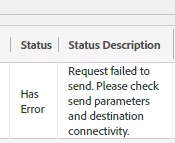Data warehouse error sending report via to FTP server on Azure
Hi team,
I have configuered Azure Storage account for sftp. I have also tested the sftp connection by transfering file to Azure storage container with sftp protocol from windows server as explained in the document :
I am now trying to send data from adobe Data warehouse request to azure sftp server with below parameters :
host: sftp://<storage account>.<container>.<user>@<storage account>.blob.core.windows.net
port: 22
directory: /test
username: user
password: pwd (for password i have tried both pwd and key)
Is there anything i am missing? Below is the error :