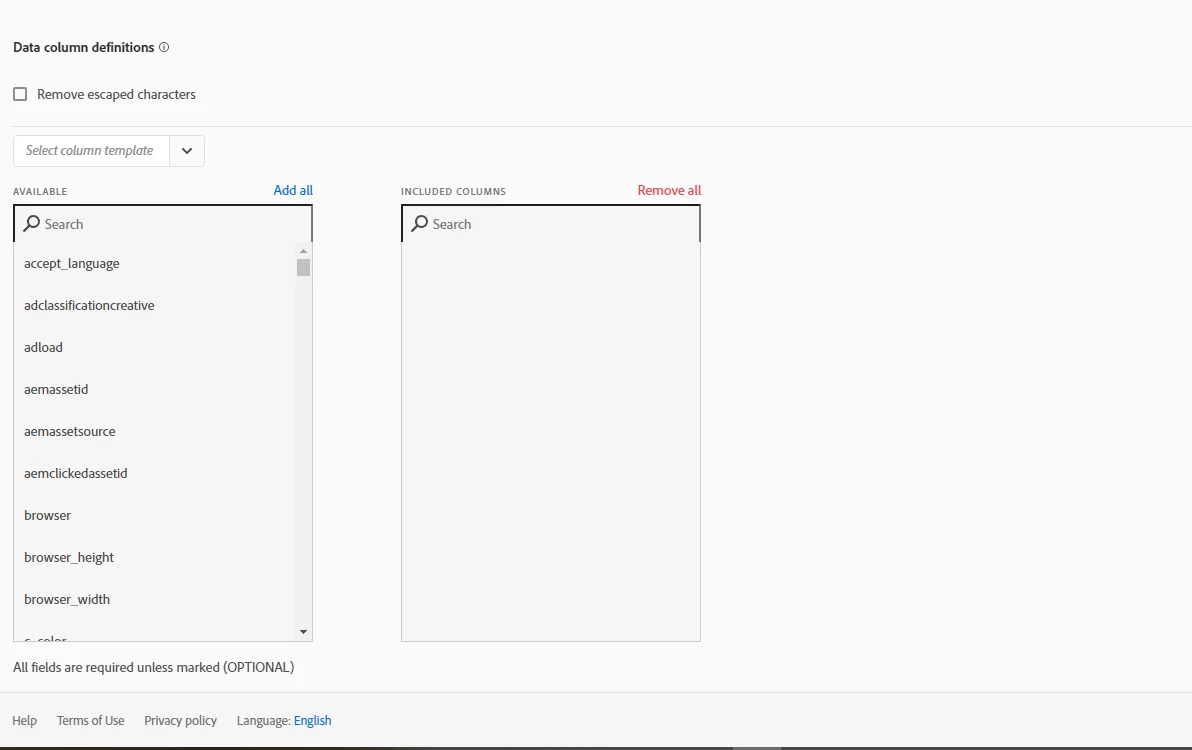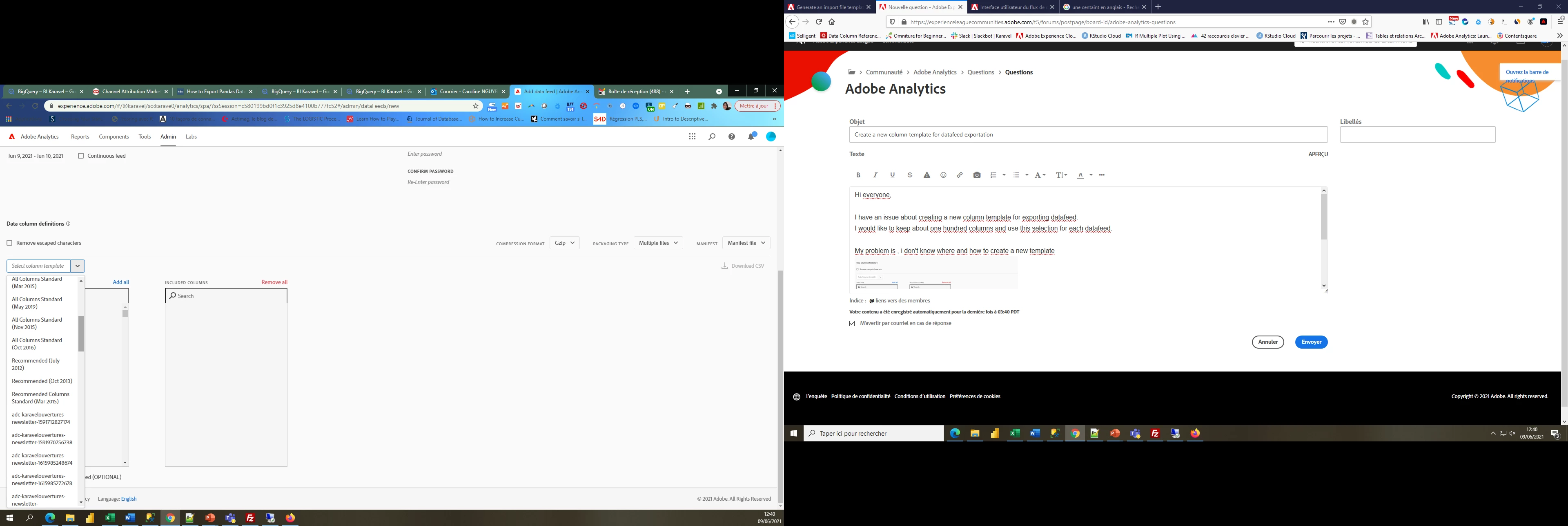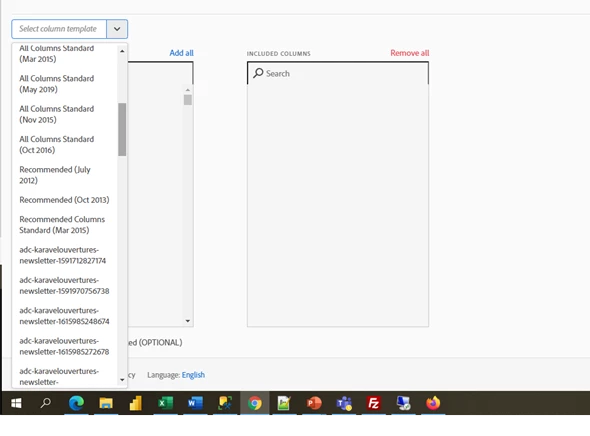Create a new column template for datafeed exportation
Hi everyone,
I have an issue about creating a new column template for exporting datafeed.
I would like to keep about one hundred columns, and use this selection for each datafeed.
My problem is , i don't know where and how to create a new template like the picture below
Does anyone a idea ?
thanks for your help