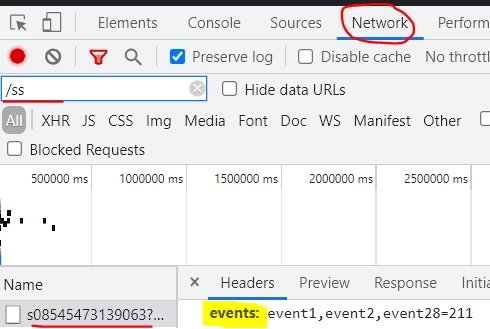Count each time a send button is clicked
Hi everyone,
My team is running an email campaign, we have to links that are only accessible within this email, those links redirect the user to a page to book a test drive or to get a call from a dealer, what we want to know is if customers are clicking on the "send" button after they arrive to the form through the links.
I was trying to analyze this events in a workspace or a report, but I don't know if this event already exist or I need to create it in order to measure it.
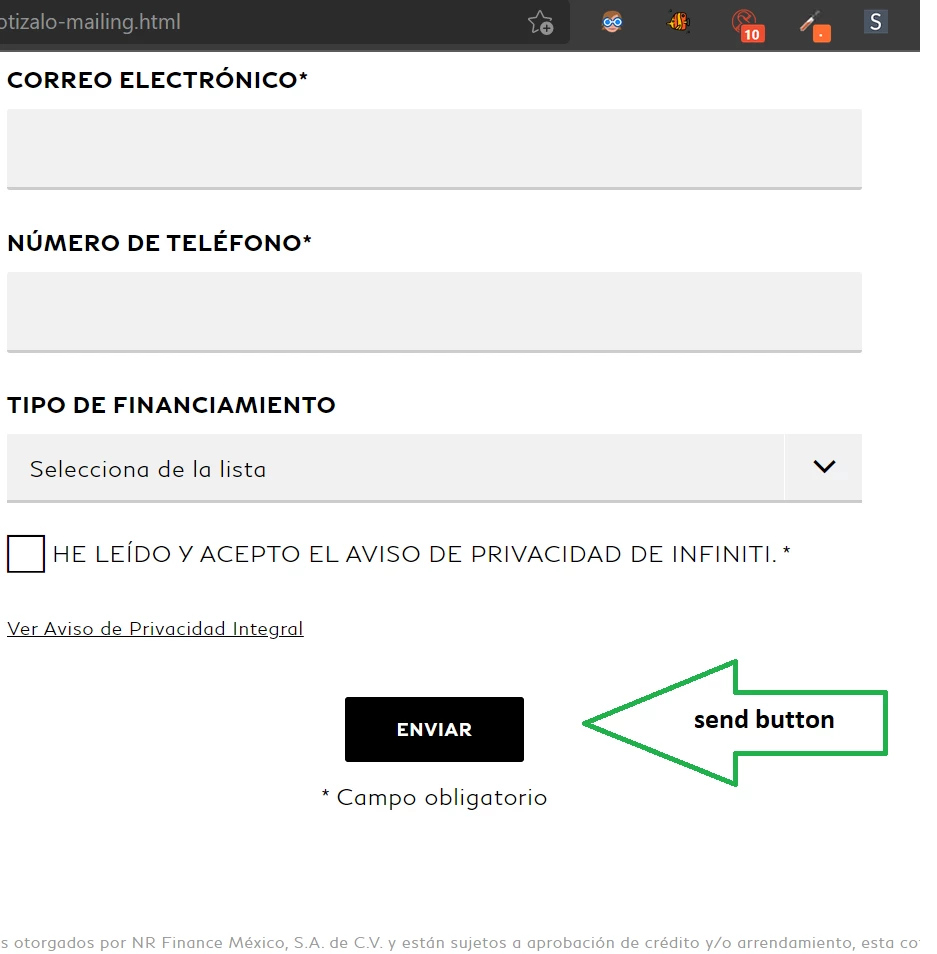
This adobe analytics account use to be managed by other agency and we have no longer contact to them. I can see some metrics like "test drive" but seems those were created by the previous agency.
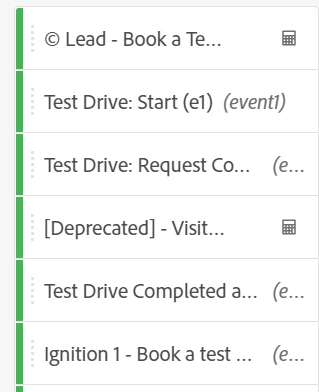
Sorry if this is a newbie question.
Thanks in advance.