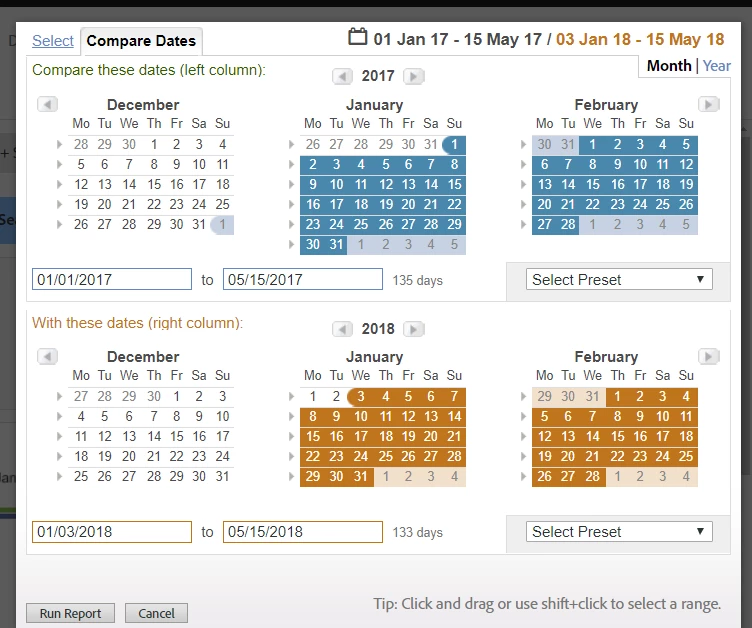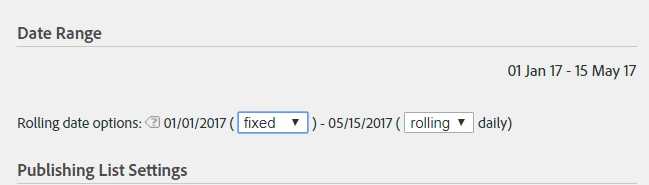Comparing YtD
Hello,
I am trying to create a dashboard that would compare metrics for this and last year (YtD), however when making report as a dashboard element it only allows to choose for one of the time periods fixed start and rolling end date.
In my specific case I chose Jan 1- May 15 for both 2017 and 2018, and when making it a dashboard element I chose 01/01/2017 ( fixed) and 01/01/2017 ( rolling) daily.
However, this makes only data for 2017 rolling YtD but not for 2018. Is there a possibility to make both 2017 and 2018 YtD comparison?
Thank you!
Kind regards,
Rasa