Solved
Classification Importer "data set to be classified" missing evars
Inside of Classification Importer.
Evar is missing from "Data set to be classified"
How do I get eVars to appear in Classification Importer "Data set to be classified".
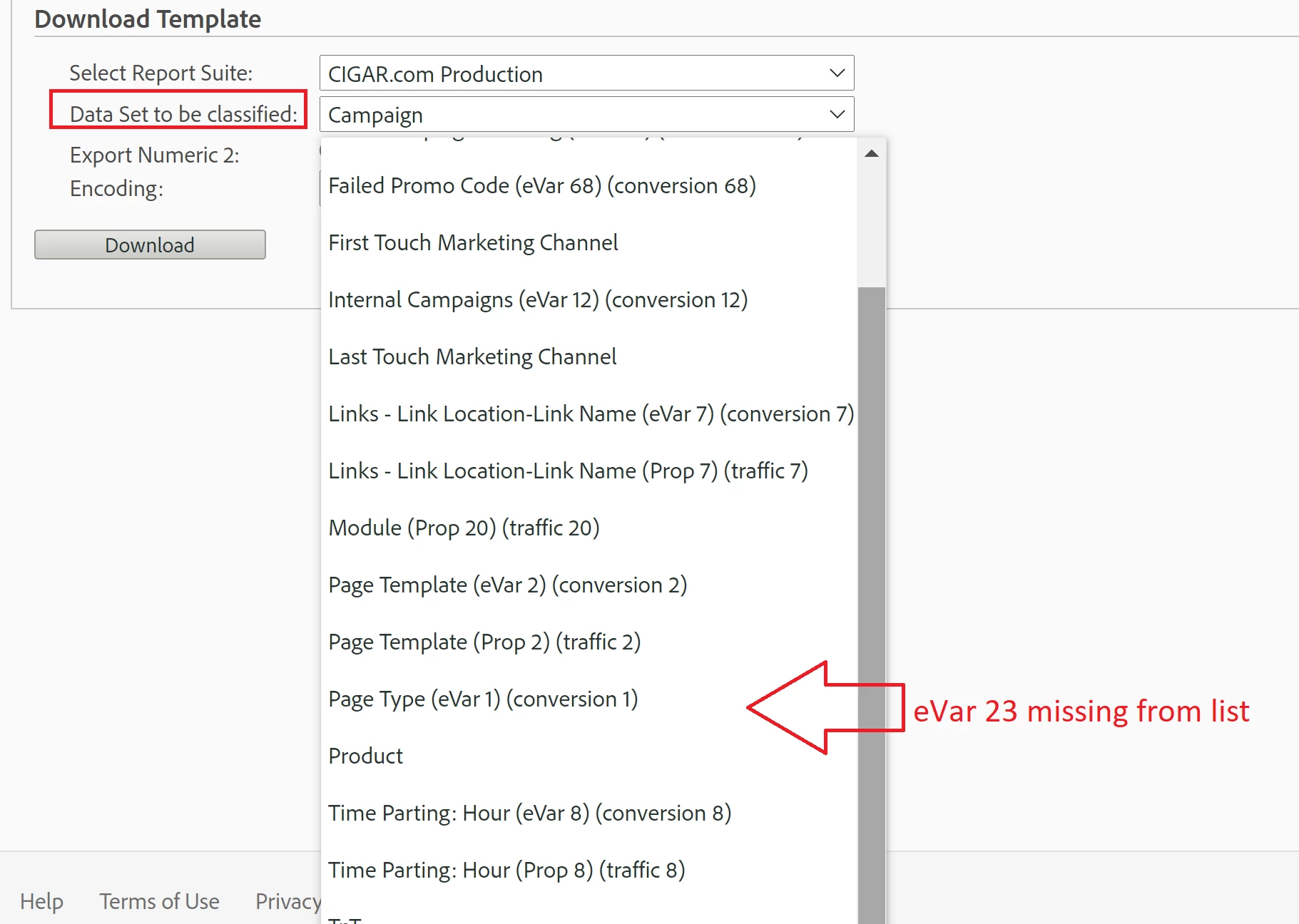
Inside of Classification Importer.
Evar is missing from "Data set to be classified"
How do I get eVars to appear in Classification Importer "Data set to be classified".
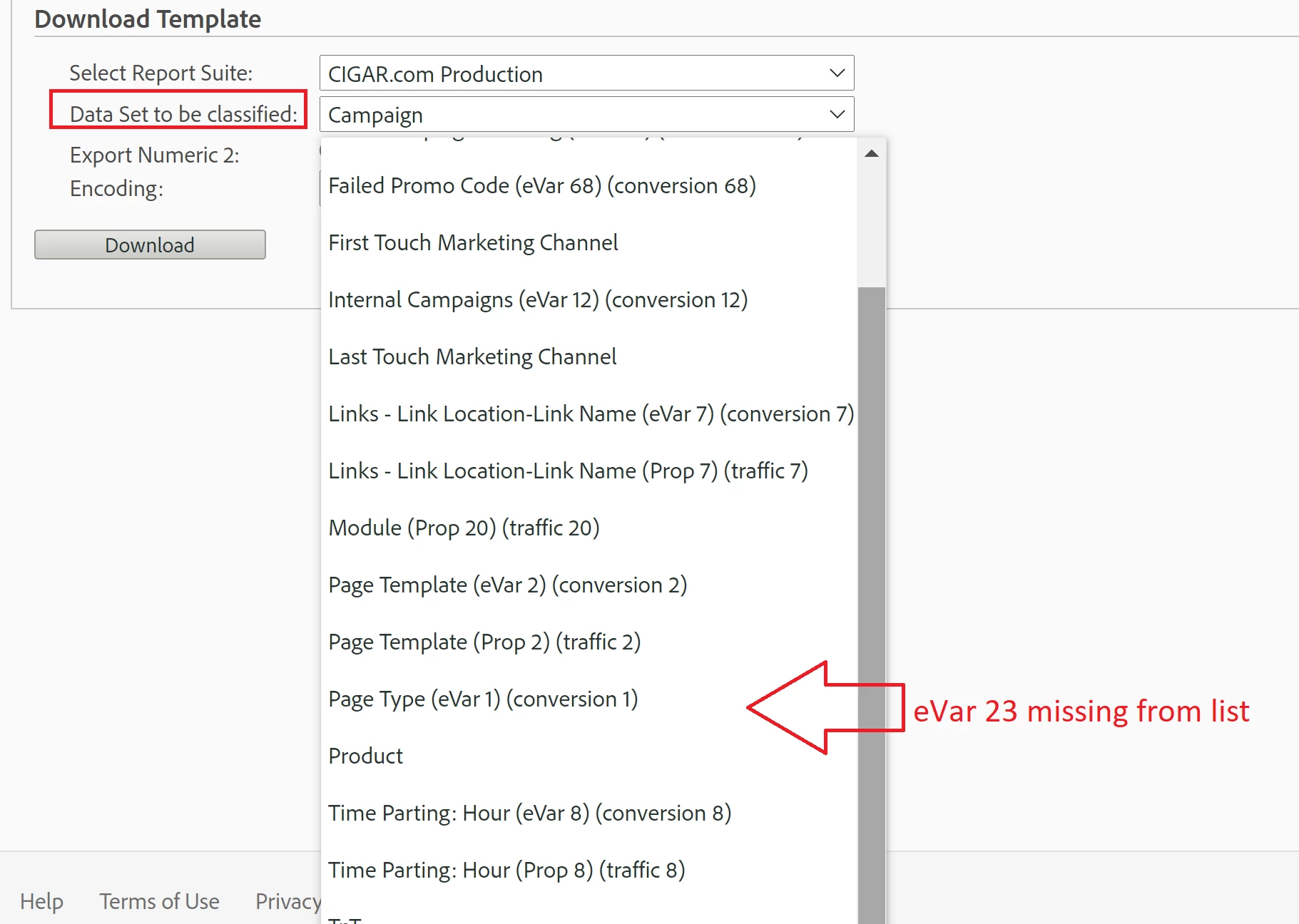
@eham1907 - Please make sure you have created a Classification of evar 23 under
Admin > Report Suites> Edit Settings > Conversion > Conversion Classifications.
Enter your E-mail address. We'll send you an e-mail with instructions to reset your password.