Question
Can't use FTP in Data Warehouse because Advanced Delivery Options popup is blank
For the past few days, I have been unable to use FTP to send a Data Warehouse report because, when I click on "Advanced Delivery Options," the popup is blank:
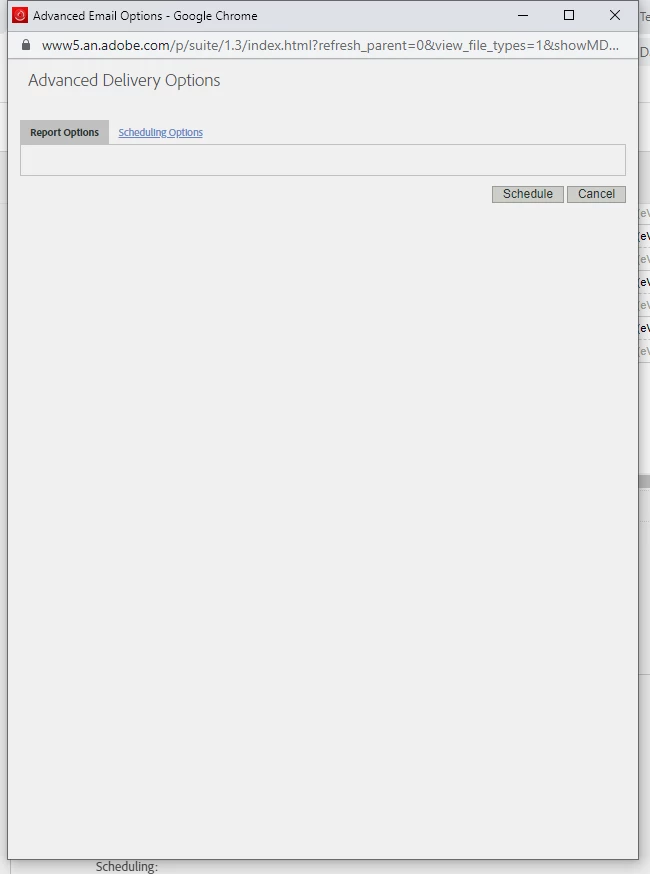
The last time I was able to successfully FTP a report was on 10/4. No one else on my team is having this issue and I've tried clearing my cookies, using a different browser, nothing helps.