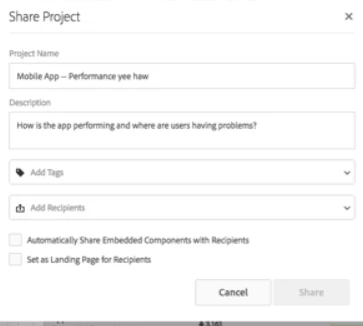Can I collaborate on a dashboard?
Hi,
I'm a super-new user and I might not be using the right terminology, so apologies for that.
I'm working on a dashboard, that was shared with me, however all changes I make are only visible to me. For everyone to see those, I have to share the times/segments, the owner of the project has to add them, and save, and then everyone can see the changes.
Is there a way that the changes originating from two different users can be see by everybody? in other words, can it work like a word file where my changes are saved and seen by other viewers?
Thank you.
M