Solved
Anyway to list all the reports in Adobe Analytics
Hi Everyone,
I wonder if there is a way to list all the reports under Reports tab of Adobe Analytics so that I can have a holistic picture of all the reports.
Thank you!
Mary
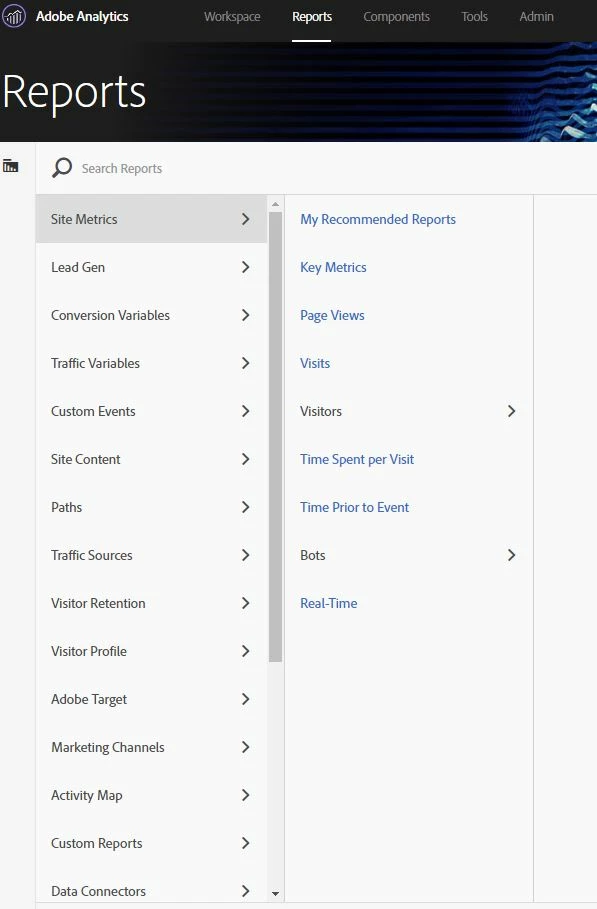
Hi Everyone,
I wonder if there is a way to list all the reports under Reports tab of Adobe Analytics so that I can have a holistic picture of all the reports.
Thank you!
Mary
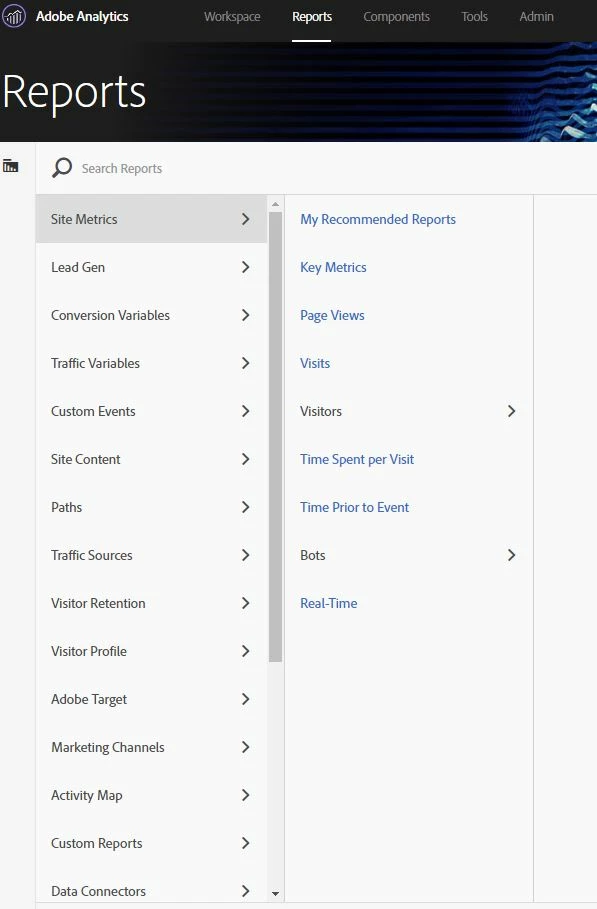
Based way will be :
Enter your E-mail address. We'll send you an e-mail with instructions to reset your password.