Analytics audience segment - Unable to Make this an Experience Cloud audience
Even after I, submitted all fields with an asterisk are required and clicked on Save button the segment is not showing up under audience list.
After I clicked mark button and then saved the segment, but still it's not showing as marked and not available under audience list.
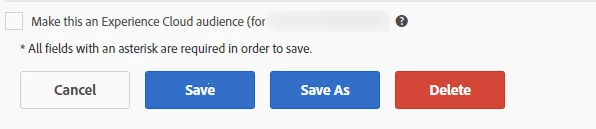
Is this any backend temp issue from Adobe? Can anyone please check and confirm.
Thanks,
Ramesh