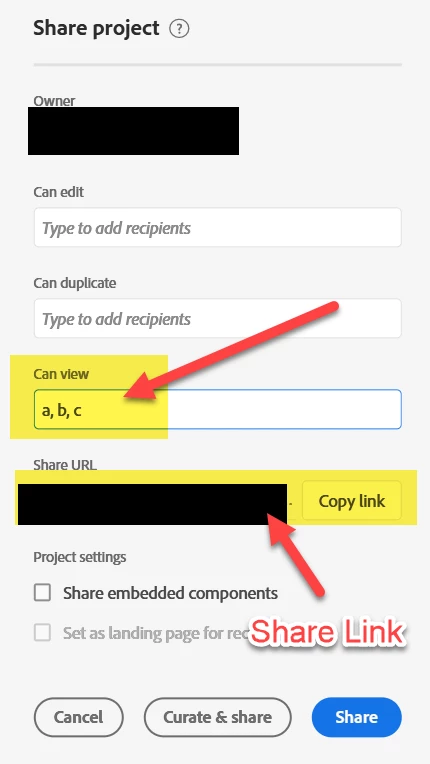Adobe Share Link (Can View vs Can Duplicate Confusion)
Hello!
I have a report that is shared with 3 of our biz partners (A, B, C) in View only mode.
What happens if the share link (2nd highlight in the screenshot) is given to a few more people (D, E)
Will D and E be access the report with View rights or Duplicate rights?
I feel the answer is that D and E will get access in Can Duplicate mode, which sucks, since I want the report to be View only for everyone.
Please correct me if that is not the case.
It is impossible to keep adding folks in Can View window to make sure they get view only access. Even if the link slips out once to someone not in the Can View list, it will be available for them to duplicate. This is a fundamental flaw in the Sharing Options.
I should be able to create a sharable link that is View Only for anyone who has the link. Something that Google Docs does (Share with entire org in View Mode, unless specifically share with someone in Edit mode)
@andrey_osadchuk @yuhuisg tagging yall for help since you show up in this month's most accepted solutions leaderboard. Thank you!