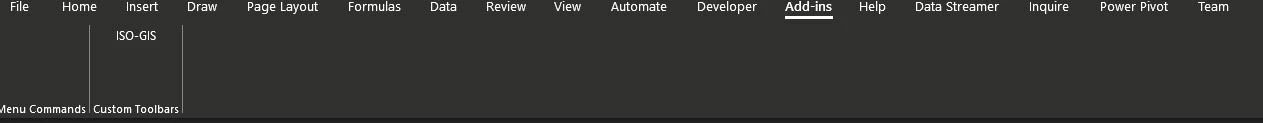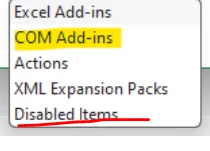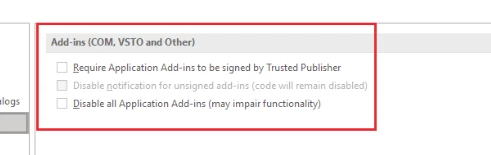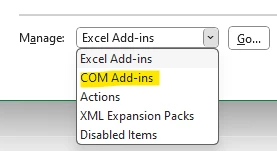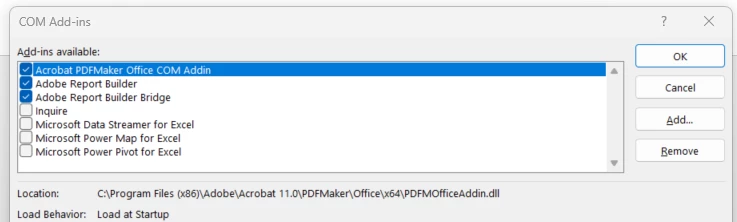Adobe report builder is not working in excel
Adobe report builder is not working in excel, I reintalled the same but not able to to see the option and the addin addition is not working,
Anyone faced similar situation sharing screenshot of addin section and excel options.
the error below is what am seeing when am trying to activate the disable application. the second image is add in view.