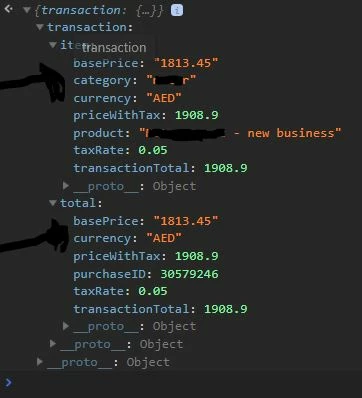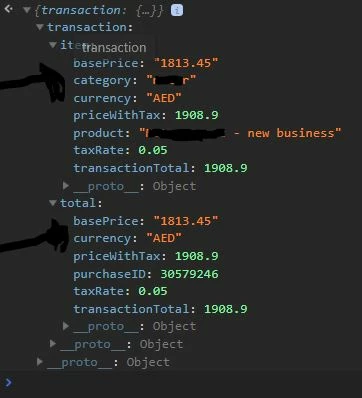Hi,
Have you used Search Discovery's AA Product string builder?
If I want to use that extension,
which variables should I pass via AA - Set variables and AA - Product String builder?
I've asked in this thread as well Adobe Launch - steps to use AA Product String Builder Search Discovery but will paste it here too:
My transaction event is supposed to fire on a direct call.
While using this AA string builder, which variables should I populate via AA "Set Variables" Vs "SDI string builder"
In my current workspace report, I can see that the Evars are populating for purchase category/product. However, the events [currency] are showing as 0 while ecommerce variables such as product/category are empty.
In my rule for Purchase event:
Adobe Analytics - Set variables has a few evars + events only
AA string builder has my root object as: %Transaction: Root Object% [where it is a JS var called digitalData.transaction]
Product collection path is set to: .transaction.item [because the object is available in digitalData.transaction.item]
Category is setup as .transaction.item.category as Collection Item Path
Quantity as 1 as Static Text
Unit price as .transaction.item.basePrice as Collection Item Path
Question: In the AA string builder, should I again set custom events if they are already set in the AA "Set variables" action?
I'm attaching a screenshot of the transaction object.
Thanks for reading and your help.