Adobe Analytics Dimensions and Measures missing in Power BI
I have a dimension called Day which shows the date of something (ex: 6/1/2025). Why isn't it being pulled in to Power BI? 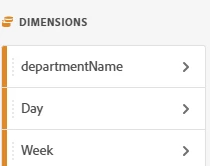
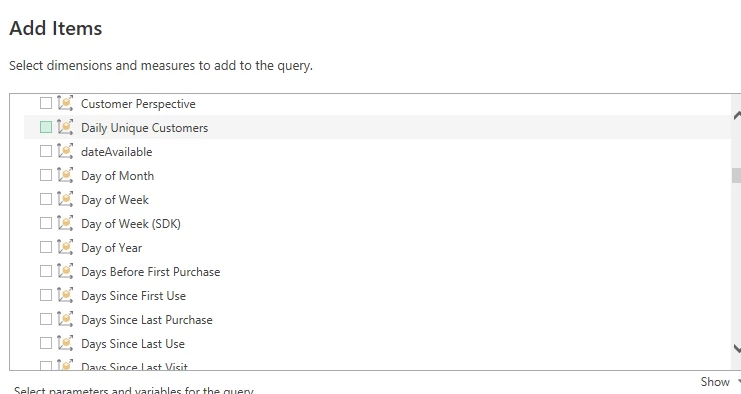
I have a dimension called Day which shows the date of something (ex: 6/1/2025). Why isn't it being pulled in to Power BI? 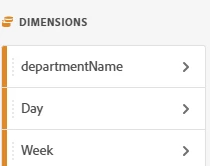
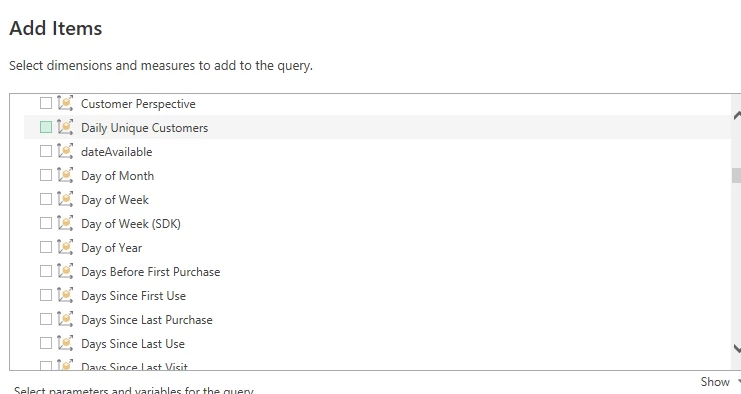
Hi @vilaphonso1
If “Day” is showing in Adobe Analytics but not appearing in Power BI, there are a few things to check:
Naming Differences: The label used in Adobe’s UI doesn’t always match what appears in Power BI via the Analytics connector. Try searching for terms like “date”, “time”, or “day of visit”, it may be listed under a slightly different name in the connector.
Breakdown-Only Dimensions: Some dimensions like “Day” may only be available as breakdowns and not directly selectable in the main query setup screen. Try adding a metric (like Visits or Page Views), then see if “Day” becomes available as a breakdown.
API Exposure: Power BI uses Adobe’s Reporting API, so check whether “Day” is exposed in the API configuration for the report suite. If not, it may need to be enabled by an admin or included in a component set that is available to Power BI.
Custom Workspace Reports: If using a saved project to build the query, confirm that “Day” is included in the freeform table or panel you’re referencing. Only components used in the saved report might be accessible in Power BI.
If the dimension still doesn’t show up, checking the Adobe Admin Console for component permissions or working with the API Explorer could help confirm the exact dimension ID being exposed.
Hope that helps!
Enter your E-mail address. We'll send you an e-mail with instructions to reset your password.