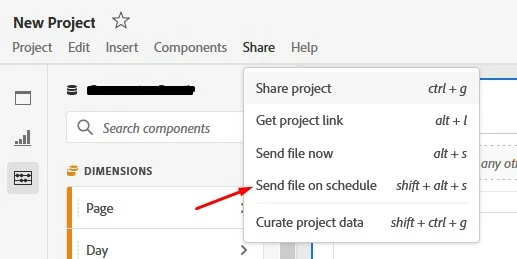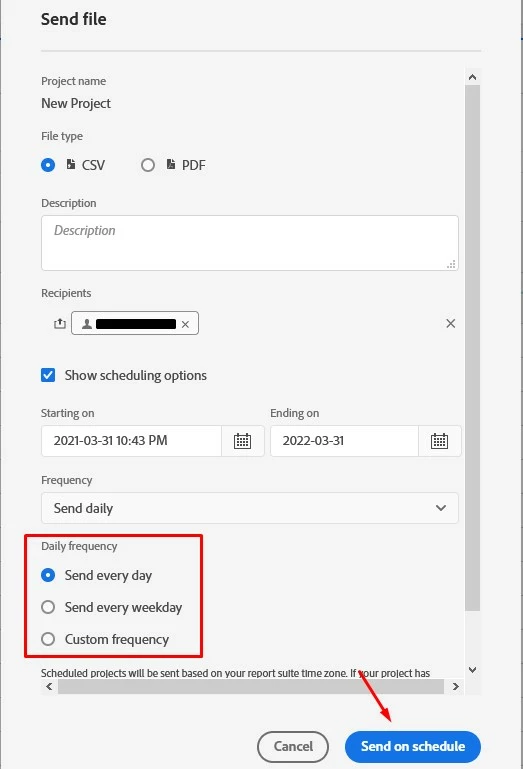Admin console: Do not send welcome email to new user
Hi, recently i created a few reports which i would like to distribute within my company. In order to set the monthly delivery of them directly from Adobe Analytics in pdf format, I should add new users from the admin console. But, I do not want these new users to know they have access to the tool, the purpose is only to deliver reports in pdf format. So, I would like to create new users without sending the welcome email. I think this was possible some time ago, but I have not managed how to set this option.