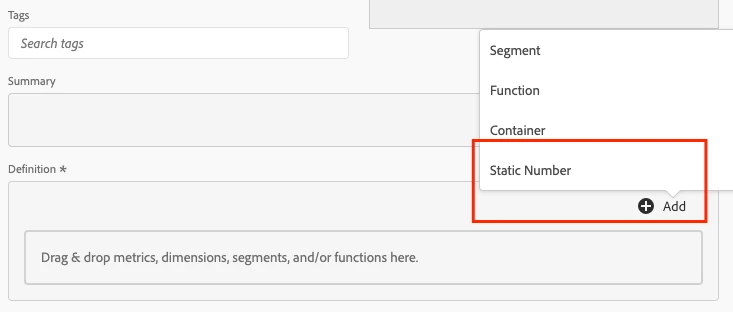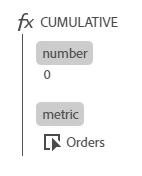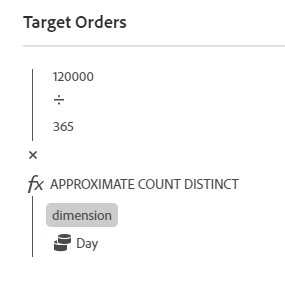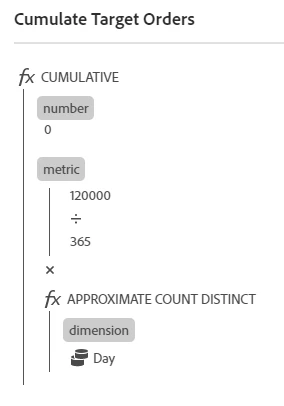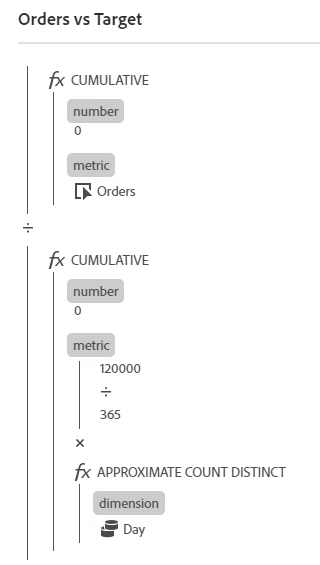Add a static number using a calculated metric
Hello,
I want to create a calculated metric that is a static number. For example, say the site has a fixed sales target for the year. I can create a graph in workspace to show cumulative sales as the year progresses using a calculated metric, but would like to be able to add an additional "target line" to the graph so I can easily see progress relative to the target. What I'm looking to replicate is something similar in look to the server call usage graph in the Admin console, where the annual limit is a flat line on the graph and the cumulative metric creeps towards it.
Is there a simple way to do this?