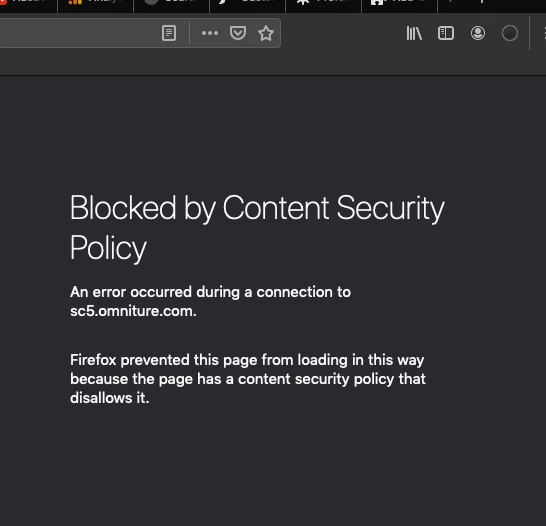ActivityMap Firefox extension
Hello - I'm attempting to access the Activity Map extension (v1.0 Apr/2020) in Firefox/Mac. It worked a couple weeks ago. Now just after completing the login I see an error message stating there's a content security policy (CSP) issue. I've reviewed browser security/privacy settings but no luck. No luck with searching this issue either. Thanks for any info/recommendations.