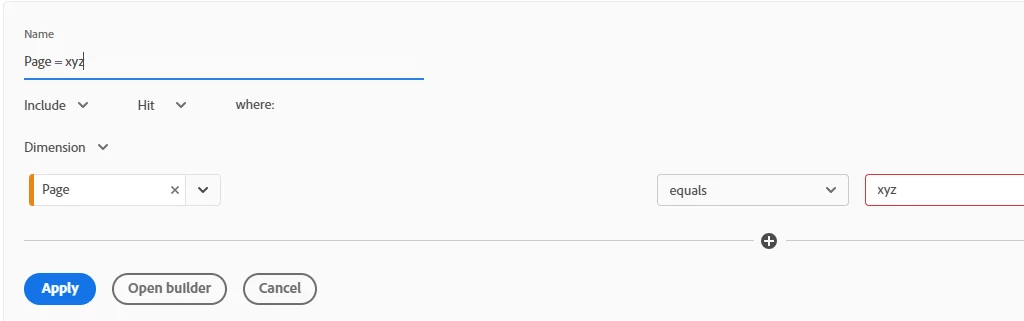A segment shows next page when there is no link between the previous page
Hello,
I have created a segment where the previous page = XYZ, i've then dropped page name into a freeform table to show all next page visits. A few pages are appearing as the next page visited, but there's no link signposting visitors from the selected previous page.
I have come across this response https://experienceleaguecommunities.adobe.com/t5/adobe-analytics-questions/flowchart-shows-next-when-there-is-no-link-between-the-page/m-p/617304
Would it be that segments are using the same logic as flows?
Thanks