Current Issue:
Right now, users may add custom descriptions to eVar & prop dimensions, however users cannot add custom descriptions to Adobe standard "out of the box" variables or classification dimensions. This inhibits user enablement as it may cause confusion to users who do not understand what certain dimensions are intended for. See screenshots for what I mean:
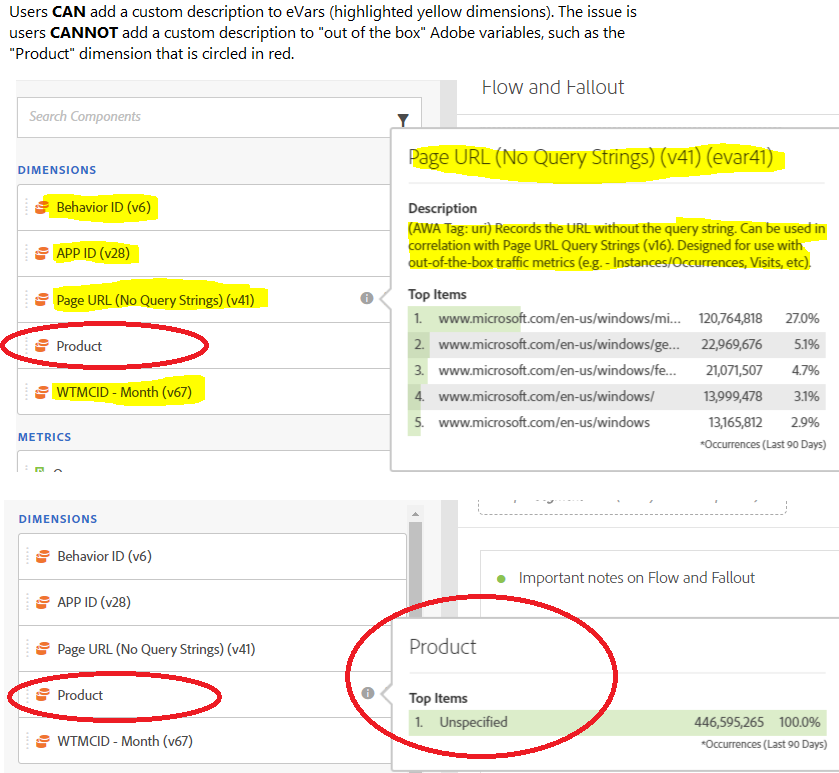
Proposed Idea/Solution:
The proposed idea would be to enable Admins the ability to add custom descriptions to out-of-the-box standard Adobe variables (such as Product variable) and also to attributes that are built from classification columns.
Benefit/reason for request:
This will help enable users to understand what the definition/description for every dimension, and will promote user adoption, especially for customized Adobe implementations. Our Adobe implementation does not leverage the "Adobe tag". Rather, we use a proprietary tagging solution, and so a lot of the standard Adobe variables are not applicable to our account, and we want to be able to flag these with a description that says "DO NOT USE". Also, some of the standard Adobe attributes have been re-purposed for other uses, and so their default use-case does not apply, and we would like the ability to update the description of them so that it reflects the actual definition according to our implementation (as the Adobe help documentation only applies for standard Adobe implementations). For example, the "server" dimension has been re-purposed in our implementation to be populated with values that represent the page domain of a page URL in our implementation. We would like to educate/enable users of this logic adding a description to the "server" attribute, however we are unable to do this.
Thank you!