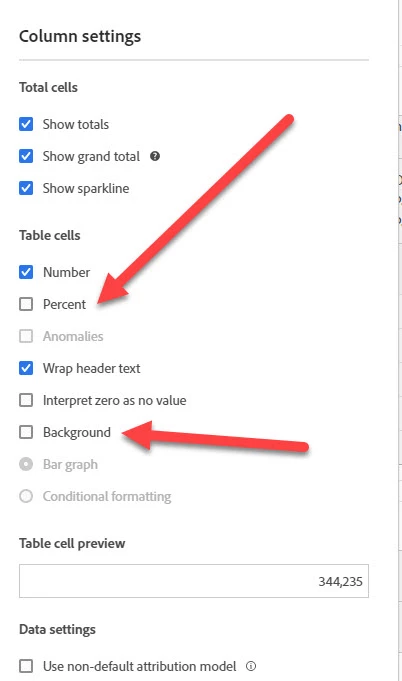New
Turn off background & percentages by default (Workspace)
In Workspace, is there a way to turn off background and percentages at an account level? Every project I create I have to go into each column in every table and turn off these features. Would be great if I could do that once at a project level or even at an account level. Thanks.
-Peter