Before the Adobe Analytics' June 2020 release, the header menus used to be linkable, i.e. you could Ctrl/Cmd-click a menu and open it in a new tab, or you could right click the menu to get a familiar browser context menu with options related to links.
But the June 2020 release has made all of these links to be JavaScript links, so now such navigation methods are not available any more.
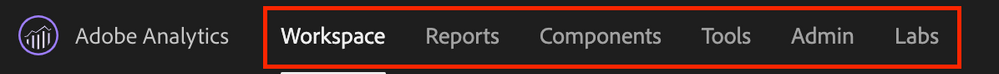

This is a drawback because it hinders productivity. Here are some use cases:
- While running a report in Analysis Workspace, be able to open up the Report Suite's admin settings to check how the eVars/props/events have been setup.
- When creating Calculated Metrics based on Segments, be able to open Segments in a new tab to be able to perform side-by-side verifications of settings with Calculated Metrics.
- When informing another AA user about an AA tool, e.g. Report Builder, be able to copy the link to that Report Builder tool from the menu so that the other user can open it directly, instead of going through a confusing series of clicks.
Please bring back the linkable menus!