New
Segment definition to be seen in Workspace
Example: In AA, I am only able to see the variable name, but not if it is a prop or evar.
AA:
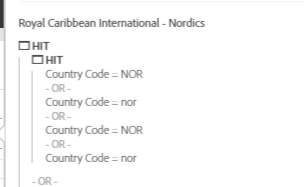
- Adhoc, which clearly states if thi is an evar or a prop.
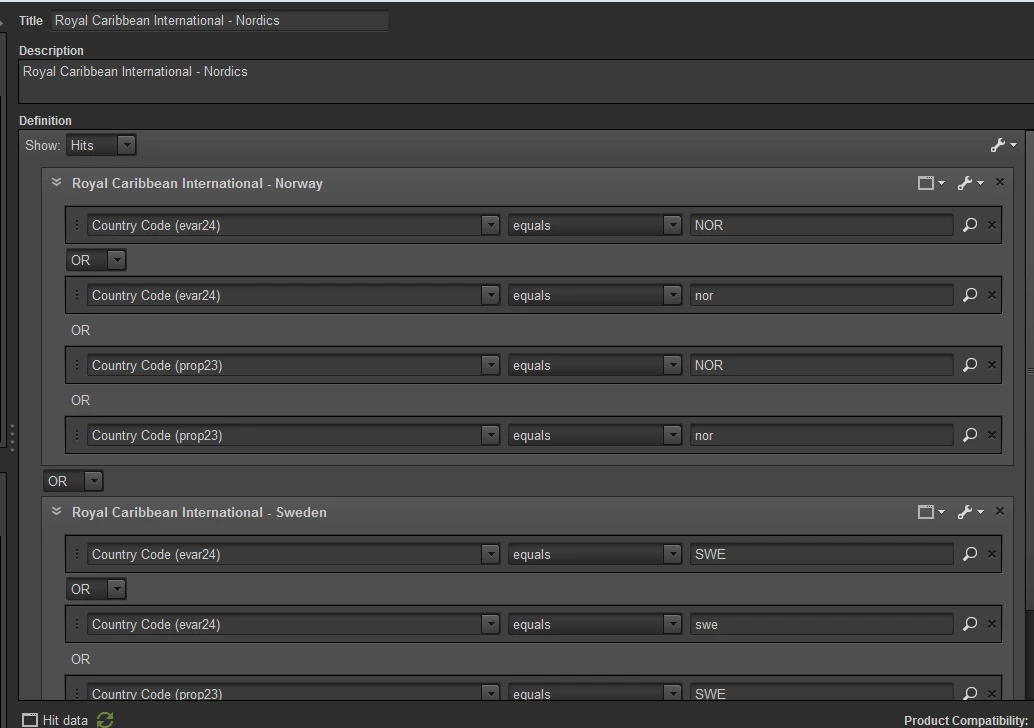
Asking since AA will be sunset eventually.
Example: In AA, I am only able to see the variable name, but not if it is a prop or evar.
AA:
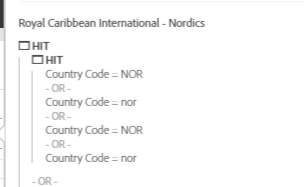
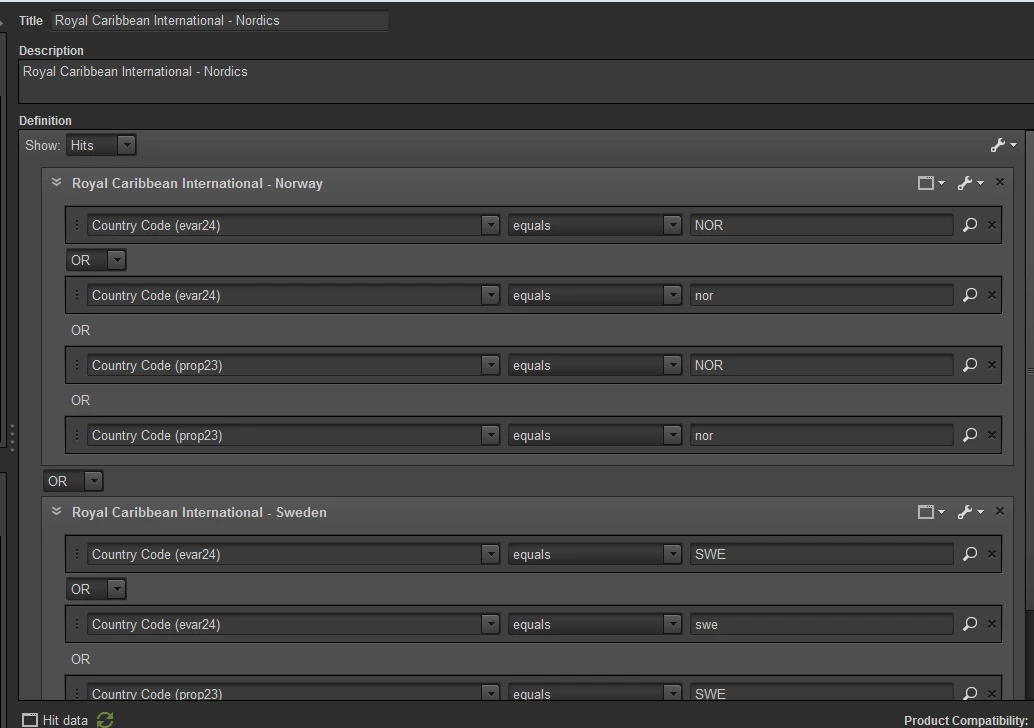
Asking since AA will be sunset eventually.
Enter your E-mail address. We'll send you an e-mail with instructions to reset your password.