Today I wanted to renew some schedulings for workspace projects in the Adobe Analytic UI. Since the "renewal links" still do not work, I need the UI to manage the schedules. There are two filter options to filter the schedules:
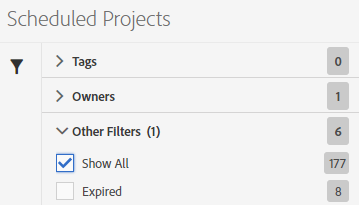
The result lists are not really what I expect. It is not a "filter" as I would expect, its a "OR option". the current results when applying the filters are as follow
- "Show All" gives you a list of "all active schedules"
- "Expired" gives you a list where expiration date is in the past (as I would expect)
Idea. "Show All" should be changed either in wording or in the results
Solutions (maybe there are more, but it is a start
- Rename to "show all active" since the results are only the active schedules
- My favorite: Leave name of filter but really show all schedules including the expired. And I could apply the second filter "Expired" if I want...
I would prefer #2 since I want a view of all schedules which are either expired or will expire in the next days. having all schedules in one list I could sort by expiration date and have what I want 