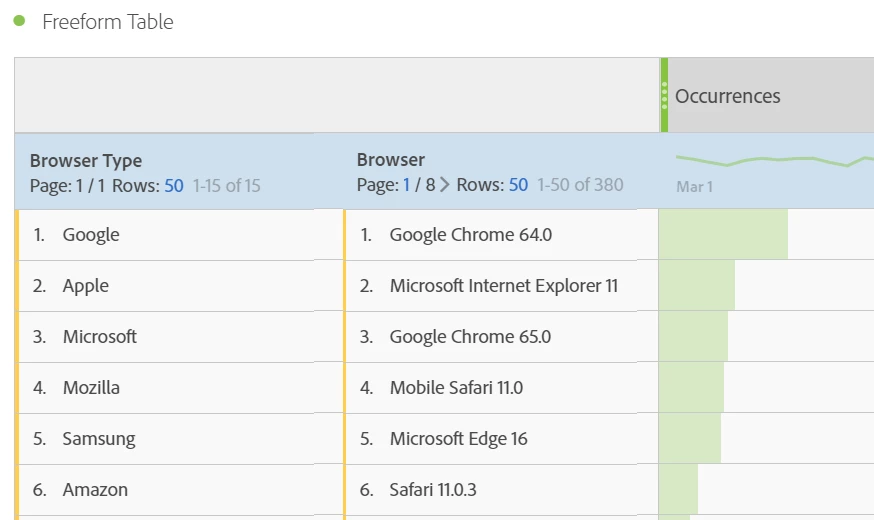Accepted
Multiple Dimensions columns in Adobe Workspace
It would be great to be able to have multiple dimension columns rather than having the information stacked. Currently whenever you breakdown dimensions it stacks this on a line by line basis which makes it harder to analyse and also looks messy for the end user.
Example below