Description -
Today, default Component Names in Customer Journey Analytics are based on the XDM display name of the field alone. However, that leads to potentially many components having the same name (1) while coming from very different paths in the Schema (2):

This makes it hard to understand which, in this example, Type a component really is. To help this, CJA admins have to chose between two bad options:
- Leave the XDM Schema unchanged (using descriptive display names which only describe the current node) but having to manually change the component name in every connected Data View
- Changing the XDM Schema display name for all fields to include more information than actually required to avoid having to change many fields in CJA
To help with this issue in CJA while keeping the XDM Schema clean, I propose to make the duplicate check smarter. Today, a number is added to the name to make the name unique. Ideally, in case of a duplicate component name, the display name of the field in question would be prefixed with the display name of the parent node, like the parent shown below:
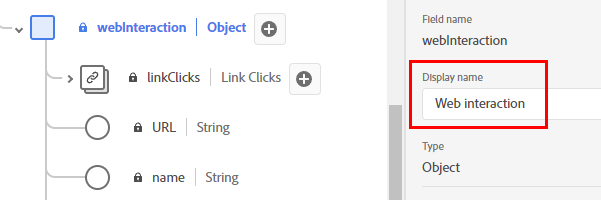
In this example, instead of showing up as "Type (3)", the component would be named "Web interaction Type" (field's display name prefixed with display name of parent node), possibly with a delimiter, like "Web interaction > Type". If that is not enough, more parent nodes could be added until the name is unique or the full tree has been traversed, in which case numbers could be used as a last resort.
This small change would help users of CJA understand the context of a component, while making admin's lives easier.