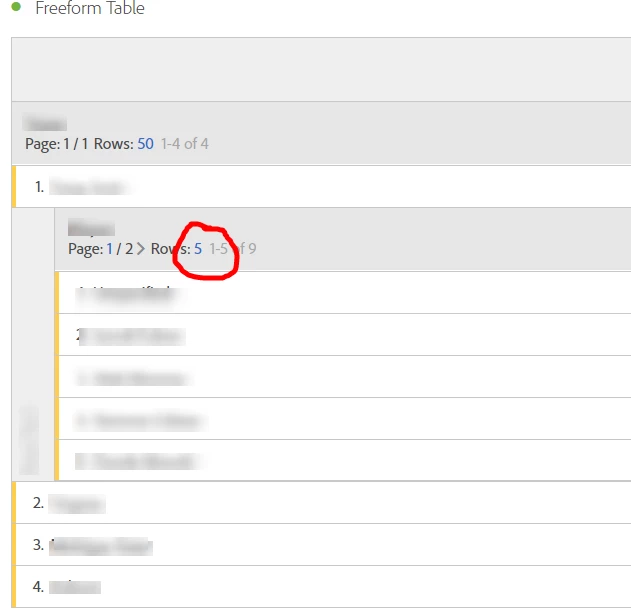Delivered
Default breakdown rows in Workspace
Currently, secondary dimension breakdown for each primary dimension row is set to 5 by default, if you need to see top 10 for each secondary dimension row, you have to manually set it in each secondary dimension row. It would be great to have a setting to change default breakdown row numbers to any up to 1, 5, 10, 25, 50, 100, 200, 400.