CJA: add guided analysis type to tooltip
Description
The guided analysis feature in Workspace allows users to configure several different types, including active growth, conversion trends, and frequency. The tooltip for each of the options gives some information about what the guided analysis does, and includes a link to the Adobe documentation for that type (see screenshot).
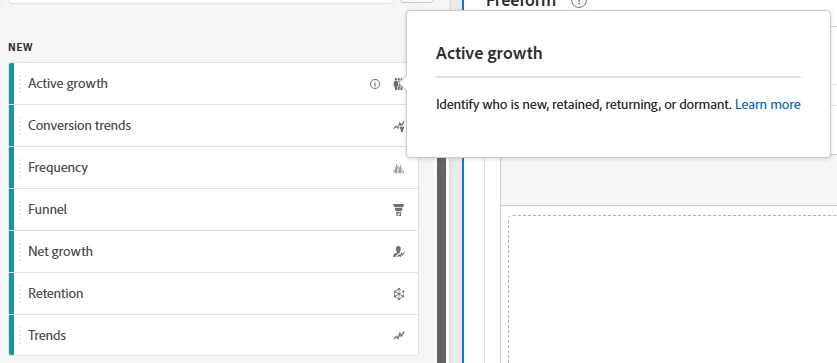
Once a guided analysis has been created,the tooltip for the saved item contains no information about what the type was. If the naming convention of the saved guided analysis doesn't reference the type, people will be less likely to know what the guided analysis will show once used.
The recommendation is to update the tooltip for saved guided analyses to include the type and a link to the Adobe documentation.
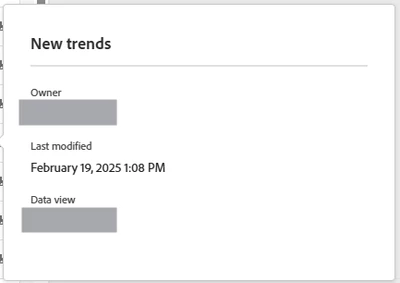
A separate request for guided analysis updates can be found at https://experienceleaguecommunities.adobe.com/t5/adobe-analytics-ideas/cja-add-description-field-to-guided-analysis/idi-p/748973.
Why is this feature important to you
Providing type information in the tooltip will make it easier to people to see what the guided analysis is about.
How would you like the feature to work
Allow a type field in saved guided analyses tooltips. At the very least it should include the type name (e.g. Active growth, Frequency), and ideally would include a hyperlink to the documentation for that type on the Adobe side.
Current Behaviour
There is no type information field available in the tooltip for saved guided analyses.