Description - On the Projects page, the user should be able to filter the projects for any tags and have the full list be relevant to the chosen values, instead of a combination of all pinned, and then the results afterward.
Why is this feature important to you - I have any number of projects at the top of my list that I have pinned for ease of use when I come into Adobe Analytics, and requiring me to scroll past them every time I go to filter for a report I need to open is frustrating and a productivity killer.
How would you like the feature to work - Upon entering the first tag, the ENTIRE LIST of projects is filtered according to the value listed in the TAGS.
Current Behavior - All favorite/pinned projects remain visible at the top of my results list, regardless of the tags I have entered into my filter, and then I am forced to scroll past my pinned projects to find the results I am filtering to find.
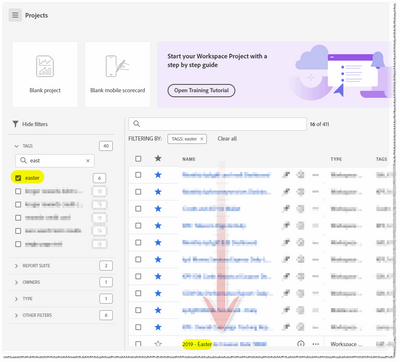
EDIT: Aside from all this, I really do appreciate all of the changes that have been made to the Workspace Projects page so far. It's definitely better than it was before.