I am scheduling reports to go out twice a month - one for the first half and another for the second half. Currently there is not a good way to dynamically obtain the 16th to the end of the month using a custom date range. I think there should be option to select past month, while creating custom date ranges in Workspace.
It should be for Start: Start of Past month, And same for End: End of Past Month
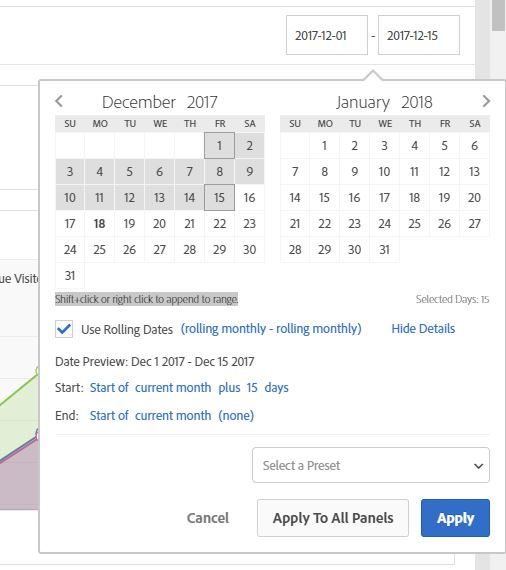
As of now if you want to set Bi-weekly report it's hard to schedule because of numbers on days in month (i.e 30, 31, 28, 29).
For first bi-weekly you can setup from start of current month till start of current month plus 15 days.
But for second bi-weekly report it's hard to add.
By adding past month we can select start of past month plus 15 days and End as start of current month.
Thanks,
Rudra