This conversation has been locked due to inactivity. Please create a new post.



This conversation has been locked due to inactivity. Please create a new post.

I am an Adobe Analytics enthusiasts and your fellow life-long learner in this community. I am excited to partner with @Jagpreet_Singh and the rest of other Adobe Community Advisors for Tuesday's Tech Bytes!
I will lead the discussion on Adobe Analytics Tips & Tricks, Best Practices, Success Metrics, Golden Nuggets, and much more.
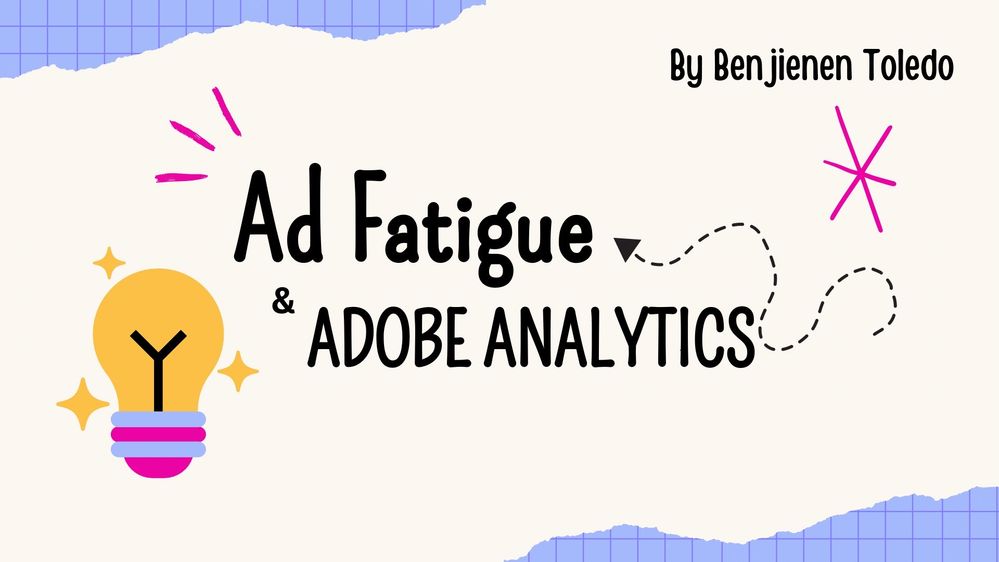
As digital experts, you are aware how ad fatigue is inevitable in today’s omnichannel initiatives, and yet your audiences have limited reserves of attention. Avoid underperformance by optimising your ads and reinforce it enough.
For the next six weeks, I will lead this discussion on Analytics Tips & Tricks, Best Practices, Golden Nuggets, Proven Antidote to Ad Fatigue, and much more.
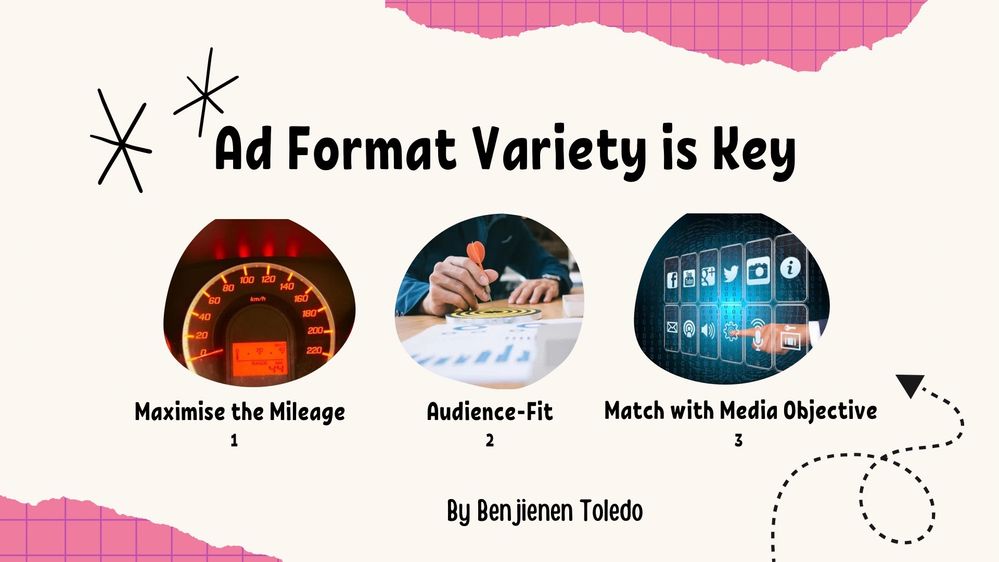
Consider your creative materials or content as the essential component that ensures the ad-serving algorithm operates smoothly and efficiently, much like well-oiled machinery. Variety improves the mileage of your ads, as well as the clickthrough rate (CTR).
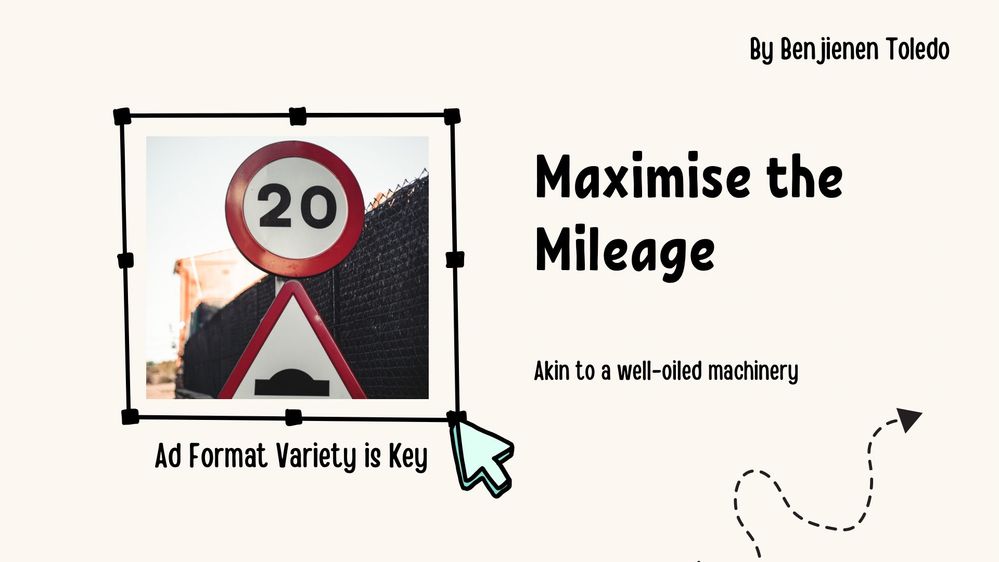
Multiple creative types are well documented to speed up machine learning. Ad serving will be more efficient as it tries different formats and messaging that best suit your audiences.
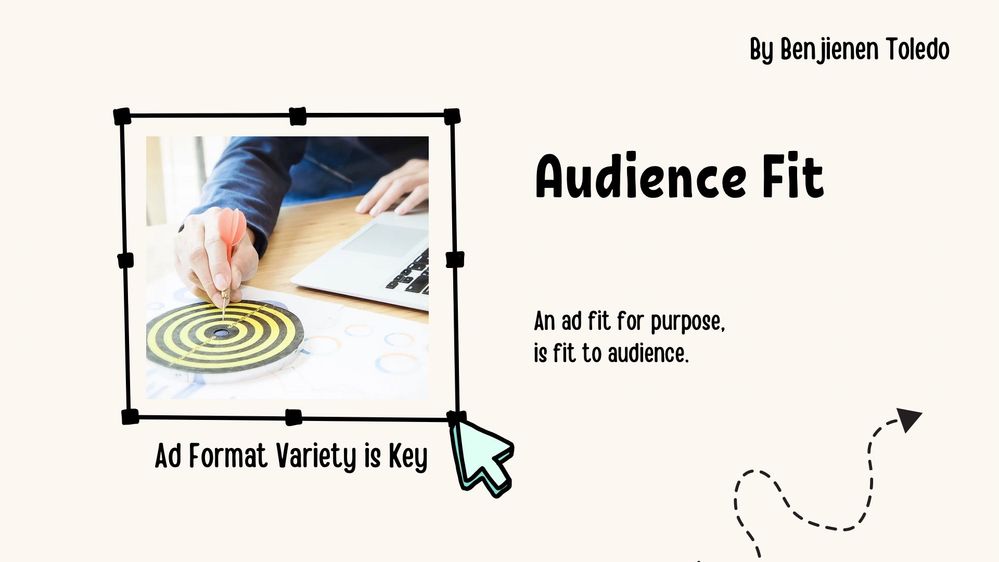
Video ads may not be optimal to get as many website visits from your ads as image ads does, nor the static ads may not be as effective when bidding for CPM or reaching as many audiences as possible. The same way that carousel ads may be more effective for eCommerce, but not for Brand Awareness campaigns.

Topics help categorize Community content and increase your ability to discover relevant content.

Checking Adobe Analytics within 24-48 hours after launching a campaign has proven to be effective in avoiding ad fatigue. Analytics data are indicative of whether your ads are being served to the right audiences, your targeting is suitable, or your messaging is best-in-class.
Analytics checkpoint is only the start of ensuring that your ads are reinforced enough to avoid fatigue.
1. Ensure Proper Campaign Set Up
Within 24 hours, the ad-serving machine would have started to gain insights from digital channels, audiences, media buying objectives, and whether your ads have brought traffic to the site. Utilise this time to ensure that trackers are firing properly. On Adobe Analytics workspace, some ways to do this is to drag the last touch channel and tracking code metrics to your dashboard.
Why wait 24 hours? I have observed from hundreds of ads that the ad serving machine is slow within the first 24 hours. Ads are shown conservatively to audiences while the machine gathers insights. The 24-48 hours will provide ample data to see the actual scenario.
If you do the Analytics checkpoint too early, a channel may not bring in traffic yet and you could possibly jump into conclusion that this channel is not properly tracked. When in fact, the ads have not yet been sufficiently served.
2. Avoid Wasting Media Budget
Analytics checkpoint within 48 hours of ad activation will provide insights whether your ads are bringing in the right audiences to your website.
I’ve had experiences where we received a significant amount of traffic from countries outside of our scope. Other instance is when a channel has been overbudgeted that it utilised a week’s worth of media spend.
3. Recalibrate Geographical Target
Early detection of website traffic anomalies after a campaign was launched will enable quick recalibration. Adobe Analytics within 48 hours will provide you with insights on how the current traffic compares with the previous period or similar activation in the past.
If it brings too much traffic from one country, and very minimal from another country, it indicates that the geographical size of one country is diminishing the ad serving to the smaller country. With that, you can instruct your media managers on shifting budgets and amending the targeting.

Performing Adobe Analytics checkpoint within 24-48 hours of campaign activation is only the beginning. As a proven tip, to ensure you are maximising the use of Adobe Analytics to your performance marketing advantage, conduct regular analytics checkpoint every two weeks.
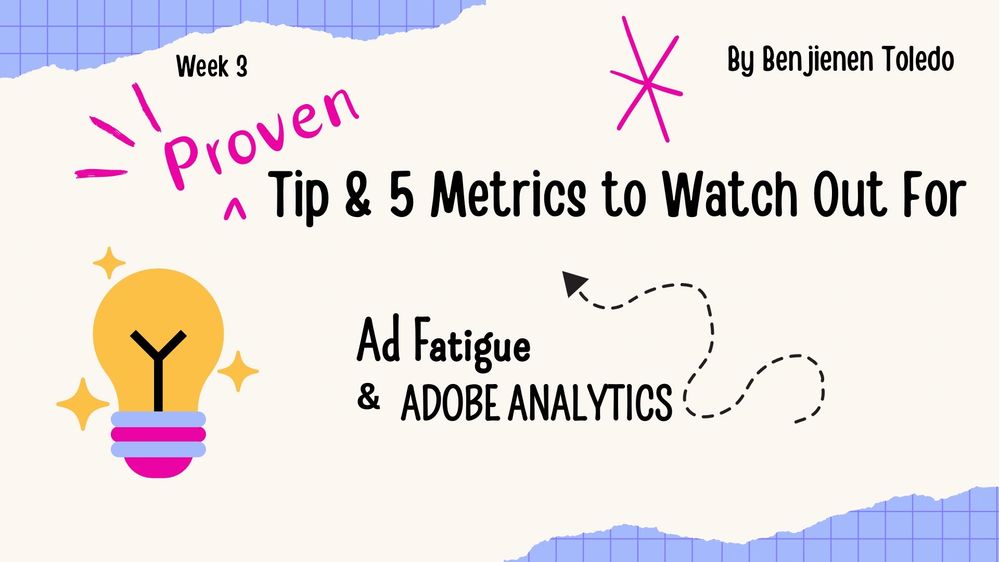
5 Things to Watch Out For
1. Average Time on Site
If the campaign’s aim was to raise awareness, the audiences should read the website content. Hence, you will focus on the average time spent. Find out whether your weekly average time spent is shortened.
2. File Download Rate
If the campaign was meant to generate as many downloads as possible, do NOT look at the volume of downloads, but look at Download Rates (Downloads/Visits). Adobe Analytics can show you when it decreased.
3. MQL Form Submission Rate
If the ads' goal was to create demand such as MQL form submissions, outline the MQL submission rate (MQL Submissions/Visits). Workspace’s line graph will show a decline.
4. Newsletter Sign Up Rate
If the initiative was to acquire subscribers, outline the Sign-Up rate (Sign Ups/Visits). It is likely that it is the same audiences who have seen your ads in previous weeks that they are no longer interested in signing-up.

If the objective is to get as many completed video views as possible, track the Video Completion Rate (Completed video views/Video Views Started). When it is the same audiences that have been targeted, they are unlikely to keep rewatching the videos on your website till completion. I also highly suggest that your ads' video must be different from the video found on your website. Because there’s no point for the customers to go to the site and watch a video that they can find elsewhere.
Adobe Analytics will show whether your chosen website engagement indicator is declining, that’s most likely when ad fatigue kicks in especially when your audiences have seen your ad multiple times.

Know what to expect and what to look for in your Adobe Analytics dashboard by aligning your thinking hat with the campaign media buying otimisation.
How to do this?
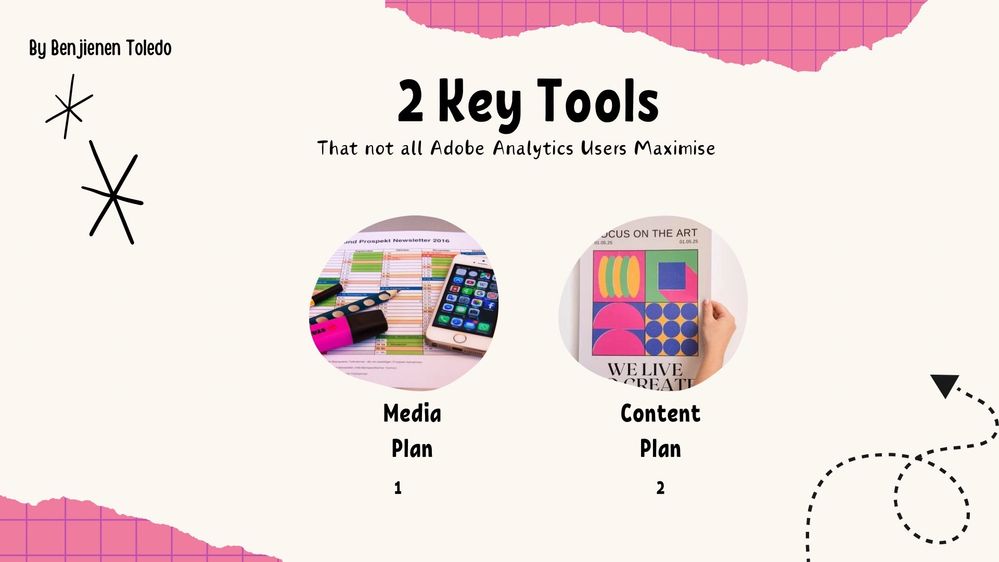
Simple tweak and knowledge on these nuances when media buying can do wonders!
Views
Replies
Total Likes

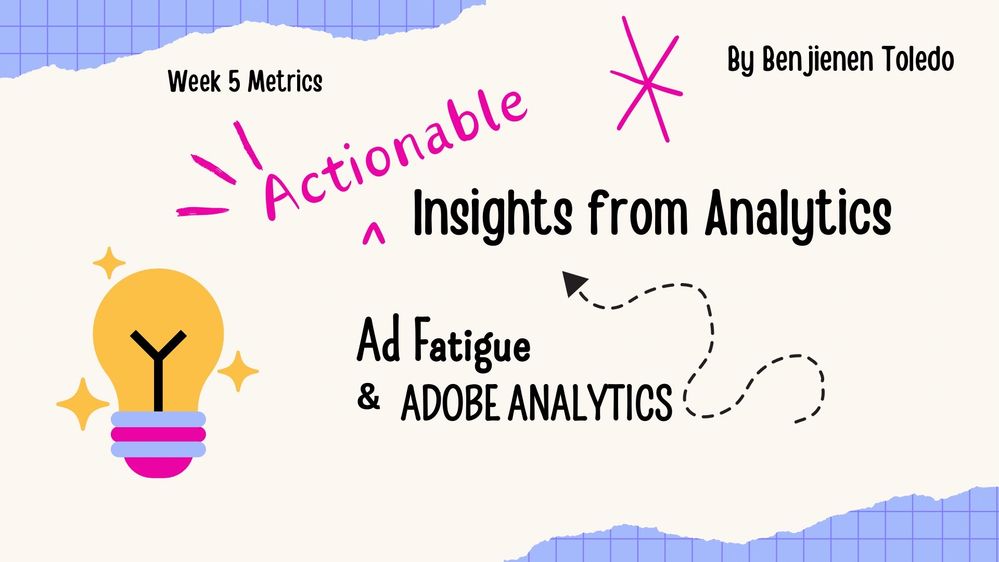
Employ key dimensions for analysis, identifying optimisation opportunities to prevent a further decline in success metrics.
3 Actionable Insights from Your Adobe Analytics Workspace:
1. Creative Refresh
When ad impressions and frequency are at the same run rate, but your website visits are decreasing, it may be time for creative refresh. Instruct your media managers to provide different set of creatives for the ads.
2. Cap ad frequency
Frequency capping will avoid serving an ad to the same audiences at high volumes. This is not only optimal for your campaign performance but also for your budget.
3. Improve audience targeting
Change affinity, keywords, or expand your geography.
It circles back to ensuring that your Adobe Analytics workspace aligns with the campaign goal.
Views
Replies
Total Likes

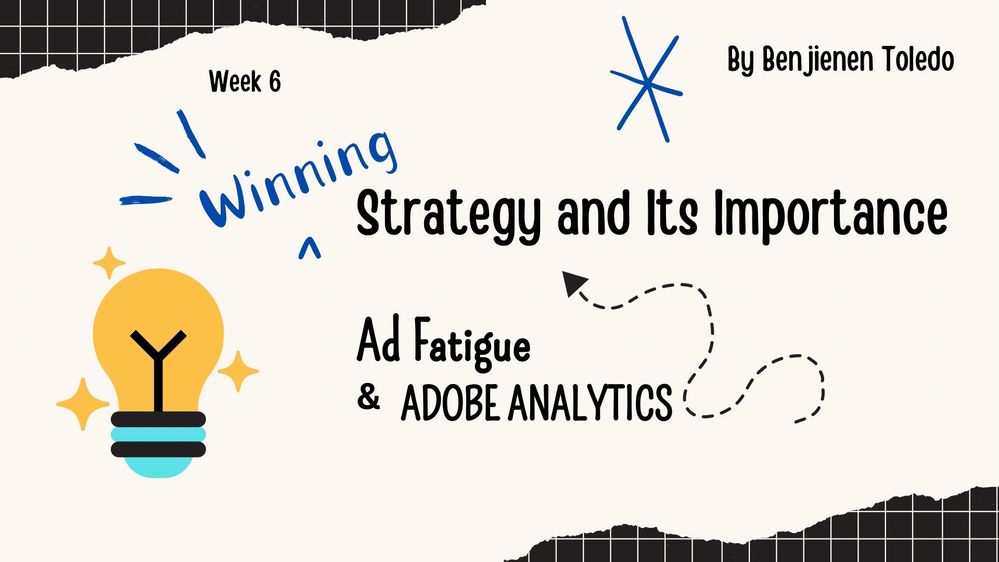
Ensure Visibility of Website Analytics
Recognizing that media managers prioritize media buying performance, it is pivotal to communicate the campaign's influence on website analytics.
This knowledge empowers agency partners and media managers to assess and optimize campaigns with precision. For example, when the key performance indicator (KPI) is website file downloads, the media buying strategy should extend beyond mere link clicks. Instead, it should prioritize directing users to view a landing page on the website, ensuring a strategic alignment with the overarching campaign objectives. This nuanced approach not only enhances the effectiveness of media buying efforts but also aligns them seamlessly with the desired outcomes of the campaign.
Why is it important?
Understanding the importance of this is paramount. Your digital analytics data acts as the epilogue to the narrative, offering conclusive insights without any lingering uncertainties. It serves as a compass for benchmarking performance, providing tangible examples that serve as guideposts for future planning and strategic decisions.
Once your digital activations have been set into motion, the ensuing challenge lies in pinpointing the optimal moments for reengaging your audiences. This emphasizes the critical role of Cohort Analysis, a tool that not only enhances customer retention but also ensures a steady stream of return visits to your website. In essence, it's the roadmap for sustaining audience engagement in the evolving landscape of digital interactions.
Next week marks the conclusion of this thread. I plan to reveal a crucial aspect of Adobe Analytics approach. Even if the other principles shared over the past six weeks slip from your memory, this one key insight will be sufficient. Stay tuned for next Tuesday!
Views
Replies
Total Likes

Tracking for success during the early phases of Adobe Analytics, especially when accustomed to traditional standard metrics, there is a prevalent inclination to monitor everything.
Yet, the central insight here is that successful tracking necessitates selectivity—eschewing the tracking, measuring, or monitoring of every element. Analytics strives to present a significant depiction of metrics that genuinely matter, particularly those under our influence.
The comprehensive tracking of everything poses the risk of diluting insights and steering analyses away from the most impactful metrics. The emphasis lies in concentrating on elements that authentically contribute to a profound comprehension of performance.
Views
Replies
Total Likes
Views
Like
Replies
Views
Likes
Replies
Views
Like
Replies