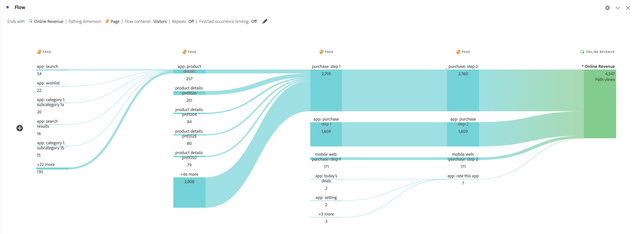[AA Community Q&A Coffee Break] 04/05/23, 10am PT: Come ask questions on analytics, best practices, and tips & tricks with Ben Gaines, Director of Product Management for Adobe Analytics

- Mark as New
- Follow
- Mute
- Subscribe to RSS Feed
- Permalink
- Report
Join us for the next Adobe Analytics Community Q&A Coffee Break
taking place Wednesday, April 5th, 2023 @ 10am PT - 11am PT
We will be joined by Ben Gaines (@BenjaminGaines), Director of Product Management for Adobe Analytics, who will be signed in to the Adobe Analytics Community to chat directly with you on this thread about Customer Journey Analytics, Analysis Workspace, all things product, and the big announcements from Summit 2023.
Bring any and ALL of your questions here, on this thread, on Wednesday, April 5th at 10am PT for comprehensive insights, deeper explanations, and strategic suggestions for your unique use cases ~ DIRECTLY from the Adobe Analytics Director of Product Management!
Vani Bhemarasetty (aka @VaniBhemarasetty), Technical Consultant for Adobe Analytics will also be joining to provide additional insights and answers to your questions.
REQUIREMENTS TO PARTICIPATE
- Must be signed in to the Community during the 1-hour period
- Must post a Question about Adobe Analytics
- THAT'S IT! *(think of this as the Adobe Analytics Community equivalent of an AMA, (“Ask Me Anything”), and bring your best speed-typing game)
INSTRUCTIONS
- Log in to the community and return to this post.
- Click the blue “Reply” button at the bottom right corner of this post to create a question thread which our expert will directly reply to.
- Register Here
Ben Gaines is a Director of Product Management for Customer Journey Analytics, part of Adobe Analytics. In this role, he works closely with Adobe customers to understand their needs around cross-channel data and insights, helps guide the product strategy and roadmap, and mentors a team of product managers and technical writers. Along with Blair Reeves, he is the co-author of Building Products for the Enterprise: Product Management in Enterprise Software, available now from O’Reilly Media. In his spare time, he loves basketball, sushi, and running a Mastodon server. He lives near Salt Lake City, Utah, with his wife and four children.
Curious about what an Adobe Analytics Community Q&A Coffee Break looks like? Check out the thread from our latest 01/30/23 Adobe Analytics Coffee Break.
Topics help categorize Community content and increase your ability to discover relevant content.

- Mark as New
- Follow
- Mute
- Subscribe to RSS Feed
- Permalink
- Report
Hi everyone! I'm Ben Gaines, Director of Product Management for Adobe Analytics, Customer Journey Analytics, and—most recently—Adobe Product Analytics. I was a community manager earlier in my career at Adobe and I still love meeting and chatting about analytics with people like you. Excited to get in here and have a coffee break (Sugar-free Red Bull for me, thanks) with you all! Let's do it.
- Mark as New
- Follow
- Mute
- Subscribe to RSS Feed
- Permalink
- Report
Hi Ben,
Please guide me on how to track IP address of visitors via adobe analytics,i am unable to do it

- Mark as New
- Follow
- Mute
- Subscribe to RSS Feed
- Permalink
- Report
The IP address is automatically captured as part of every hit (except for hits collected via our server-side data collection methods), so you should already be tracking it. The trick is exposing it for reporting. Most of our customers don't do this, for a variety of reasons, but if you really need to—and if it's aligned with your privacy policies to do so—your options are:
- I believe you can read a client IP address via JavaScript and pass that into an eVar or prop. I googled it and found a few results.
- If you don't want to mess with that (I wouldn't!), Adobe Consulting can set up a VISTA rule to copy the IP address into an eVar or prop for you after the data has been captured by Adobe.

- Mark as New
- Follow
- Mute
- Subscribe to RSS Feed
- Permalink
- Report
Getting our feet wet with Target, have done some A/B Tests and Personalizations, want to play with Recommendations next. Need to have KPIs for management; we have A4T so can look at baseline vs. with Recommendations, but wondering can I do Recommendations as an A/B Test? Which activity type would I select to start this combo if it's possible?

- Mark as New
- Follow
- Mute
- Subscribe to RSS Feed
- Permalink
- Report
Hi David. You have officially exceeded my understanding of Adobe Target
I've got a question in to my friends who work on Adobe Target to find an answer for you. Stay tuned.

- Mark as New
- Follow
- Mute
- Subscribe to RSS Feed
- Permalink
- Report
Thanks, and I know it's the wrong session. I'll ask it in the next Target Q&A
https://atcommunityqacoffeebreak0412.splashthat.com/
![]()
- Mark as New
- Follow
- Mute
- Subscribe to RSS Feed
- Permalink
- Report
Excellent plan @davidl55903031! It's taking place next week ~ please RSVP!
Adobe Target Community Q&A Coffee Break: Wednesday, 4/12/23 Target's AI Features, specifically Automated Personalization and Auto-Target, w/ Matthew Bailie (aka @MBailie) and Georgia Frailey (aka @georgiaf8882541), Senior Adobe Target Solutions Consultants.
Views
Replies
Total Likes
![]()
- Mark as New
- Follow
- Mute
- Subscribe to RSS Feed
- Permalink
- Report
is there a link to join the event?

- Mark as New
- Follow
- Mute
- Subscribe to RSS Feed
- Permalink
- Report
You're already in the event! It's just this. . . I think. I hope. Otherwise, I'm in the wrong place.
![]()
- Mark as New
- Follow
- Mute
- Subscribe to RSS Feed
- Permalink
- Report
Hi @franklee3k
We host these Coffee Breaks in several Experience League Product Communities, with 3 others coming up next week! If you use any of these other Experience Cloud products, feel free to join with your related questions and fast -typing skills
(1) Adobe Target Community Q&A Coffee Break: Wednesday, 4/12/23 Target's AI Features, specifically Automated Personalization and Auto-Target, w/ Matthew Bailie (aka @MBailie) and Georgia Frailey (aka @georgiaf8882541), Senior Adobe Target Solutions Consultants.
(2) Adobe Workfront Community Q&A Coffee Break: Tuesday 4/11/23 @ 8am PT Post-Summit Workfront Q&A, w/ Nichole Vargas (aka @NicholeVargas), Cynthia Boon (aka @CynthiaBoon), and Leslie Spier (aka @lspier), Customer Success team
(3) Adobe Marketo Community Q&A Coffee Break: Wednesday, 4/12/23 @8am PT Adobe Marketo Engage on Building a Repeatable Campaign Process with Adobe Marketo Engage and Workfront w/ Andy Paul (aka @Andy_Paul), Sr. Product Manager
Views
Replies
Total Likes
- Mark as New
- Follow
- Mute
- Subscribe to RSS Feed
- Permalink
- Report
Hi Sean,
I need to Track IP Address of Visitors in Adobe Analytics using Data Warehouse.
I have created a new Data Warehouse request for fetching IP Address of Visitors in Adobe Analytics, but the report is coming blank with no data.
Plz help!!!

- Mark as New
- Follow
- Mute
- Subscribe to RSS Feed
- Permalink
- Report
Hello there. This could be a few things, I think. First, make doubly sure that you are choosing the right IP address field (I'm assuming you only have one, but you'd be surprised), and the right report suite (i.e., one that has data flowing into it). Second, I'm not 100% sure we automatically hide the IP Address field in DW if you have IP Obfuscation turned on, so that is what I would check next. If IP Obfuscation is on, I wouldn't be surprised if we simply didn't return IP addresses via DW. Third, if none of those is a factor, I think I would probably go straight to Customer Care with this, because IP address should be automatically populated on every hit. Customer Care should be able to look at the clickstream data for you and confirm that we're collecting IP addresses in that report suite, and then work with our Engineering team if there is an issue.

- Mark as New
- Follow
- Mute
- Subscribe to RSS Feed
- Permalink
- Report
How can i find an easy way to find the most used path to conversion

- Mark as New
- Follow
- Mute
- Subscribe to RSS Feed
- Permalink
- Report
Hi there. We introduced a feature not too long ago (late last year?) that makes this a bit easier. If you go to the Flow visualization in Analysis Workspace, you can now start by dragging your conversion event in question (orders, signups, video completes, etc.) as the end point and then work backward to the "most used path" by clicking on each of the top "previous step" items as far back as you want to go. Here's an example of what that looks like after I clicked a few previous steps to get a bigger "tree:"

- Mark as New
- Follow
- Mute
- Subscribe to RSS Feed
- Permalink
- Report
Is there a default metric voor engagement and what is the defnition of engagment?

- Mark as New
- Follow
- Mute
- Subscribe to RSS Feed
- Permalink
- Report
Ooooh, engagement is a HUGE (but fun!) topic. There is not a default metric for engagement, per se, and the definition depends on you! Every company has different engagement goals and views different user actions in their own way when it comes to signaling engagement. At Adobe Summit a couple of weeks ago, one of our "rockstar" presenters shared a great tip on doing engagement scoring using calculated metrics. You can watch that session here: https://business.adobe.com/summit/2023/sessions/2023-adobe-analytics-rockstars-top-tips-and-tricks-s.... It might give you some ideas for defining engagement and creating a "metric" for it!
- Mark as New
- Follow
- Mute
- Subscribe to RSS Feed
- Permalink
- Report
When I look for Internal URL filters configuration it shows a dot(.) and in report most of my visits are from internal. Can you please help me in this?

- Mark as New
- Follow
- Mute
- Subscribe to RSS Feed
- Permalink
- Report
It has been a looooooong time since I dealt with Internal URL Filters, but if memory serves the "." entry is the default and you will want to make sure to add whatever internal domains you want filtered out. That isn't something I can help you with right here and right now, but you can add those domains yourself using the AA Admin Console. Here is some documentation to help!
- Mark as New
- Follow
- Mute
- Subscribe to RSS Feed
- Permalink
- Report
In our adobe implementation, we are getting ‘ unspecified user’ for many page not just login page. I can understand for login page it would be unspecified, but other pages user can visit after login. Why I am getting other pages under unspecified user? Any idea around this?
thanks,
Gurpreet

- Mark as New
- Follow
- Mute
- Subscribe to RSS Feed
- Permalink
- Report
It sounds to me like you're having an issue capturing the username (or maybe just a "logged-in user") value on your pages post-login. That could be due to a bunch of things, and would be specific to your own implementation and site/app. I can't go deep into your implementation as part of this Coffee Break, but Adobe Customer Care should be able to help you figure out why the value might be getting set incorrectly. The place to start is to find the eVar (or prop) that is meant to contain these values, and figure out how it is getting set (either in your tag manager, or directly on your site), and then test it to see where the breakdown is occurring in your code/implementation. Sorry—if it had a simple answer, I'd give it you, but this one is going to take some digging.
- Mark as New
- Follow
- Mute
- Subscribe to RSS Feed
- Permalink
- Report
Another question I have is- we are sending emails through Eloqua and tracking Eloqua ID and Page URL in analytics. But the click through rate in Eloqua is around 3M while in adobe it is showing only few 100,000. Is there any issues with Eloqua tracking or Adobe? Thank you so much for your time.
Views
Likes
Replies
Views
Likes
Replies
Views
Likes
Replies
Views
Like
Replies