ワークスペースプロジェクトのPDFをスケジュールまたはダウンロードした際に表示が途切れてしまう
【問題/事象】
ワークスペースプロジェクトのPDFをスケジュールまたはダウンロードすると、以下の例のように表示が途切れた行が含まれます。
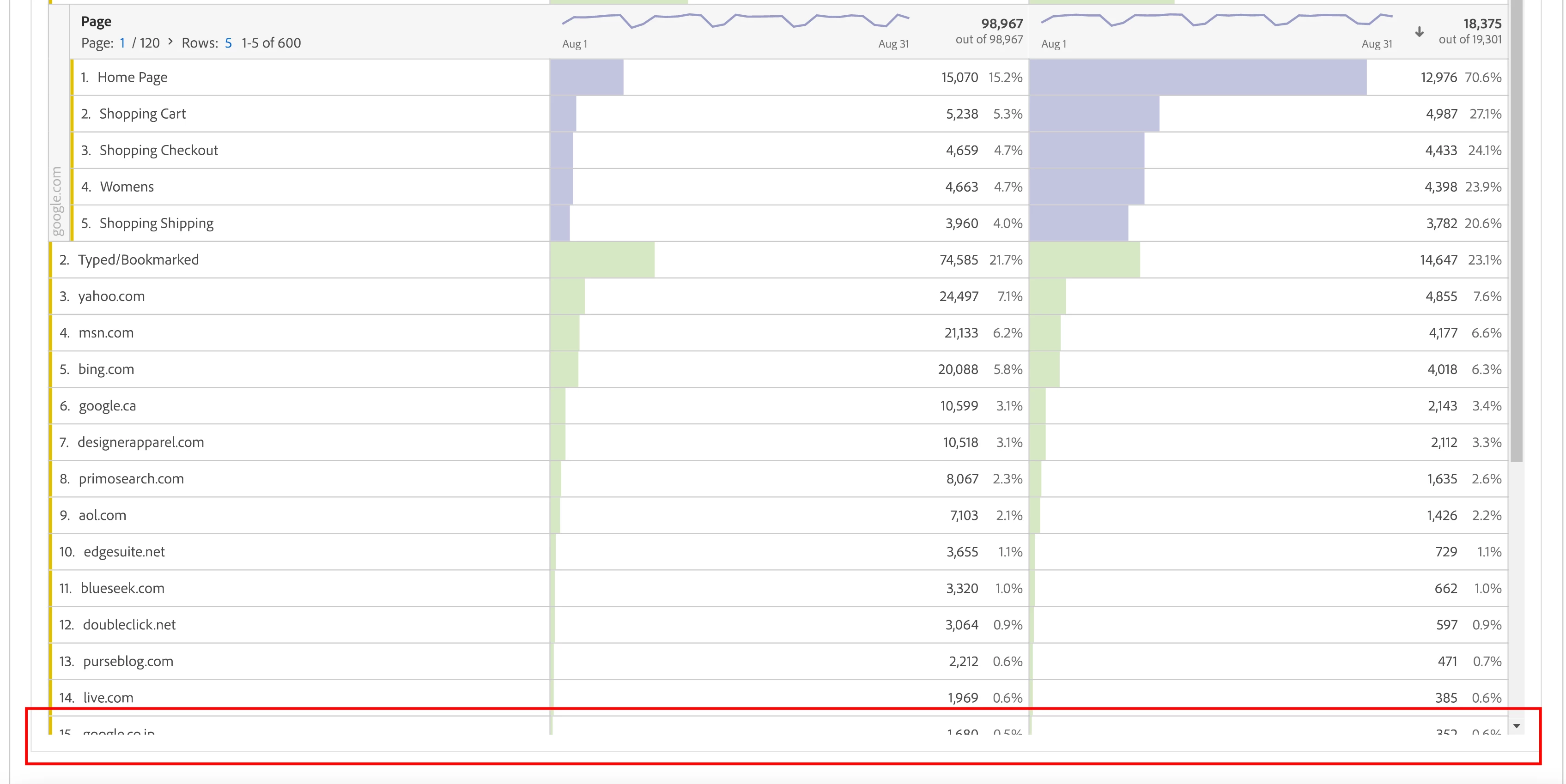
【解決手順または回避手順】
表示が途切れたフリーフォームテーブルで、[デフォルトの高さに戻る] アイコンをクリックし、プロジェクトを保存してから、ワークスペースプロジェクトを再スケジュールまたはダウンロードします。
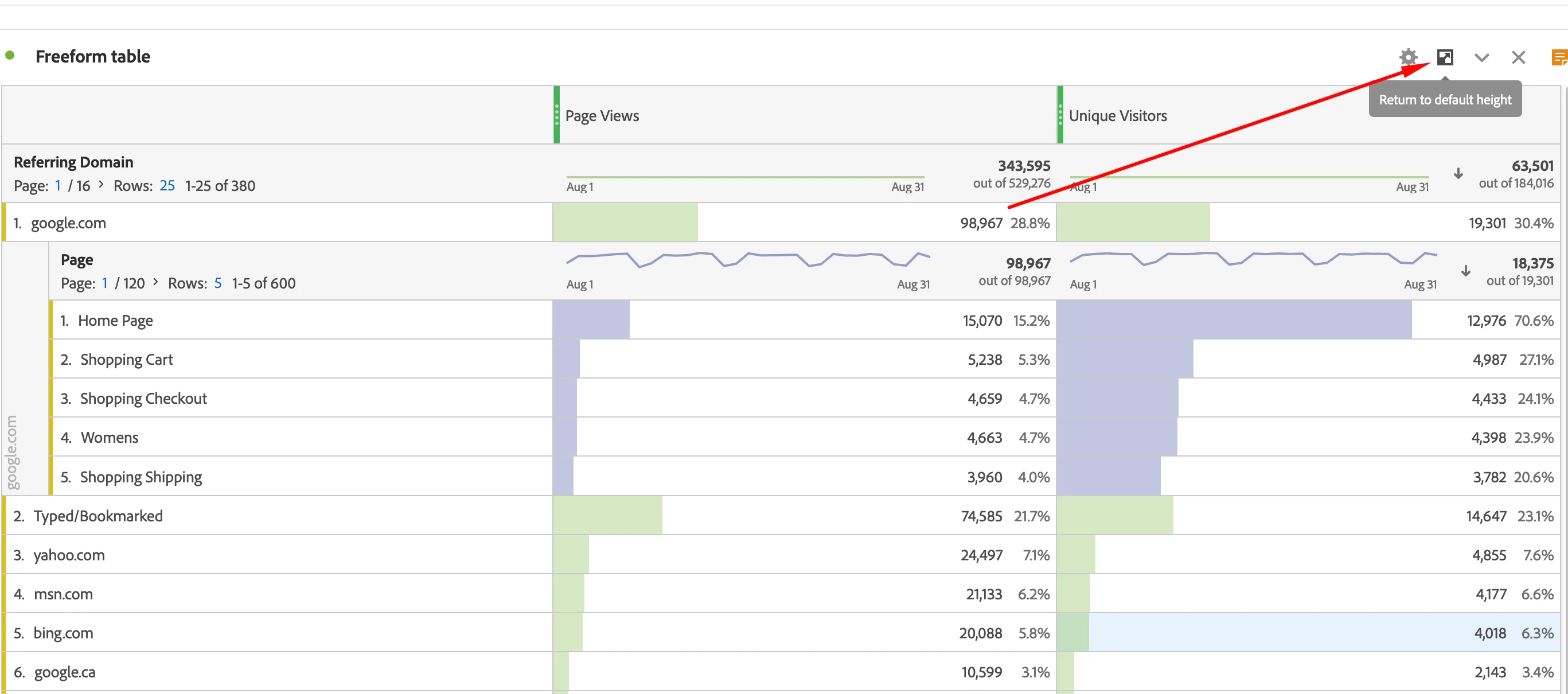
【原因】
この動作は折りたたまれたパネルと同様であり、パネルが折りたたまれたままで PDF をダウンロードすると、パネルは展開されません。
同じ理由で、[デフォルトの高さに戻る] アイコンをクリックして、表示が途切れたフリーフォームテーブルを展開する必要があります。
<留意事項>
・上記は以下記事の翻訳となります。
Workspace Project truncated when scheduling or downloading PDF, Sep 2, 2022,
https://experienceleague.adobe.com/docs/experience-cloud-kcs/kbarticles/KA-20022.html, (参照 2022-09-02).
・本記事にいただいたコメントへの返信はお約束できません。あらかじめご了承ください。

