aio logs not working
since my latest update I can't see any logs of my actions - but they are working as expected in local environment. I hope I can provide enough information so somebody might see what I'm doing wrong ...
1) local environment, running "aio app run --local" and invoking an action shows me some log entries as expected:

2) with no changes at all I then executed "aio app run" (no errors) and invoking the exact same action (with success in the UI), nothing happens in the logs. I checked the list with "aio runtime activation list" and could not find any new entries at all ... (which looks strange, what might be the issue?)
3) with no changes at all I then executed "aio app deploy" (no errors) and tried again the exact same action (again with success in the UI).
what is strange: at the same time I have an action triggered by whisk/alarms/interval which immediately starts after the app deploy. and this action executes as expected and I can see the entry in the "aio rt activation list" and fetch the logs with "aio rt activation logs ID". so the logs are not completely failing, just for my actions invoked by the web UI.
somehow, I managed to get the following error code, but can't tell what exactly I've done to get an activation entry ... maybe this helps:
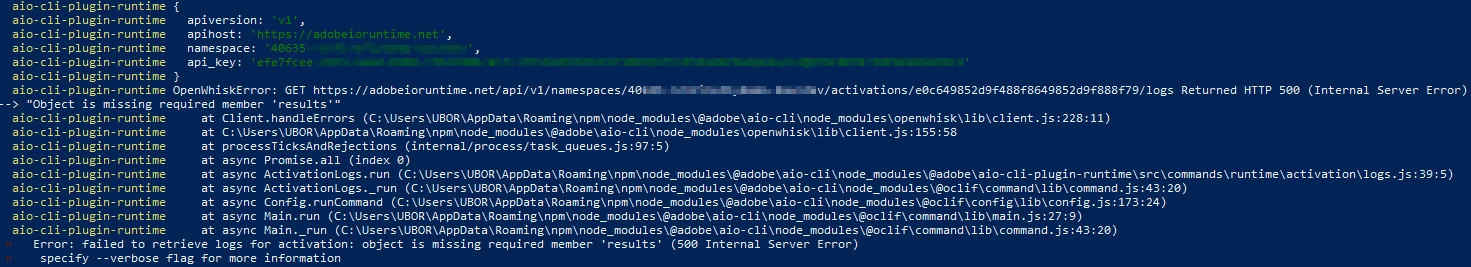
and here are my settings from the package.json (only those I think must be mentioned)
"@adobe/aio-lib-ims": "^4.1.1",
"@adobe/aio-sdk": "^2.3.0",
"@adobe/exc-app": "^0.2.21",
"core-js": "^3.6.4",
"ngrok": "^3.3.0",
"react": "^16.13.1",
"react-dom": "^16.13.1"
"regenerator-runtime": "^0.13.5"
hopefully somebody can help me fix the issue ...



