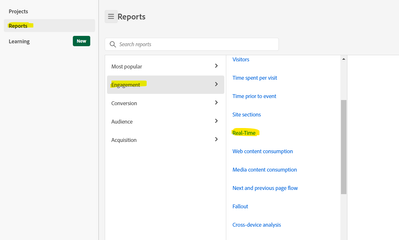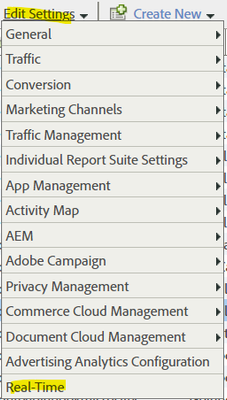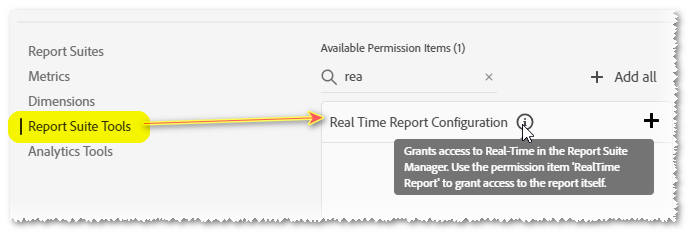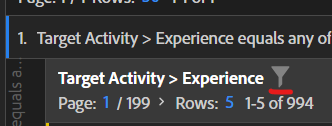Nivel 1
Nivel 2
Iniciar sesión en la comunidad
Iniciar sesión para ver todas las insignias
Community Q&A Coffee Break, 7/18/23: AA Champions Mandy George, Shari Deutsch, Jennifer Dungan, and Jeff Bloomer talking Summit, new features, and power use!
Join us for the next Adobe Analytics Community Q&A Coffee Break
taking place Tuesday, July 18th, 2023 @ 8am PT - 9am PT
We'll be joined by Mandy George (aka @Mandy_George314), Shari Deutsch (aka @ShariLynnDeutsch),
Jen Dungan (aka @Jennifer_Dungan) and Jeff Bloomer (aka @jeff_bloomer)
who will all be signed in here to the Adobe Analytics Community to chat directly with you on this thread about your Adobe Analytics questions related to:
Any and all of your Questions related to Analytics @ Adobe Summit 2023! *Feel free to review any of the on-demand Adobe Analytics Summit Session recordings in advance to bring your follow-up Questions to this chat on 7/18/23.
Not sure what to ask? Consider the following:
- Use cases
- Best practices
- Tips and Tricks
- Joining user-groups and participating in their events
- Mentorship programs
- Advisors/Champions events
- Summit announcements
Participating is easy:
- Add your Questions below by Replying to this thread:
- Begin your Question with our hosts' Community Usernames: @jeff_bloomer, @Jennifer_Dungan, @ShariLynnDeutsch, and @Mandy_George314
- Stand-by to watch the page as the experts weigh in during the hour, so that you can:
- Clarify your questions
- Ask follow up Qs and provide additional details
- See Questions posted by other Community members to up-vote those that you find interesting
- Discuss further with your Analytics Community member peers 🙂
💡 Something already coming to mind?💡
Add your questions below any time before or during the Coffee Break on Tuesday, July 18th, when you can watch the page and be ready to add follow-up questions and discuss further with other community members!

- Marcar como nuevo
- Seguir
- Silenciar
- Suscribirse a un feed RSS
- Resaltar
- Imprimir
@jeff_bloomer, @Jennifer_Dungan, @ShariLynnDeutsch, and @Mandy_George314
Real-Time reporting in Workspace?
First I had to find it; seems like the documentation could be updated … Real-Time is not listed under Reports > Site Metrics, as they say here:
I found it under Admin as described here:
After turning it on, it’s still not listed in Reports > Site Metrics, but I found it on the Workspace tab, on the left rail, under Reports > Engagement.
The Real-Time report doesn’t have a sharing option like on other Workspace projects; is it just the same report for everyone? (well, up to 3, haven’t set up the others yet).
Other Reports have a "Try in Workspace" button, not this one. But the Reports view is going away at the end of the year, so we need a Workspace project, yes? Is there currently a Workspace version available, which I just can’t find, or will there be one after Dec 2023?

- Marcar como nuevo
- Seguir
- Silenciar
- Suscribirse a un feed RSS
- Resaltar
- Imprimir
Hi @davidl55903031 ,
Real Time Reports should be there, either through the "Reports" area in the Workspace left menu:
Or through the old Report interface (at least until December):
If you aren't seeing it there, then it's possible that Real Time reports (themselves) have been deactivated in your Admin Console settings (we're checking that now)
The Real Time Reports you found in Admin:
Is the configuration of the reports, and being able to enable them... but enabled, and having permissions to view the see them are different...
So as an admin, you will have access to enable.. but if you don't have the access in Admin Console for your account you may still be stuck

- Marcar como nuevo
- Seguir
- Silenciar
- Suscribirse a un feed RSS
- Resaltar
- Imprimir
Hi @davidl55903031, per @Jennifer_Dungan's comments, you may need to speak with your Admin about your permissions. This is what they would need to enable:

- Marcar como nuevo
- Seguir
- Silenciar
- Suscribirse a un feed RSS
- Resaltar
- Imprimir
Thanks, Jennifer, Jeff -
Sorry, I guess I wasn't clear, I should have included screenshots and been more explicit. I have admin access and set up a couple of Real-Time reports.
I see the Real-Time reports under Workspace > Reports > Engagement, but for some reason, it's not under the main Reports tab. Even though there it shows up in my recently viewed list. That's just odd, but not the real issue.
What I'm wondering is:
1. Does everyone see the same reports I set up in their Engagement menu?
2. If the main Reports tab is going away in December, will the Workspace > Reports menu also go away?
If so, how will I access the Real-Time report in Workspace? And how can it be shared?

- Marcar como nuevo
- Seguir
- Silenciar
- Suscribirse a un feed RSS
- Resaltar
- Imprimir
Someone may have customized the old Reports menu in your organization to not appear? Modifying the Report menu is an old feature that is mostly forgotten about, and soon will no longer be a thing....
Maybe someone toggled the visibility ages ago (before you had any real time reports set up)?
Real Time reports are not supposed to go away in Dec, but there's also been no clear indication of how we will access them when Reports is sunset... you should possibly upvote this idea to overhaul Real Time reports inside of Workspace:
This is a question on a lot of people's minds right now, hopefully there will be some transparency from Adobe on this soon.

- Marcar como nuevo
- Seguir
- Silenciar
- Suscribirse a un feed RSS
- Resaltar
- Imprimir
On behalf of Jeff, Mandy, Jen, and myself, welcome to the 7/18 Community Q&A Coffee break! We look forward to answering your questions. 😀

- Marcar como nuevo
- Seguir
- Silenciar
- Suscribirse a un feed RSS
- Resaltar
- Imprimir
Just letting people know, that because of the banner mislabeling (i.e. starting at (9 pt instead of 8pt) we are still here, so if you have questions... keep them coming!

- Marcar como nuevo
- Seguir
- Silenciar
- Suscribirse a un feed RSS
- Resaltar
- Imprimir
User pszew93 asked the following:
Hello,
I am currently working on a dashboard that has aggregated multiple Target Activity > Experience tests. For this exercise, I created a segment that aggregated all the control groups across the test and I also created a group for all the exposed audiences. (I know this is not the best practice, but the client wants an aggregated dashboard).
After I created these groups, I noticed something off, when I put these segments into a freeform and then add Target Activity > Experience as a subgroup, I am noticing Test Activity > Experience line items that were not included in the segment. Does anyone know what the issue may be and how to fix it?

- Marcar como nuevo
- Seguir
- Silenciar
- Suscribirse a un feed RSS
- Resaltar
- Imprimir
Hi @pszew93,
This is a great question and a problem that has caught me as well.
Target experiences persist, so a user may qualify for multiple experiences. If you create a segment looking for users that are in Activity 1 and then filter for all Target experiences, you should see all other qualified activates.
As for fixing it, the best way that I know is to use a filter for your subgroup.
Thanks!
Shari

- Marcar como nuevo
- Seguir
- Silenciar
- Suscribirse a un feed RSS
- Resaltar
- Imprimir
User ehossinger asked the following:
I need to focus on Exit Link for some Data Repair API requests. Adobe Documentation suggests "pageeventvar2" to reference the Download link, Exit link, or Custom link dimension (see below). However how do I specifically focus on Exit Link?

- Marcar como nuevo
- Seguir
- Silenciar
- Suscribirse a un feed RSS
- Resaltar
- Imprimir
pageeventvar2 works together with pageeventvar1 (which is the link type).
There are three types of links in Adobe:
- Other / lnk_o - this is your custom links
- Exit / lnk_e - this is your exit links
- Downloads / lnk_d - this is your download links (based on specific file extensions)
By using these two fields together you should be able to isolate just Exit links.
- Marcar como nuevo
- Seguir
- Silenciar
- Suscribirse a un feed RSS
- Resaltar
- Imprimir
Good morning! I see I'm late but in case you're still around, I'm copying below a question that I just posted:
Hello,
My team recently enabled eVars that track cookie opt-in/out information for three cookie categories. For each of these, if a visitor opts out of a category and then opts in, we'd like to be able to segment visitors by their most recent selection. Do you know how to build a segment based off visitors' most recently defined eVar value?
Thank you,
Ben

- Marcar como nuevo
- Seguir
- Silenciar
- Suscribirse a un feed RSS
- Resaltar
- Imprimir
I was just looking at your post 🙂 I think @jeff_bloomer is too. Stand by.

- Marcar como nuevo
- Seguir
- Silenciar
- Suscribirse a un feed RSS
- Resaltar
- Imprimir
@bhutton since your posts came so close together, I am going to leave the thread in your own post, but link to it here, in case someone comes across this thread later.

- Marcar como nuevo
- Seguir
- Silenciar
- Suscribirse a un feed RSS
- Resaltar
- Imprimir
@bhutton - Going to answer this in the original post. Hope that's OK. 😊
Inicio del evento:
Jul 18, 2023 - 08:00 AM (PDT)
Finalización del evento:
Jul 18, 2023 - 09:00 AM (PDT)
Documentación
Eventos
Comunidad
- Página principal de la comunidad
- Pautas
- Asesores de la comunidad
- Experience League Showcase
- Advertising
- Analytics
- Audience Manager
- Campaign Classic v7 & Campaign v8
- Campaign Standard
- Developer
- Experience Manager Sites & More
- Experience Platform
- Journey Optimizer
- Target
- Community Announcements
- Real-Time Customer Data Platform
- Workfront
- Marketo Engage
- Commerce
- Creative Cloud
- Document Cloud