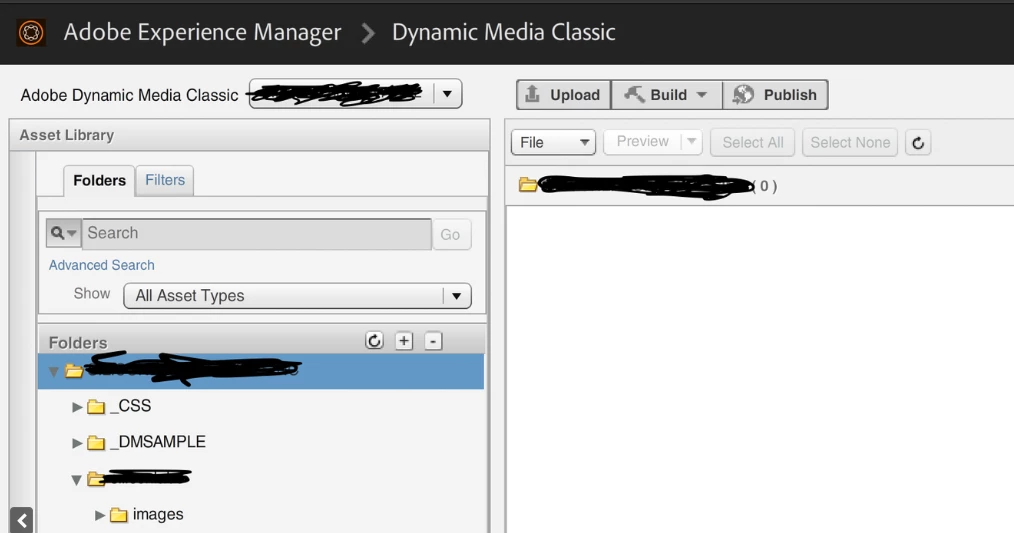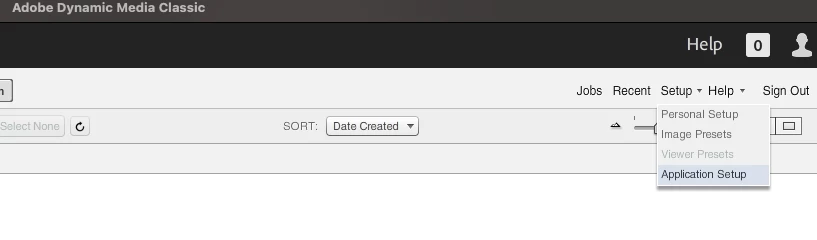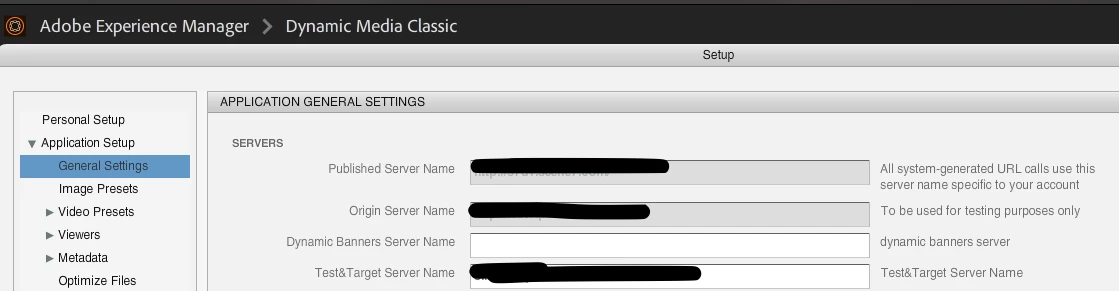Integrate Dynamic Media Classic (formerly Scene7) with Adobe Target.
I am trying to add a promotion banner on the page in an A/B test using "Image Offer" option. I came across that we have to set up Scene7 integration first to utilize the Image Offer option. I did check this documentation to configure Dynamic Media Classic (formerly Scene7) with Adobe Target https://experienceleague.adobe.com/en/docs/target/using/administer/scene7-settings
we do have credentials for Scene7 however not sure what to pass in Adhoc Folder option in the settings. Any thoughts would be helpful.
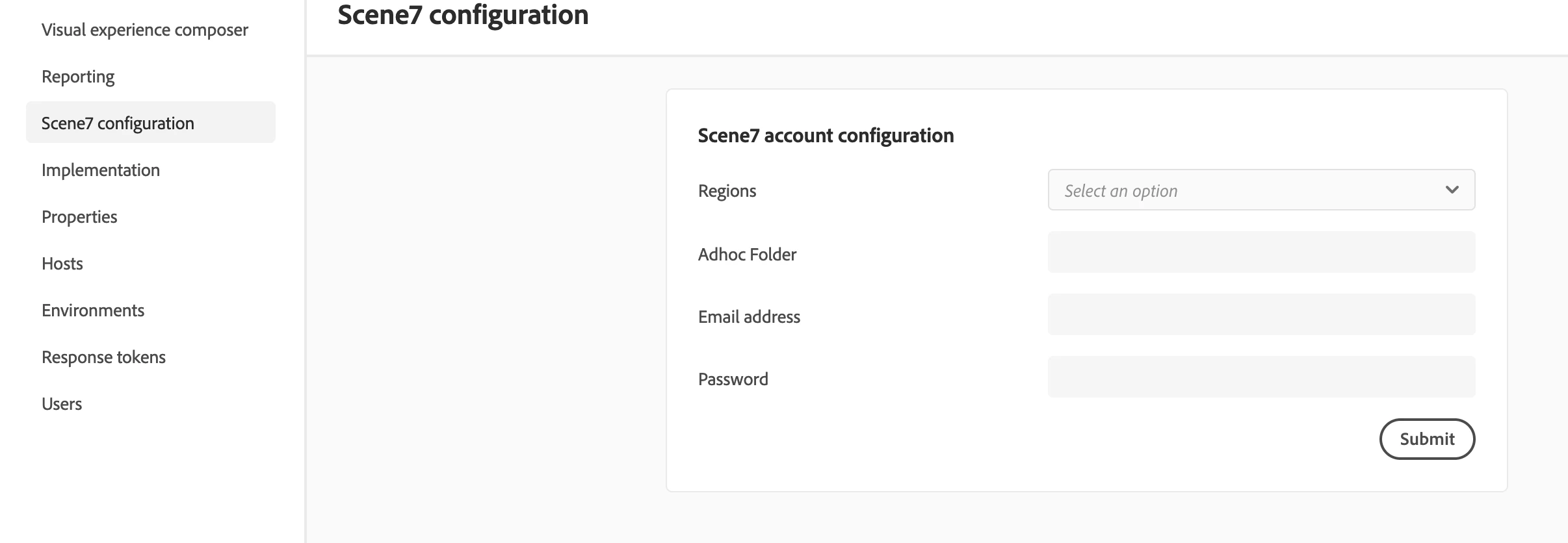
And, when I log in to Adobe Dynamic Media Classic desktop application, I see the below screen:
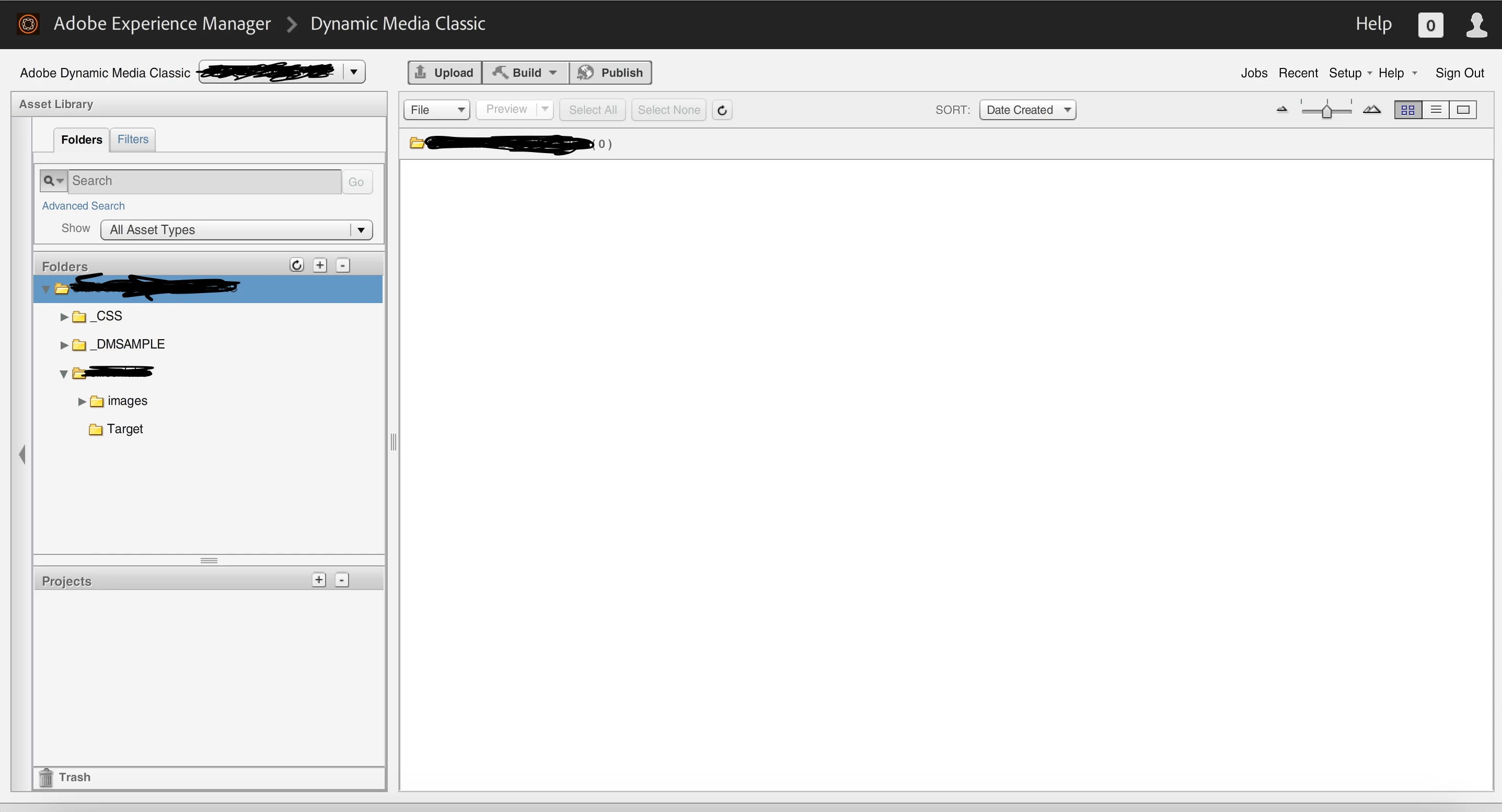
I randomly tried creating a folder here named "target" just to play around.
Thanks,
JS