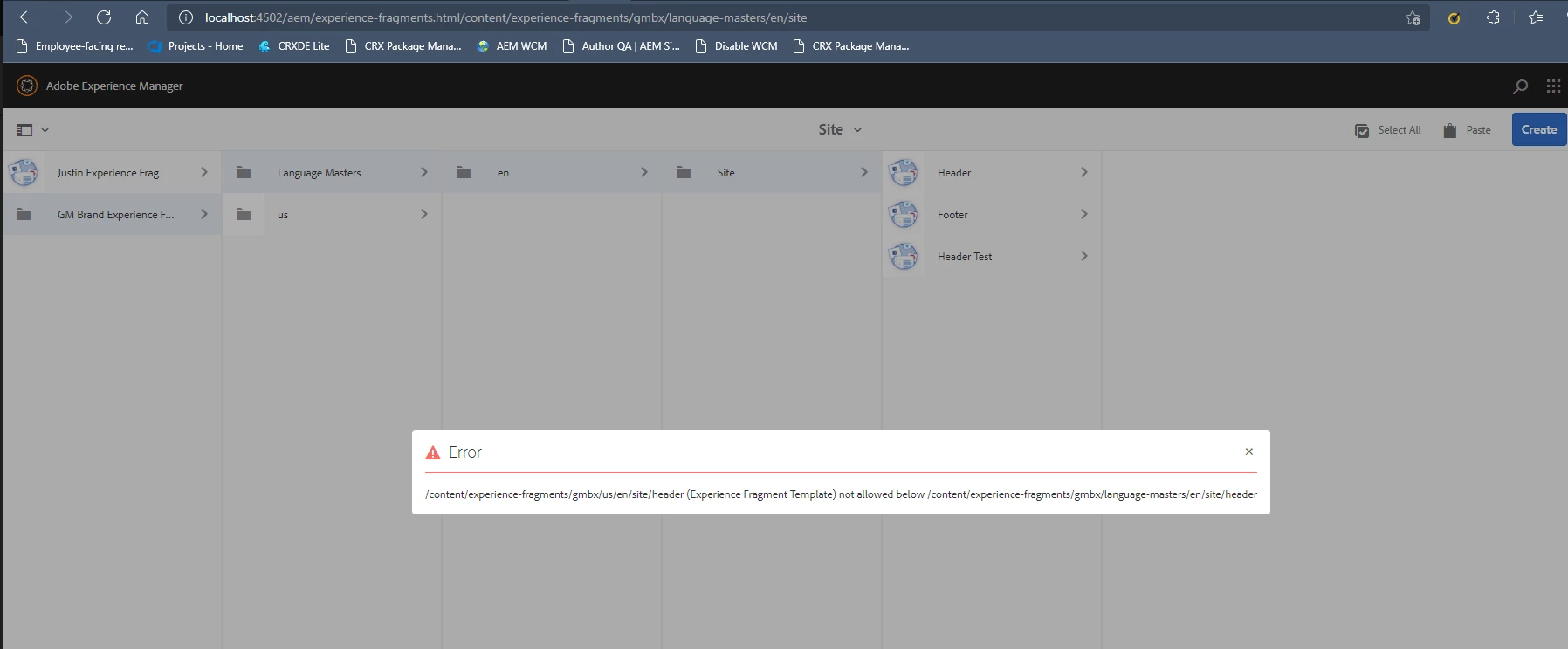AEM 6.5 Copy/Paste not working
Hi All,
I am having a hard time figuring out if it is possible to copy and paste a Experience Fragment Template into another folder. When I try to do so, I will get this error. In the example below I was trying to copy and paste a Header(Experience Fragment) from "us" to the site folder in "Language Masters"