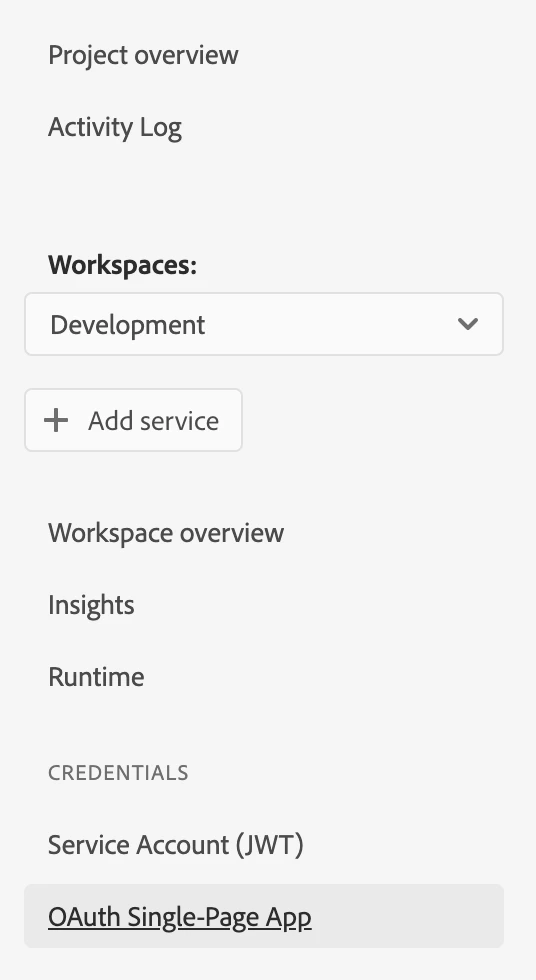.aio configuration: Error: Missing or invalid keys in config
Hey there, dear readers!
Yesterday i happened to run into a problem regarding the credentials when changing/switching workspaces.
I tested around a bit and am now able to reproduce the problem.
When creating a new project for App Builder (in Dev Console) I go on with adding the services that I want to use in my project. For now that would be the
- api-mesh (Services -> add API -> API Mesh for Adobe Developer App Builder)
and then the
- I/O Management API (so that I can create an event provider and try out the functionality to throw custom events so that I can then consume them using actions...)
Whenever both of those are added in one workspace i can no longer "use the workspace" as the configuration "is broken". It doesn't matter whether I download the config myself using the "Download All" Button in the developer console or the cli command aio app use. Both throw the same error (which makes sense as the config would be the same either way.
Here the Error message:
Error: Missing or invalid keys in config: [
{
"keyword": "required",
"dataPath": ".project.workspace.details.credentials[1].oauth2",
"schemaPath": "#/definitions/oauth2/required",
"params": {
"missingProperty": "client_secret"
},
"message": "should have required property 'client_secret'"
},
{
"keyword": "format",
"dataPath": ".project.workspace.details.credentials[1].oauth2.redirect_uri[0]",
"schemaPath": "#/definitions/oauth2/properties/redirect_uri/items/format",
"params": {
"format": "uri"
},
"message": "should match format \"uri\""
}
]
The mentioned credential[1] would be the one for the apikey (API Mesh) in this case. If I add both APIs using the console then the entry for the API Mesh credentials is exactly the same as it is now - therefore I don't really get "what" the problem is.
Am I actually doing something wrong here or is it an issue on your side?
Best regards,
Max