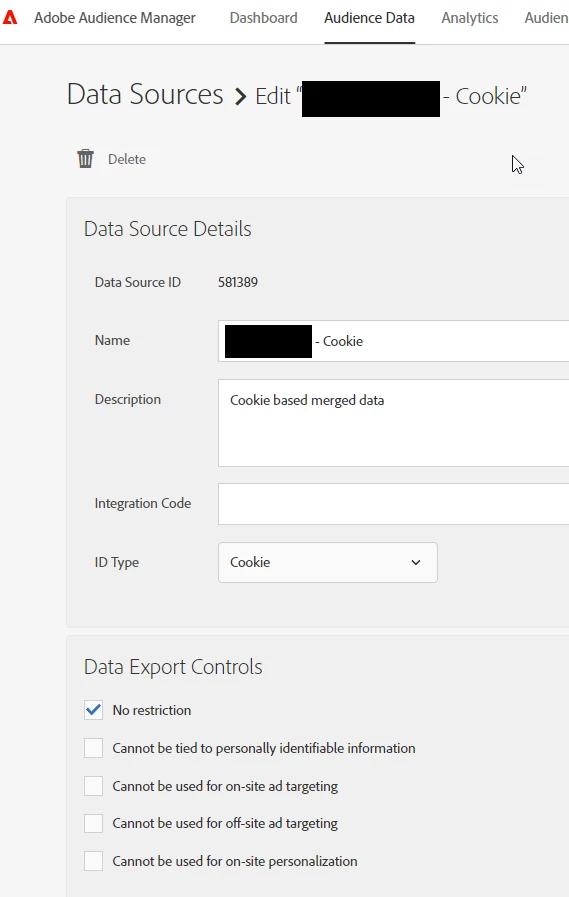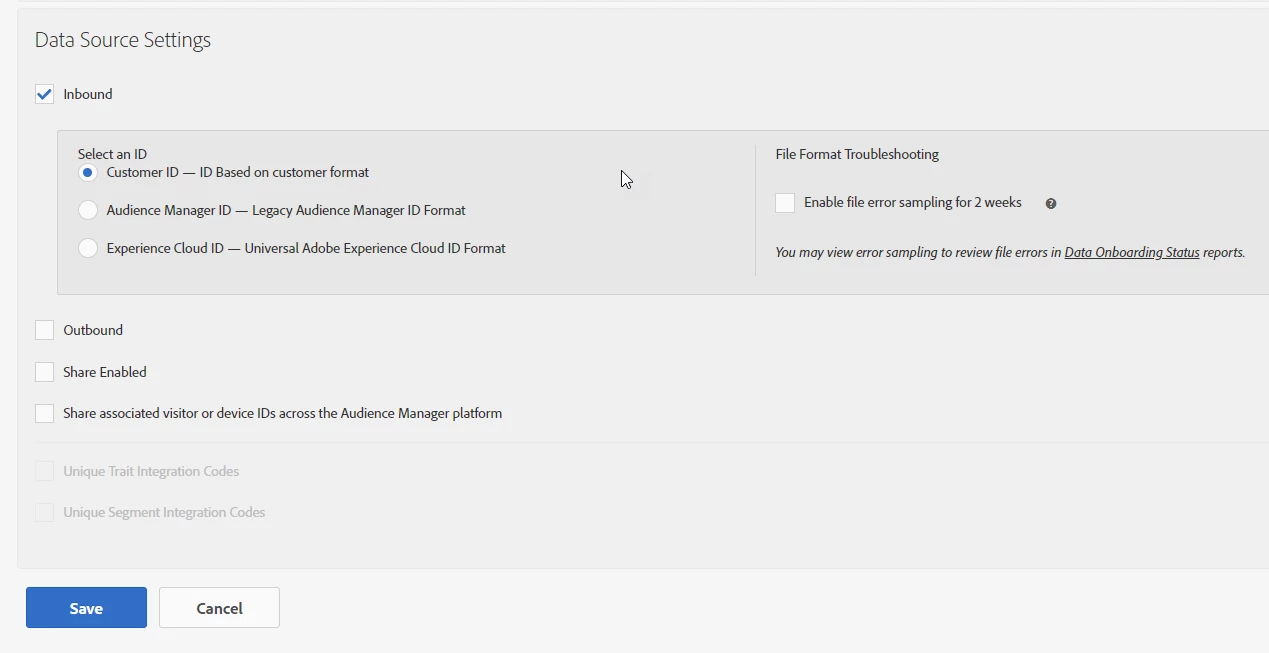Using Multiple unique visitor IDs
When someone logs in to our website we collect their CRM ID via Adobe Data Collection. In ADC there's a rule set up as follows:
Extension: Experience Cloud ID Service
Action Type: Set Customer IDs
Then there's an Integration Code populated.
In AAM there's a Cross-device Data Source that's been set up with the Integration Code matching the same Integration Code in ADC and therefore these IDs are being collected into AAM. This setup works fine.
Questions:
1. As mentioned, there's a cross-device data source in AAM with the integration code that matches the ADC setup. There is another data source set up but it's a Cookie data source (ID Type: Cookie). This cookie DS does not have an integration code, the integration code is blank. Does this setup make sense? In Data Source Settings, Select an ID is set to Customer ID - ID Based on customer format. I attached screenshots of the cookie DS.
2. We would like to collect two more identifiers - 1) a hashed email and 2) a subscriber ID which is a unique number (non PII) that identifies someone from our email system. In the email system each email recipient is assigned with this subscriber ID.
To collect both identifiers, should I set up two more Data Sources, one for each ID, so for instance 1) a hashed email - Cross-device and 2) a Subscriber ID - Cross-device. So, duplicate the CRM ID setup but use the proper integration code for each. Is this the right approach?
3. I'm confused about the Cookie Data Source. Do I also need to set up 2 more Data Sources, 1) a hashed email - cookie and 2) a Subscriber ID - cookie?
4. How can ALL these different unique identifiers that will be collected be stitched so they can be used to identify individuals; for instance, use the CRM ID OR hashed email OR Subscriber ID to identify individuals. Please confirm, can this "stitching" be accomplished via an ID sync where we can have the CRM ID, hashed email and Subscriber ID for each individual all neatly in rows in a ID sync file.