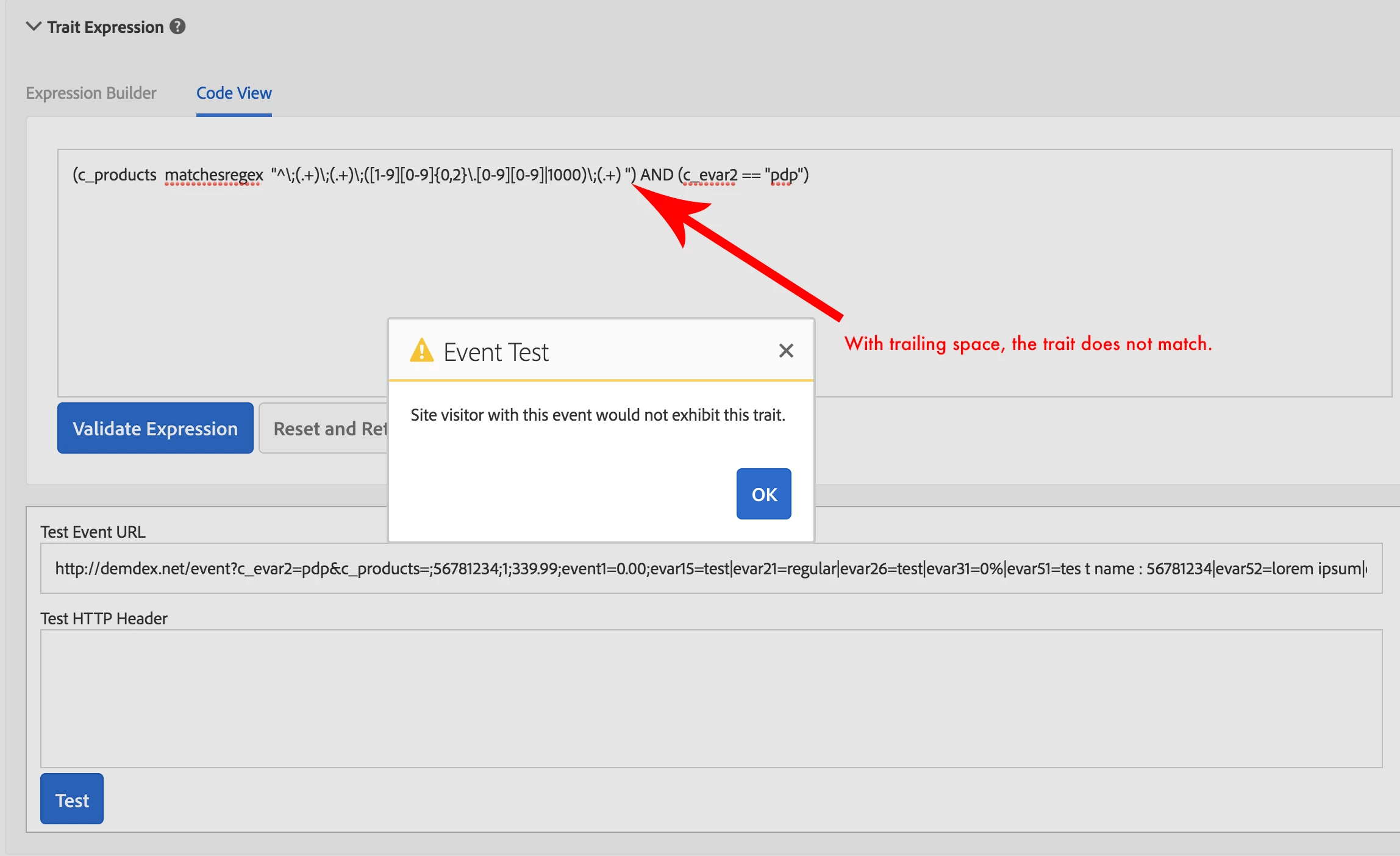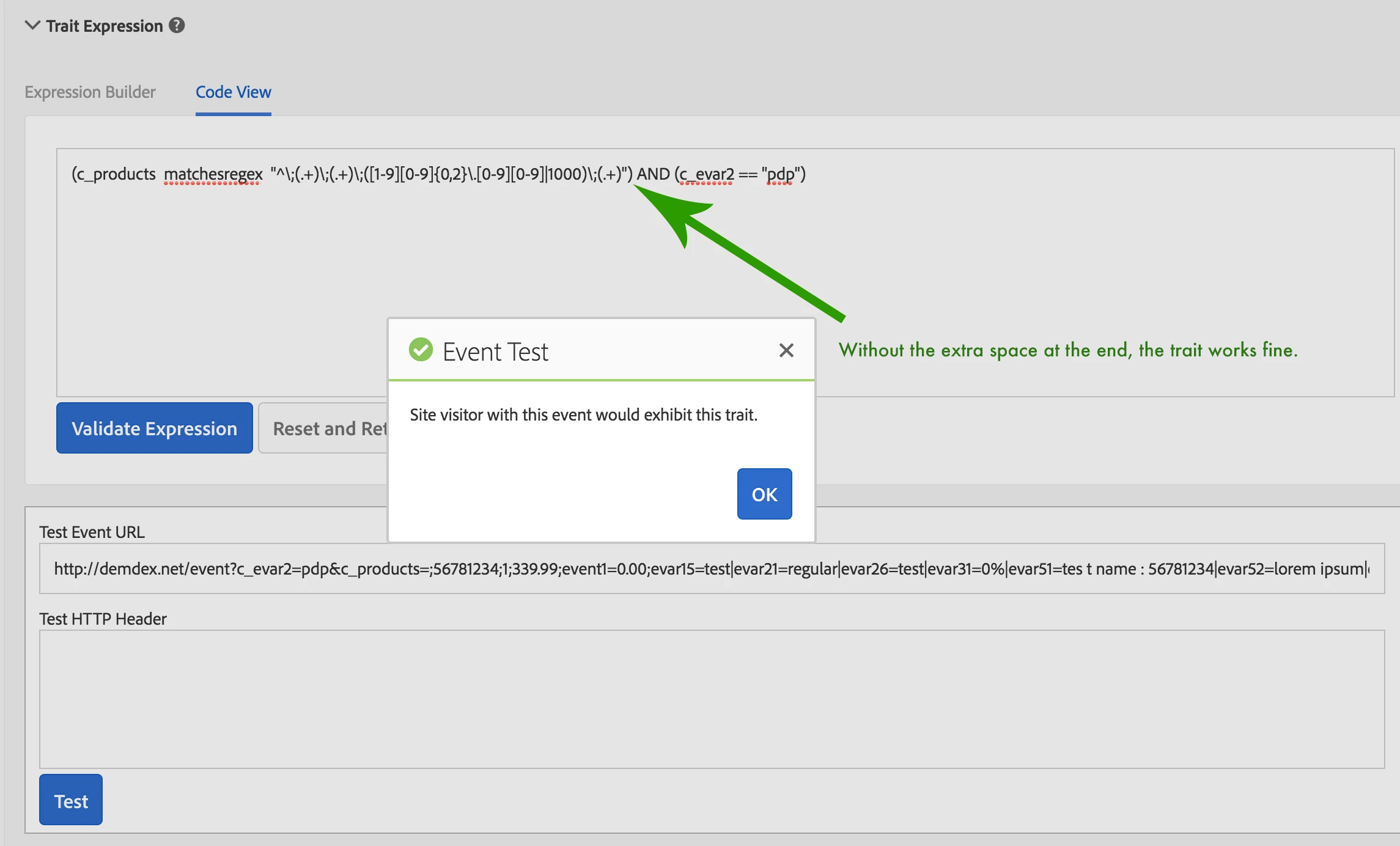Regular Expressions in Audience Manager
Hi,
I was trying to create a regular expression for a trait in c_products ^\;(.+)\;(.+)\;([1-9][0-9]{0,2}\.[0-9][0-9]|1000)\;(.+) that viewed any product under $1000.
When I test this in the Analytics Classification Rules builder it works but how come Audience Manager isn't picking anything up?