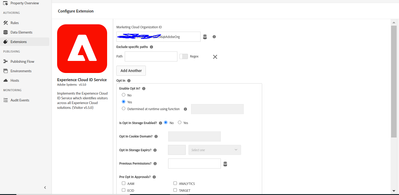Demdex cookie does not appear on the web, but appears in the DMP scan.
- Mark as New
- Follow
- Mute
- Subscribe to RSS Feed
- Permalink
- Report
Hello, we are in the situation that we do not want the demdex cookie to be reported or used. AAM has been deleted and disabled and the cookie is not shown on the web, but it is shown in the DMP scan. Why is this happening to us? How can we do so that it is not shown in the DMP either?
Solved! Go to Solution.
Views
Replies
Total Likes
- Mark as New
- Follow
- Mute
- Subscribe to RSS Feed
- Permalink
- Report
The VisitorID service is the extension which actually generates a device ID and sets that value in the demdex cookie. If you are still leveraging the VisitorID service, that would explain the presence of the demdex cookie.
If you would like to remove 3rd party cookies without removing the visitor ID service, you can leverage this configuration: https://experienceleague.adobe.com/docs/id-service/using/id-service-api/configurations/disable-cooki...
That said, if you choose to disable third party cookies, this will not only prevent the ID service from leveraging the device ID via a 3rd party cookie, it will also drastically effect your targeting across partner & destination platforms.
- Mark as New
- Follow
- Mute
- Subscribe to RSS Feed
- Permalink
- Report
The VisitorID service is the extension which actually generates a device ID and sets that value in the demdex cookie. If you are still leveraging the VisitorID service, that would explain the presence of the demdex cookie.
If you would like to remove 3rd party cookies without removing the visitor ID service, you can leverage this configuration: https://experienceleague.adobe.com/docs/id-service/using/id-service-api/configurations/disable-cooki...
That said, if you choose to disable third party cookies, this will not only prevent the ID service from leveraging the device ID via a 3rd party cookie, it will also drastically effect your targeting across partner & destination platforms.

- Mark as New
- Follow
- Mute
- Subscribe to RSS Feed
- Permalink
- Report
Hello @ExO_Spain
To resolve the demdex cookie issue, clear browser cache, run an updated DMP scan, check third-party integrations, verify your website's implementation, and remove any AAM-related code. If the issue persists
Let me know if you need further assistance.

- Mark as New
- Follow
- Mute
- Subscribe to RSS Feed
- Permalink
- Report
Follow below steps to block all the third party cookie(demdex, Fingerprinting, Authorization, General, Advertising) call when consent is not accepted to resolve CSP Violations.
1. Update Experience Cloud ID Service Enable Opt In? as YES
2.. Create a rule with event as window load.
2. In action select action type a custom code and place below custom code.
var visitor = Visitor.getInstance ("Organisation id@AdobeOrg",{
trackingServer: "INSERT-TRACKING-SERVER-HERE", // same as s.trackingServer
//For CNAME support only. Exclude these variables if you're not using CNAME
marketingCloudServer: "INSERT-TRACKING-SERVER-HERE",
//Function variable
disableThirdPartyCookies: true
});
Views
Likes
Replies