AAM Beginner questions
Hi,
Have few questions. Can someone help me?
- When we upload data into AAM, is there anyway to do the test first(i.e: upload test data first) and then prod data. I believe, we can create 2 different data sources(one for non-prod) and other one for Prod. If yes, how Data sources works in AAM. Will it differentiate based on DPID to identify the non-prod and prod data.
- When we enable server side implementation(between AA-AAM) then the website data will go automatically sent to AAM in real time. And, in that case, Let's say if we dont want to show the personalized content through AT if the user successfully reached to the conversion page. i could see, that we can create the segment and exclude the user for those who converted/reached to the conversion page in AAM based on analytics data. But, my question is how quickly that segments will apply to Adobe Target. Assume that, if the user returning to our website within 2 hrs again.
- When we upload file into AAM, do we need to use MCVID or UUID(generated based on login id) for ID sync in AAM. Considering pre-login and post-login page. if we are targeting content to the post-login page, then we will have UUID that we can use to upload data and for ID sync. But, if we want to target content to the pre-login page then do we need to upload the file separately with MCVID and traits separately or do we need to upload both mcvid, uuid and traits.
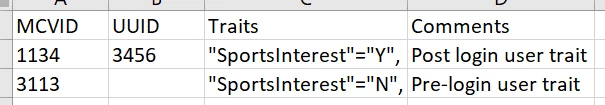
Thanks,
Muthu