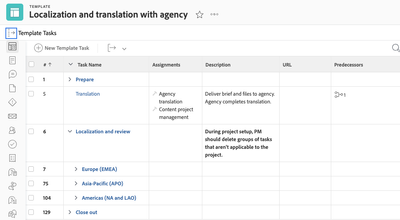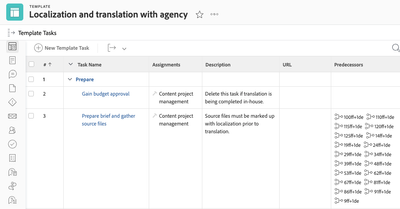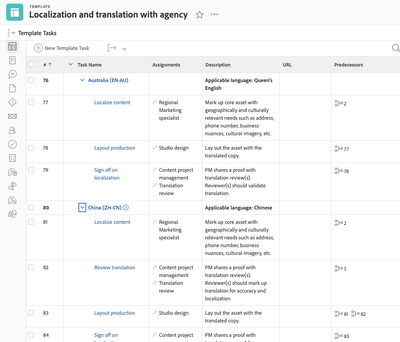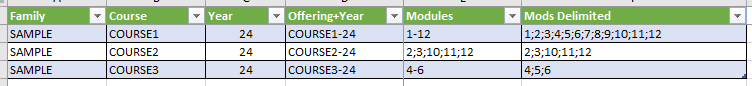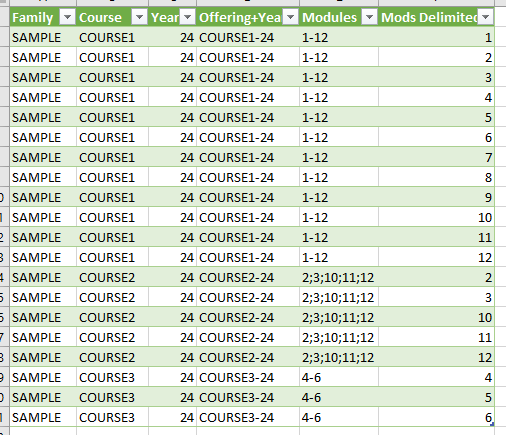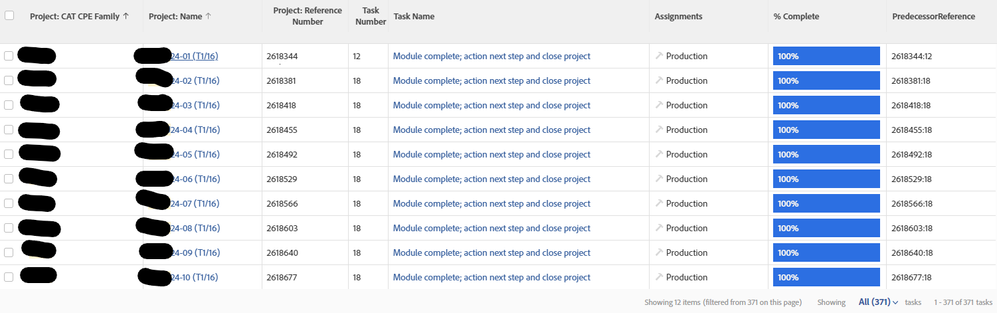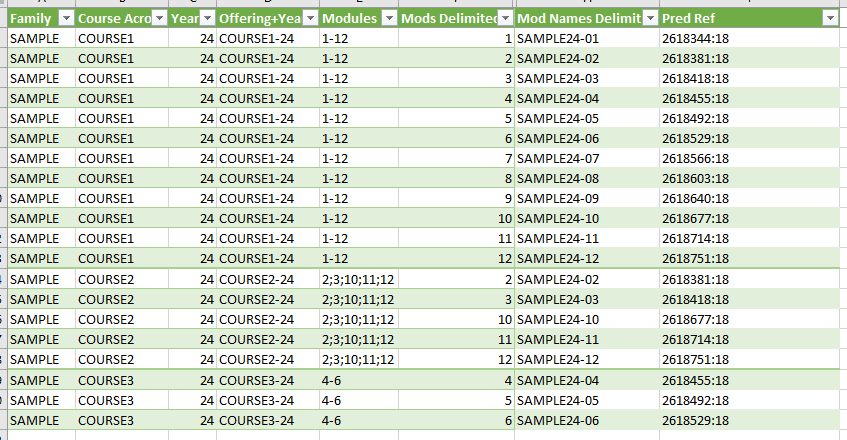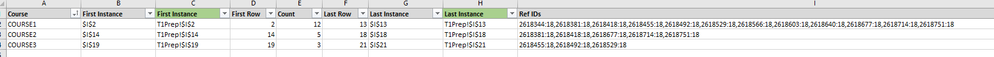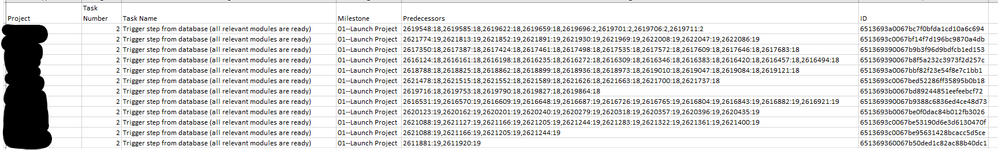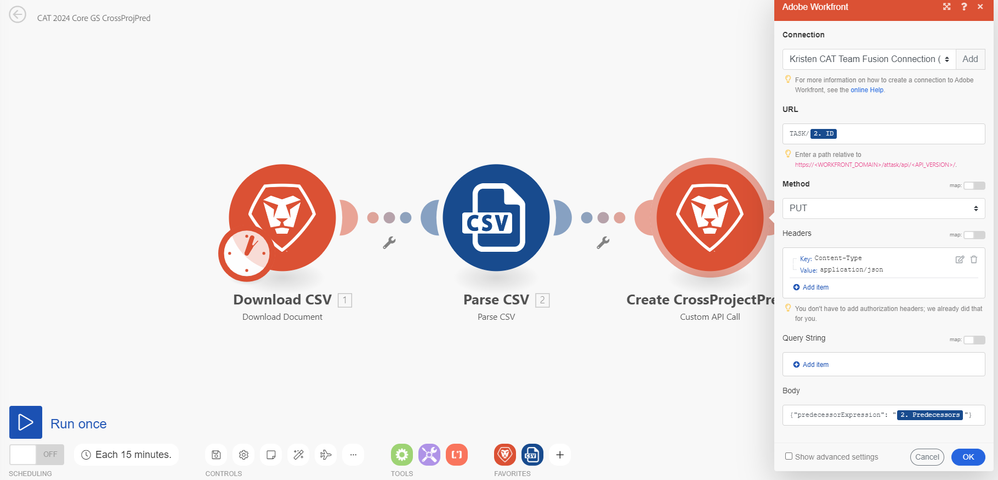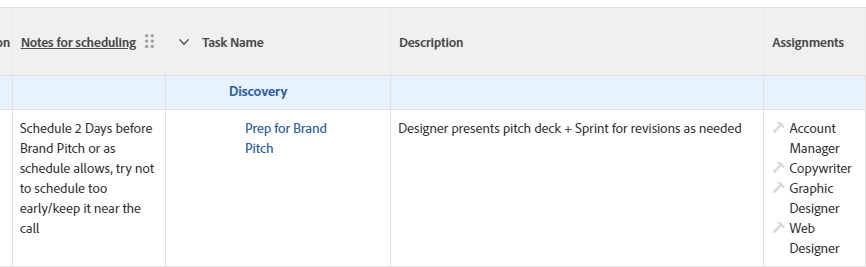[WORKFRONT COMMUNITY Q&A COFFEE BREAK] Wednesday, February 21 at 8:30am PT: Project Template & Timeline Best Practices
Do you want a chance to win Workfront swag? If you have a question to ask, a best practice, or a hot tip to share with the Workfront community on how to set up project templates, manage task constraints, apply predecessors, or anything project timeline or template related, you’ll be entered into this first-ever Community Coffee Break sweepstakes.
Join the Workfront Customer Success Team Cynthia Boon (@CynthiaBoon), Nichole Vargas (@NicholeVargas), and Leslie Spier (@LeslieSpier) for a text-only event on the Workfront Experience League Community. The team will be interacting live for an hour, but the conversation can continue.
Post your recommendation or question as a reply to this thread and at the end of the 1-hour Coffee Break, we’ll randomly select a winner. Please review the full sweepstakes qualifications below.
For some guidance, here are sample questions you can ask the team:
- How do I see all the templates associated with my project in a report or view? Right now, I’m only seeing the first one, despite multiple templates being added.
- I don't want my users creating new projects from scratch. Can I enable a setting to ensure all projects are created from a template?
- Should I schedule my projects from start or completion date?
- How do I set up my project timeline so that tasks fall in sequential order?
We also strongly recommend the following resources to get you up to speed with this topic:
- Article: Create a project template
- Tutorial: Project template best practices
- Tutorial: Understand project timelines
- Article: Task constraints
Coffee Break Sweepstakes Qualification
- The Coffee Break Sweepstakes winner must be from the continental United States or Canada (excluded Quebec).
- For a complete overview of this sweepstakes, please SEE OFFICIAL RULES.
- All customers who post a question or best practice as a reply to this thread leading up to or during the 1-hour live event will be randomly entered to win a Workfront swag item. Questions asked as follow up to an original submission will count towards the sweepstakes. Simply commenting on another user's submission (as opposed to replying to same with a question) will not count. Liking, viewing, bookmarking, following, marking solutions, or selecting "Me Too" will likewise not count as an entry into the sweepstakes.
- If selected, winner must provide their mailing address to receive the prize. The winner of the Coffee Break sweepstakes will be notified via a direct message on the Experience League Community. If the winner does not reply within 72 hours, a new winner will be selected.
- Potential winners may be required to complete and return a Declaration of Eligibility form. Potential winners in Canada will also be require to correctly answer a multi-part math question before being able to accept any prize.
- NO PUR. NEC. Enter by 21/02/2024. Must be 18+. For complete details, eligible countries, and prize descriptions see Official Rules above. Void where prohibited. Sponsor: Adobe
Ground Rules and Guidelines:
- All content pertaining to this Coffee Break topic will occur solely on this thread. There will be NO live webinar link or recorded video call.
- If you CANNOT attend the live Coffee Break session due to an existing obligation, you can ask your question or post your best practice in advance by replying to this event at the bottom of the page. Your question will be answered in the order that it was received.
- Add your questions or best practices below by posting a comment on this thread.
- Make sure to refresh this Coffee Break page periodically to catch new questions, responses, and recommendations.
- Clarify your questions
- Ask follow-up questions and provide additional details
- View Questions posted by your Community peers and upvote or comment on replies that you find interesting
- Discuss further with your Workfront Community peers
- To disable email notifications for this thread, click the Options menu on the top right and select "Unfollow the conversation." This will prevent notifications from being sent to your email every time there is a new reply to the thread or comment.
Coffee Break Session Leaders
The Workfront Scale Customer Success Team has over 20 years of combined Workfront experience as former customers, system admins, and members of technical support. They host regular events (be sure to check the Events page), engage in the Community and most importantly, love talking about all things Workfront! They are a trusted resource for all customers, so if you have questions and aren’t sure where to go, send them an email at csatscale@adobe.com.
![]()
- Mark as New
- Follow
- Mute
- Subscribe to RSS Feed
- Permalink
- Report
TEMPLATE TIP: Project Templates allow for ease of permissions on projects making sure all the right people have access from project conception and kick - off. If users only create projects using templates with proper sharing permissions established I very rarely have complaints for "I can't see this project".
(adding this now as I won't be available on the date of this but wanted to share why I think they are important)

- Mark as New
- Follow
- Mute
- Subscribe to RSS Feed
- Permalink
- Report
I absolutely agree with this. It also helps with ensuring that others are not incorrectly being added to projects, which results in complaints to "remove me from this project".

- Mark as New
- Follow
- Mute
- Subscribe to RSS Feed
- Permalink
- Report
Definitely! And saves that extra work for a Sys Admin to have to go in a "Remove permissions." Thank you!

- Mark as New
- Follow
- Mute
- Subscribe to RSS Feed
- Permalink
- Report
100%. The template can drive project permissions directly in the share settings, but also if you have the template specify a Portfolio or Program. When the project is filed accordingly, it inherits the Portfolio's and, if applicable, Program's permissions. Anytime someone complains that they "can't see the project," I ask if the project is in a portfolio. That certainly incentivized by folks to file projects accordingly.

- Mark as New
- Follow
- Mute
- Subscribe to RSS Feed
- Permalink
- Report
Lyndsy! Yes! I can't tell you how many projects were missing Portfolio and Programs, and it really messed with my Reporting, so this is fantastic. Thank you!
![]()
- Mark as New
- Follow
- Mute
- Subscribe to RSS Feed
- Permalink
- Report
We have a Fusion loop that detects the creation of a new Company record, and automatically sets up a matching Portfolio. We do a 1-1 that way, each Company only gets one Portfolio and then the team can create whatever Programs they want underneath that.
This also enables a second clean-up Fusion loop that runs nightly to find any new projects that weren't filed in a Portfolio and fixes them.
I automate clean data whenever/wherever possible, it's just not possible for human beings to get data entry right 100% of the time. For everything else, I have exception dashboards that show me 'tasks with inactive users', 'open issues in dead projects', 'requests/issues with no assignees' etc. Any place people can somehow miss things that cause consequences later.

- Mark as New
- Follow
- Mute
- Subscribe to RSS Feed
- Permalink
- Report
This is amazing! I love the Fusion examples. I wasn't able to implement Fusion when I was a customer, but this definitely sounds like a dream. Thank you for your example!

- Mark as New
- Follow
- Mute
- Subscribe to RSS Feed
- Permalink
- Report
Hey Kellie! We're sorry you couldn't be here live, but thanks for the great tip! And I agree, Templates can totally help solve "project access" challenges.
Template Tip- We give our users permission to view templates and only sys and group admins are able to edit and create new templates. This way, we can control the number of templates and make sure all of them follow our processes and guidelines.

- Mark as New
- Follow
- Mute
- Subscribe to RSS Feed
- Permalink
- Report
We do this as well! Then when template changes are submitted to the admin queue, if there larger impacts, we bring those to our Center of Excellence/governance meetings to ensure all business stakeholders are aware of the changes. It helps with change communication and ensuring all are on the same page. We also have a field on our form denoting it's a template request change type and have the request submitters include the template name, or names, via a custom field that pulls the template name from WF. This allows us to pull those names into a report if we need to look back at who requested the change in the template and who on our admin team worked on it.

- Mark as New
- Follow
- Mute
- Subscribe to RSS Feed
- Permalink
- Report
I love this! Using Workfront Request Queues to track change requests for Templates? Mind Blown. Thank you!

- Mark as New
- Follow
- Mute
- Subscribe to RSS Feed
- Permalink
- Report
Holy wow - this is a great approach, and I never thought about that as a customer. We did end up with a lot of Templates that had to be reviewed, so if there is a Center of Excellence or Group Admin structure, they could decide if a new Template was needed. Thank you!
Question(s): How are your approvals set up in your project templates? Pros/Cons?
- We currently have ours set up as task approval loops, and they work fine for "automation" - keeping the project moving forward. However, the due dates on tasks become overdue if the task is rejected and there is no real accountability on how long it sits in the approval loop.
- We are considering pulling the approvals out of the task and making them tasks themselves. This does make the approvals more manual in the event there are multiple rounds, but it will show more transparency as to who the project is sitting with.
- If you set up your projects this way, do you have a dedicated team who adds the additional tasks, or does this fall onto your Project Owner? If the Project Owner, how do you know they are setting these up correctly?
![]()
- Mark as New
- Follow
- Mute
- Subscribe to RSS Feed
- Permalink
- Report
We only use tasks for tracking approvals. Our project managers (project owners) are responsible for keeping the tasks updated and adding additional tasks if needed. We have created an "additional tasks widget" which is a template of only tasks for several additional rounds of edits. They can add 'additional rounds' widget to their project and that way we know the tasks are labeled and assigned correctly, and they just need to assign the right predecessor to the first task to keep things moving.
- Mark as New
- Follow
- Mute
- Subscribe to RSS Feed
- Permalink
- Report
Morning! I would love more info on this widget. We are just starting with implementing Workfront, but additional review rounds is a situation we encounter regularly. Thanks much!
![]()
- Mark as New
- Follow
- Mute
- Subscribe to RSS Feed
- Permalink
- Report
I just created a very basic template with only tasks for the additional rounds of edits. No custom forms needed. Then when the PM on our side needs additional rounds, they select "attach template", and when they bring this template in, the only thing it does is adds the tasks at the end of the tasks page. Then they drag and drop them into place. Let me know if you have further questions.

- Mark as New
- Follow
- Mute
- Subscribe to RSS Feed
- Permalink
- Report
Cheryl! Thank you so much for sharing your Template example!
- Mark as New
- Follow
- Mute
- Subscribe to RSS Feed
- Permalink
- Report
We do something similar, we have a template of add-on tasks to keep the task names, durations, etc all consistent. The Project Manager can still adjust and has to add predecessors where appropriate within their project. We also have milestones applied to the add-on tasks, so they appear in any milestone reporting we end up doing.

- Mark as New
- Follow
- Mute
- Subscribe to RSS Feed
- Permalink
- Report
Yes! Totally did this too! I also had some that had one Task and the purpose was to add a specific Custom Form to the project. Great tip!

- Mark as New
- Follow
- Mute
- Subscribe to RSS Feed
- Permalink
- Report
Hello! The "mini-Template" or "Task Widget" will definitely be a game changer for your users. Having multiple Templates, one large one with "everything" but others that break down work into chunks, can save you time in the long run. My tip - just name them in ways that make them easy to find and understand their purpose. Thanks!

- Mark as New
- Follow
- Mute
- Subscribe to RSS Feed
- Permalink
- Report
I love the "Tasks Widget" idea! (Back in my customer days, I called them "mini-Templates.) These are so handy for the PMs to just add the tasks for the additional rounds. Thank you!

- Mark as New
- Follow
- Mute
- Subscribe to RSS Feed
- Permalink
- Report
I know you have a lot of replies, but I figured I'd share my experience on this one too.
![]()
- Mark as New
- Follow
- Mute
- Subscribe to RSS Feed
- Permalink
- Report
Thanks, @CynthiaBoon! This is all helpful information! I love this Community an the willingness to share. I have a lot of homework.
Many of our project owners have created what we call "choose your own adventure" templates. These consist of parent tasks that contain specific tasks to complete depending on specific criteria of the request. When converting from a request, the owner uses the one template, but deletes all the parent tasks in the project timeline except for the group of tasks that apply to that specific requests. The tasks are usually similar with subtle difference. The project settings are almost always the same.
This can be confusing when promoting these templates for others to use, but it's ultimately the most efficient way to handle these kinds of requests. Are there any other thoughts on how we could accomplish this or is this practice as efficient as it can be? We'd like to avoid managing multiple templates with subtle differences.
![]()
- Mark as New
- Follow
- Mute
- Subscribe to RSS Feed
- Permalink
- Report
Hi, Brent! This is an interesting way to tackle project templates. Love the idea of minimizing the number of templates that need to be maintained.
Question for you though: Do you report on the types of projects that are being worked on? If so, how do you do that?
I currently have it based on the Custom Form Category, but it does get a bit messy and we have way more templates than I would want.

- Mark as New
- Follow
- Mute
- Subscribe to RSS Feed
- Permalink
- Report
One of my favorite Reports that I used to use was "Number of Projects per Template" - this always helped me determine what was being used most (and correctly). The good news is that this report is included in the System Admin Maintenance Blueprint Dashboard, so if anyone doesn't have that, the report is already built.
Thanks!

- Mark as New
- Follow
- Mute
- Subscribe to RSS Feed
- Permalink
- Report
I have some templates set up like this too! It's been working well for use cases where the core process is the same, but there might be a few different permutations of what needs to happen. I added instructions in the names of the parent tasks and clarified who can delete them, along the lines of "Parent Task Name [Editor: DELETE if no impact to ___]". With some training, it has worked really well.
- Mark as New
- Follow
- Mute
- Subscribe to RSS Feed
- Permalink
- Report
We have automated the deleting of extraneous tasks using a custom form with questions and Fusion to delete tasks not needed based on the custom form answers.
![]()
- Mark as New
- Follow
- Mute
- Subscribe to RSS Feed
- Permalink
- Report
That's interesting, @Brandy_Johnson! We have Fusion connected to other systems, but are just starting to look at it for Workfront to Workfront automations. Can you share your scenario setup for deleting tasks based on a custom form? My team doesn't have any developers, so we are a slow start to figuring out how Fusion can be used for certain things just within Workfront.
![]()
- Mark as New
- Follow
- Mute
- Subscribe to RSS Feed
- Permalink
- Report
Love that idea of using Fusion to delete task sections not needed based on answers. I'm definitely going to look into that one.

- Mark as New
- Follow
- Mute
- Subscribe to RSS Feed
- Permalink
- Report
This! Chef's Kiss! Providing instructions within the Template itself, plus the training - that made all the difference. (And it helped me get feedback on how effective the Templates were to users.). Thank you!
- Mark as New
- Follow
- Mute
- Subscribe to RSS Feed
- Permalink
- Report
We use a similar naming convention. It's not the prettiest to look at, but it gets the job done.

- Mark as New
- Follow
- Mute
- Subscribe to RSS Feed
- Permalink
- Report
I'm preparing a template right now that uses this model. It's for translations, so that a project manager can create the project and delete the countries that don't apply. What's left are tasks to track the localization and then translation of the assets.
- Mark as New
- Follow
- Mute
- Subscribe to RSS Feed
- Permalink
- Report
Would love to see your translations template when it's finished!

- Mark as New
- Follow
- Mute
- Subscribe to RSS Feed
- Permalink
- Report
I think it's in a decent shape to share.
Template overview
There are four categories of work: Prepare, Translate, Localization and review, Close out. The flow of work assumes that:
- There is a base file (in our case, the US version) that gets localized first, then translated.
- The localized files are sent out for translation in batch. (I've already run into some broken process that might mean this template won't work for us just yet, but let's live in an ideal world today.)
Prepare includes a task for gathering files in batch, so there are a zillion predecessors linking back to each country's localization effort. If you reduce the scope of work by deleting a bunch of countries, these predecessors automatically disappear.
Countries are clustered tasks that include localization, translation review, layout, etc. I cluster the tasks this way to make it easy for a project owner to adjust the scope of work. For example, China is out of scope? Delete the China group of tasks. Note that some countries use Queen's English, which we consider localization and therefore omit the translation effort.

- Mark as New
- Follow
- Mute
- Subscribe to RSS Feed
- Permalink
- Report
I'll add my 2 cents for what it's worth? We did have an "Everything Bagel" style Template, with sections that had "Delete this if not applicable" on the Parent Task, but what we found was a basic Template that had the non-negotiables included (along with applicable custom forms), and then a "Build your own" with add-ons. Those templates were named carefully so that PMs could choose the relevant one quickly, and they also "favorited" the ones they used the most. I think the best tip (which a lot of folks have posted) is to review them regularly if possible, and see what's working and what's causing heartburn. Thank you for sharing today!!

- Mark as New
- Follow
- Mute
- Subscribe to RSS Feed
- Permalink
- Report
Eventually I hope to get to the nirvana of build-your-own based on add-on templates. For now it's Everything Bagel (a nickname I'm now going to hide as an Easter egg in the template).
Because we're transitioning from Everyone Is Master to Admin is Master, we also have "blank" templates that have basic data configured, but zero tasks. Eventually I plan to deprecate these from being allowed. It's aaaaallll change management.

- Mark as New
- Follow
- Mute
- Subscribe to RSS Feed
- Permalink
- Report
OMG - I love that we both used "Everything Bagel"!!
We have a lot of templates that have similar tasks across them all, for example, a creative team is a shared service across multiple groups and have tasks in several group templates, our admin team uses a "master" template task report that has a prompt in it that looks for key words in the task names. Then when changes are needed, admins are catching all the tasks needing to be updated. This helps make sure we don't have tasks like "Design Round 1," "Round 1 Design," "Create Design Round 1" with different names, duration, planned hours, etc. It keeps template tasks aligned and optimized. We have a version of this for requesters submitting the changes to allow them to look at all template tasks as often times, they don't realize the scope of their proposed changes.

- Mark as New
- Follow
- Mute
- Subscribe to RSS Feed
- Permalink
- Report
Consistent task naming is something our Creatives have been begging for. That said, the second someone says to me, "I want a report on all tasks named x," I slow their roll and start talking about milestone paths. A milestone that is associated with a task can allow project owners to name tasks as they need without skewing our reports on key tasks.

- Mark as New
- Follow
- Mute
- Subscribe to RSS Feed
- Permalink
- Report
This is a major eye opening tip for me! I am going to explore this further! Thank you!!

- Mark as New
- Follow
- Mute
- Subscribe to RSS Feed
- Permalink
- Report
That makes sense! I can see that being 100% necessary!
For us, it was more of a challenge for the administrative team to find the tasks that needed specific forms tied to them and the names were all over the place. For example, we have stats we need captured for email sends and have tasks for email sends, and to find all those tasks to add the task form to was a challenge since the naming was all over the place. We standardized the task names at the same time we added the form and that makes it a lot easier on us to find them for future changes.

- Mark as New
- Follow
- Mute
- Subscribe to RSS Feed
- Permalink
- Report
Good Reason #81 for using templates...
Each Task created from a Template Task "knows" (via its Template Task ID) from which Template Task it originated, which means you can filter by Template Task Name (which you, as SysAdmin, control), but allow the Task Name (which PMs, as owners of the project, control) to be modified as needed...even on Tasks that are NOT tagged as milestones.
And for those of you (ok, us) who crave consistency, you can also show the Template Task Name in the report along side (or instead of) the (modified) Task Name, too.
Regards,
Doug

- Mark as New
- Follow
- Mute
- Subscribe to RSS Feed
- Permalink
- Report
Duuuude, thank you for connecting the dots between the task name and template task name.
![]()
- Mark as New
- Follow
- Mute
- Subscribe to RSS Feed
- Permalink
- Report
That's one of my biggest pieces of advice for folks learning to build reporting in WF. If the field can be changed by an end-user, do not build reporting that relies on it not being changed. You will only wind up pulling your hair out. In reality, things like task names are SUPPOSED to be changeable - I don't want to prevent someone from adding additional clarity to it that helps the person actually doing the work. Certainly not just "because it makes my dashboards pretty".
So, you find things about the task that are also true, but NOT changeable. The ID from the template, the template they're associated to, the ID of the custom form attached to it, the name of the task as it originally was on the template, the ID of the approval path attached to the task etc. Generally there's some sort of matrix you can combine to get it, though it does take being creative sometimes.
I think I have one that counts the number of tasks with a particular form AND approval path attached, versus ones that just have the custom form - to catch where people are forgetting to attach the right approval path on manually added tasks. Stuff like that.

- Mark as New
- Follow
- Mute
- Subscribe to RSS Feed
- Permalink
- Report
This is sooooooo true, and I'm grateful that you posted it! These types of reports and tracking give you PMs the autonomy to be flexible (and potentially learn to LOVE Workfront the way we love Workfront), but Sys Admins and leadership can count on accurate reporting of what's really happening with projects. Thank you!!

- Mark as New
- Follow
- Mute
- Subscribe to RSS Feed
- Permalink
- Report
Doug! Yes! For anyone that has not learned of the magical Template Task Name (versus Task Name), it will change the game and change your life! Thank you!

- Mark as New
- Follow
- Mute
- Subscribe to RSS Feed
- Permalink
- Report
Indeed. What I forgot to say is thank you for the idea of auditing task names. While I don't want to be auditing task naming all the time, it will be a great way for me to get a sense of the diversity of naming.

- Mark as New
- Follow
- Mute
- Subscribe to RSS Feed
- Permalink
- Report
I cannot tell y'all how much I love Milestone Tasks. That is all!

- Mark as New
- Follow
- Mute
- Subscribe to RSS Feed
- Permalink
- Report
This is a fantastic tip! I was always trying to track what my PMs were adding, but this is next level. Thank you for sharing this!!
This template tip only applies if you have a need for reporting on time spent on different project types among shared teams, but we have a few shared teams that we don't want to bog down with actually having to do timesheets. Instead, we have them use specific templates per project type or 'Tier' of effort needed. This way, i'm able to run a report based on template usage for these teams on a monthly basis without having to actually track time.
![]()
- Mark as New
- Follow
- Mute
- Subscribe to RSS Feed
- Permalink
- Report
This is something that my team struggles with - how much effort will be needed per project?
@OliviaCl - can you give examples of how you determined your 'Tiers'? What are the differentiators between the templates (Task duration? Task planned hours)?
![]()
- Mark as New
- Follow
- Mute
- Subscribe to RSS Feed
- Permalink
- Report
Hey @EileenWom - yes, so far we've identified Tiers with the planned hours within the tasks. Depending on the team, we may have other differentiators. It helps when you have a consistent number of project types that come through, but you start to see trends of certain criteria that always guarantees x project will take longer or x type of project will be shorter, and then that helps to determine how you build your templates out. Some teams prefer to do it on the fly, but having the templates helps it to be a more automated process as soon as the project gets converted. In some areas, we also have identified Tiers in our request queue - so that the person submitting the request can give us a heads-up that this project will be more or less involved. Hope that helps!

- Mark as New
- Follow
- Mute
- Subscribe to RSS Feed
- Permalink
- Report
I love this as a "work-around" for resource management. This is definitely a great way to start getting insights into where efforts are going! Great idea!
![]()
- Mark as New
- Follow
- Mute
- Subscribe to RSS Feed
- Permalink
- Report
@EileenWom Last February, our team hosted a customer panel on Logging Time and one of the panelists mentioned they conducted a series of interviews and built out a spreadsheet to understand level of effort for different tasks or projects to help with not tracking time. That way, project durations were as accurate as possible, and users were not required to log time. Granted, users had to be open and honest about how long things were taking (which not everyone is willing to share because they don't want to be held to that timeline), but it at least can offer a starting point or foundation!
Here is the panel discussion if you're interested in learning more: https://experienceleaguecommunities.adobe.com/t5/workfront-discussions/event-follow-up-workfront-cus...
![]()
- Mark as New
- Follow
- Mute
- Subscribe to RSS Feed
- Permalink
- Report
Thank you, @NicholeVargas! I will definitely check out the panel discussion.

- Mark as New
- Follow
- Mute
- Subscribe to RSS Feed
- Permalink
- Report
(name that tune...)
Preds all then lined up with stakeholder's blessings,
Reasn'able planned hours, and time trackers "IN"
These are a few of my Best Template things...
In addition, on the advanced concepts side, I invite you to consider our Sync Template solution, which allows you to periodically adapt your Templates as things change, then automatically synchronize those adjustments out to those Projects that based upon the Template (vs having to chase them all down and manually adjust them individually).
Regards,
Doug
- Mark as New
- Follow
- Mute
- Subscribe to RSS Feed
- Permalink
- Report
Nice, Doug! I was looking for something like this.
![]()
- Mark as New
- Follow
- Mute
- Subscribe to RSS Feed
- Permalink
- Report
Thanks for the jingle, Doug haha
- Mark as New
- Follow
- Mute
- Subscribe to RSS Feed
- Permalink
- Report
Yeah, I went back and sang that in my head...

- Mark as New
- Follow
- Mute
- Subscribe to RSS Feed
- Permalink
- Report
@Namratha_p - Doug's solution here might help with your template question - worth a look maybe!

- Mark as New
- Follow
- Mute
- Subscribe to RSS Feed
- Permalink
- Report
Love it! Thanks for the fun tune and tips, @Doug_Den_Hoed__AtAppStore !
We have a large client roster, all with very specific ways of working and project needs. To help the PMs have a good starting point we've set up individual templates for client / need, while also having some generic "any client" templates. This seemed like a good idea at the time, but our list of templates is long, and growing, as additional individual/client-specific needs are identified.
Has anyone else dealt with something similar, and have suggestions on a best course of action? Do we leave it as-is, and it is just a logistical nightmare for the Admins? Do we simplify the list and put the burden on the PM? I'm open to any and all suggestions!
![]()
- Mark as New
- Follow
- Mute
- Subscribe to RSS Feed
- Permalink
- Report
@jlwmcknight - I feel like I am in the same boat with the overload of templates. I really only have myself and 1 other junior level admin - and being WF administrator isn't our first or only job. Trying to maintain the system and get work done is a chore.
Would love to hear suggestions on how others have this set up. Do we teach the Project Owners to manually update the projects (correctly)? Or is it a function that is centralized on 1 team?

- Mark as New
- Follow
- Mute
- Subscribe to RSS Feed
- Permalink
- Report
Our situation is similar: a team of 1 and a half for roughly 1000 Workfront users at varying levels of proficiency, and many of the top tier project managers use MS Project as their starting point, then upload to WF so we end up doing a lot of troubleshooting around that.
We've got 2 main PM teams who build fairly complex projects with 1-3 year lifespans. I've been considering creating a 'Master Project Template' with all the commonly used tasks & task settings, so they can either a) use that template and just remove the tasks they don't need, or b) copy/import the tasks they want into new projects they create.
If anyone else has done something similar, I'd love to hear how it worked out - for our tiny team, this would at least minimize the number of tasks we have to correct for planned hours/durations/other detail issues, and for less experienced PMs, it would serve as a 'task buffet' they can just pick/choose from.
*Note - the 'Master List' would be specific to certain groups, like Design or Production; I realize a master list for everything we do in WF would be crazy long.
As far as # of Templates goes... I feel your pain. We have too many and haven't found a good method for culling ones that are no longer used. It would be nice if templates showed up in Portfolios or Programs in the Project list - that way the PMs working those Programs would have a one-stop location for their templates.
![]()
- Mark as New
- Follow
- Mute
- Subscribe to RSS Feed
- Permalink
- Report
This might help? I check this periodically to see if I can deactivate any templates that aren't being used. Put this filter in as a Template filter, and it will show you any templates that haven't had projects created from them in more than a year.
EXISTS:a:$$EXISTSMOD=NOTEXISTS
EXISTS:a:$$OBJCODE=PROJ
EXISTS:a:entryDate=$$NOW-1y
EXISTS:a:entryDate_Mod=gte
EXISTS:a:templateID=FIELD:ID
isActive=true
isActive_Mod=eq

- Mark as New
- Follow
- Mute
- Subscribe to RSS Feed
- Permalink
- Report
So helpful! Definitely recommend using this!

- Mark as New
- Follow
- Mute
- Subscribe to RSS Feed
- Permalink
- Report
For those looking to clean up your Templates (and/or Custom Forms, Parameters, Queues, Queue Topics, Portolios, or Programs)...
I invite you to consider our Health Checker solution, which breaks out “Deadwood” (Red) vs “Rusty” (Yellow) vs “Healthy” (Green) items on a % and row count basis Overall, by Object Type, and by Business Rule, and includes an interactive Health Checker Dashboard with one report per Business Rule (e.g. by year) you can then use to deactivate or delete those items no longer needed.
Regards,
Doug

- Mark as New
- Follow
- Mute
- Subscribe to RSS Feed
- Permalink
- Report
I'd definitely start with some reporting to see if you have any unused templates - you could then maybe go back to the teams that use them and see about deactivating them?
For your question - are you wondering how others maintain projects or project templates?
![]()
- Mark as New
- Follow
- Mute
- Subscribe to RSS Feed
- Permalink
- Report
My question was around projects specifically, but could be for templates: Do we teach the Project Owners to manually update the projects (correctly)? Or is it a function that is centralized on 1 team?
I prefer that users don't create their own templates (only a select few super users).
As for cleaning up templates... I used some of the filters that were shared previously, and I'm in love! Where were those filters all my life! LOL!

- Mark as New
- Follow
- Mute
- Subscribe to RSS Feed
- Permalink
- Report
We had project owners manage their projects - maybe start with someone who's Workfront-friendly and see if they take to it? I feel like it's less risk to have them manage projects and may give you some good insight on keeping templates up to date?

- Mark as New
- Follow
- Mute
- Subscribe to RSS Feed
- Permalink
- Report
I have a couple thoughts here:
- Lately I started exploring shell projects. The templates include high level tasks so, when I convert it to a project I have consistent tasks. Then, in the project, I can add issues to tasks, which I then convert to projects based on the scope of work needed. This allows me to count deliverables more easily because one project represents one deliverable.
- Similarly a shell template could have those high level tasks, then you add children tasks ad hoc or via the Attach Template function.
My intent here is that you can still track those parent tasks as you need in accordance with your process and customize what happens in the subtasks.

- Mark as New
- Follow
- Mute
- Subscribe to RSS Feed
- Permalink
- Report
I like this idea of a shell project - at least to give a consistent base!

- Mark as New
- Follow
- Mute
- Subscribe to RSS Feed
- Permalink
- Report
Hey @jlwmcknight ! Templates numbers can definitely grow over time! I love @KatherineLa's suggestion to see if there are any that aren't in use. You might also think about sharing/permissions and removing visibility on some of them (if Sally only works with Client A, she doesn't need to see templates for Clients B, C, D, etc.). That would help clean up individual lists (doesn't necessarily help the admins, but this is where I'd also check naming conventions to hopefully make the list easier to process). I'm also a big fan of favoriting templates so I can easily access the ones I use most.
If you have time, you might also evaluate if any of the templates are similar - could they share a base template and have add-ons for their specific processes? If you have any of your reports pulling based on project template or template task, just be aware of any impacts that might happen there.

- Mark as New
- Follow
- Mute
- Subscribe to RSS Feed
- Permalink
- Report
Here's a post from @RandyRoberts with a bunch of userful filters. https://experienceleaguecommunities.adobe.com/t5/workfront-discussions/for-those-trying-to-clean-up-...

- Mark as New
- Follow
- Mute
- Subscribe to RSS Feed
- Permalink
- Report
These are fabulous! Thank you @skyehansen for linking and @RandyRoberts for sharing!

- Mark as New
- Follow
- Mute
- Subscribe to RSS Feed
- Permalink
- Report
you're welcome! I'm a big fan of old posts like this, there is some much knowledge shared in Community that I wish there was a way to list our top 10s. e.g. top 10 MVP (most valuable posts) of all time, top 10 posts that are good examples of collections reporting, top 10 BMP posts, top 10 most asked questions, and how to find the answers; etc.
Question: How to manage the same template to suit multiple timelines (i.e) same set of tasks/milestones, just different SLA's based on the complexity of the project?
Usecase:
We currently are creating around 4-5 Project templates for different stages (Lot of tasks) of a teams end to end process. Each template will have different timelines based on the scope of the project. We do not want to leave it up to teams to adjust durations as it would mean, no SLA guideline to begin with. At the same time duplicating the templates (P.S -we also have another variable apart from timeline, which may need duplication of the templates at each team level)) would lead to significant number of them and so lot of maintenance work.
Is there any best practice or an easier solve other than duplicating the templates?

- Mark as New
- Follow
- Mute
- Subscribe to RSS Feed
- Permalink
- Report
@Namratha_p - great question! If you don't want users adjusting items within the template after the project is created, your best bet is to have a template for each timeline/duration needed. I would make sure they're clearly labeled and have your users favorite the ones that they need. In regards to the maintenance, if changes are significant, it might be easier to copy a new/revised template, make the adjustments for each team and duration, instead of going into each and editing (but you'd want to make sure to have your users favorite the new templates and deactivate the old).
If you're ok with users adjusting items within the template after the project is created - you could specifically label the tasks that need adjusted and give the timeframe options. This would reduce your templates, but require more action from users.
- Mark as New
- Follow
- Mute
- Subscribe to RSS Feed
- Permalink
- Report
Thank you! Yes, will try to use one of the above options mentioned. A small feedback, if any solution can be implemented to have just 1 template in WF, but have some settign where we can define mulitple timelines for each task and based on the setting we choose, the project gets created with that particular timeline, it would be awesome. If there are no variations, obviously users will not configure those settings. Definitely less maintenance! Not sure how feasible it is though. Also, I may just be talking about duration here, but may be this can be extended to other fields as well, assignments etc etc.

- Mark as New
- Follow
- Mute
- Subscribe to RSS Feed
- Permalink
- Report
Great feedback! While not available natively, this might be something you could accomplish with Fusion similarly to how you described.
TEMPLATE TIP: Using the Gantt view helps me check whether my predecessors and task constraints are set up properly in a template. I'll often use it before creating a test project in production or preview.
TEMPLATE TIPS:
- Ensure you are reviewing the people section on a template as a last check (auditing it as necessary) to avoid embedding users in projects created from templates.
- This error can occur if you create a template from a project. This is due to users that were assigned to the project or included for oversight being automatically added to the "People" section on the project. Although you may unassign the users and add roles in place of them on the template you create from the project, they will still remain in the "People" section for the template unless cleared out.
- Best practice is to create a template from scratch if possible to avoid the first tip.
- Creating smaller task section templates that are not always necessary on a project is a great way to streamline templates. You can create the common task sections in the main template and provide the smaller "sub-templates" to add as needed.
Hope these tips are helpful! I wanted to add now as I am not sure I will be available on the designated date and time, but hoping too.
![]()
- Mark as New
- Follow
- Mute
- Subscribe to RSS Feed
- Permalink
- Report
A reminder to review the people is a great point! I've definitely had it happen a couple of times where we can't figure out why someone is getting notified about a project they have nothing to do with and it's the template.
![]()
- Mark as New
- Follow
- Mute
- Subscribe to RSS Feed
- Permalink
- Report
@JessicaBCrum and @OliviaCl troubleshooting 101 - this is a great first place to check!
My company really loves ability to set cross-project predecessors, as we have quite a few departments that are dependent on each other's work across projects. The only complaint they have is how manual it is to set up CP predecessors for each project.
Right now, in our templates, we're just making note in the task description that this task has a CP predecessor for 'Project X - Task Line Y' but it's not perfect and is fairly time consuming. It also allows for human error as it's very easy to miss a predecessor by accident.
My question is - does anyone have a better method of applying cross project predecessors across templates? Does anyone use Fusion to automate this process (not sure if it's even possible with Fusion?)? We're considering purchasing Fusion but are still working out the cost/benefit and this would be a major win if it could help make this process more efficient.

- Mark as New
- Follow
- Mute
- Subscribe to RSS Feed
- Permalink
- Report
Apologies in advance for the length of this reply. We rely heavily on cross-project predecessors for our core learning projects. The process I describe below involves the annual bulk-upload/bulk-update of these projects (I’d have to give some thought about a streamlined process for individual projects needing cross-project predecessors).
Our core learning projects are broken into two groups—front-end modules (in which content is developed) and back-end deliverables (in which different for-sale courses are built from the developed content). The modules and deliverables have a many-to-many relationship (i.e., a single deliverable can be made up of multiple modules, and a single module can be a component of multiple deliverables). We link the module and deliverable projects through cross-project predecessors.
We receive an annual plan document that lists the modules for each course deliverable. I use a custom function that breaks the modules out into a delimited list (image 1).
I then use Power Query in Excel to output a separate row for each individual module in a course (image 2).
Once I’ve kick-started the module projects into WF, I create a task report that shows the predecessor reference for each module (we use the last task in each module; if needed you can use an expression to add in dependency type and lag info) (image 3).
I use a prep spreadsheet that includes a vlookup to pull in the predecessor references from the WF report (image 4).
I then have a spreadsheet that uses another custom function to re-concatenate the relevant cross-project predecessor references (image 5).
From here I can create a WF report of the deliverable project tasks that need cross-project predecessors (I make sure to include the Task ID in the report). I do a vlookup to add the predecessor strings for each project (image 6).
I save this document as a .csv file and upload it to WF. I create a Fusion scenario that downloads and parses the .csv and creates the cross-project predecessors in WF through a custom API call (image 7).
This is an involved process, but considering our module and deliverable projects total over 600, this is much easier than trying to deal with the predecessors manually.

- Mark as New
- Follow
- Mute
- Subscribe to RSS Feed
- Permalink
- Report
Wow! This is a lot to take in right now but I'm definitely saving this reply to come back to and digest it a bit more once we get closer to purchasing fusion. I really appreciate you taking the time to write this all out and include screenshots! It's very helpful to know something like this exists and is possible for our needs.
I'm also interested in learning more about this. We don't presently do it because of not being able to add it to templates, but I like the idea of referencing it within the template to remember to add it, but would also like to know if Fusion could help with this.
- Mark as New
- Follow
- Mute
- Subscribe to RSS Feed
- Permalink
- Report
We have set up a scenario in Fusion to do something similar. We put matching codes (in a custom form field) on the tasks that are linked and have a data store to reference the source template id, target template id and codes (to find the correct task). When the source task is marked Completed, it transfers any documentation from the source task to the target task and closes the target task (Usually the task is Receive X from Team X). I think our process is currently built with the rule that there only be 1 open target project at the same time, but you could have additional matching criteria to identify the correct target project.
Template settings can be a fantastic source of data when you need to review what was true about the project/tasks BEFORE it encountered the end-users and their changes. For example, any sort of text filters that look at the name of something the user can change are prone to errors when someone gets creative with their adjustments. But a filter that looks at whether the name of the task on the template it came from 'contains' certain keywords is much more robust assuming you have good oversight on template change management.
Exception reporting can also be driven much the same way, by comparing whatever the value was when it inherited from the template versus what it is in the current project.
The absence of template data on your tasks is also useful data in and of itself. I had a need awhile back to analyze how often people were adding ad-hoc tasks to projects on top of the template, and was able to isolate them by looking for items where the template data was missing instead.
![]()
- Mark as New
- Follow
- Mute
- Subscribe to RSS Feed
- Permalink
- Report
@KatherineLa This is a great callout! Love the suggestion around analyzing project timelines to see which "new" tasks have been added, which would also provide a great starting point for your template audits to see which tasks can be added (or removed).
Template Tip: We have a custom field called "notes for scheduling" which we utilize to store ancillary instructions that might be needed by those who will be using this template to convert/create projects. It can be helpful when creating the templates as you don't have to maintain a separate SOP or anything and all the notes on the process behind the process can go here.
When our project coordinators are going to create projects they have two views- one with this column and one without. They will toggle it "on" for more complicated or unfamiliar/new processes so they make sure they are setting up the project correctly. Here is an example:
- Mark as New
- Follow
- Mute
- Subscribe to RSS Feed
- Permalink
- Report
We also do this with project updates and an additional column for "last updated date" to know how up to date the project is.

- Mark as New
- Follow
- Mute
- Subscribe to RSS Feed
- Permalink
- Report
Very nice @lindselib,
Last week, @skyehansen reminded me that if you flip a task report column into text mode and add a description line such as this:
description=Schedule 2 Days before Brand Pitch or as schedule allows, try not to schedule to early/keep it near the call
That text will then appear as a tool tip on the header of the column, saving the space (and effort) of switching to a separate column for The Reveal.
For long tool tips, it is also possible (but a bit fussy) to also inject special characters for line breaks, so (practically speaking) I'd suggest you do without unless you really need them.
Regards,
Doug

- Mark as New
- Follow
- Mute
- Subscribe to RSS Feed
- Permalink
- Report
Great idea! I've been using the Task Description field for general process reminders and scheduling guidance.
I also use the Task URL field if there is an external resource to help complete the work (for example, an SOP, request form, governance documentation, or data source).
![]()
- Mark as New
- Follow
- Mute
- Subscribe to RSS Feed
- Permalink
- Report
@lindselib LOVE this idea - especially from a documentation standpoint and writing instructions in-app vs directing users to an outside platform. From a Sys Admin perspective, there is so much information that typically only you know, so having a dedicated place on the object itself to share that with your users is extremely valuable (and not to mention, great enablement for new folks who join).
We do this too! We use the column in our weekly team meeting to jot down updates on the fly.
Template Tip (Overall WF Tip):
Utilize teams when sharing instead of to individual users. This allows teams to flex or individual users to more easily step into a role and an admin only needs to add them to a team rather than making sure they have access to individual templates / projects / reports / etc
![]()
- Mark as New
- Follow
- Mute
- Subscribe to RSS Feed
- Permalink
- Report
Great tip @Daniel_Clarke! Especially from a maintenance perspective, sharing objects with teams is a lot easier to manage and update - not to mention sharing is capped at 100 entities (users, teams, groups, job roles, companies) so it is recommended that you share objects with groups, teams, or companies rather than with individual users to avoid this limitation.
Question: is there a way to lock proofs from certain individuals from viewing/editing under project documentation?

- Mark as New
- Follow
- Mute
- Subscribe to RSS Feed
- Permalink
- Report
With a template there are 2 sharing options. Project sharing and Template sharing.
- Project sharing is for projects that are created using the template
- Template sharing is for the template itself
I share my templates directly with the teams that need them. The only people who can view the template are those who create projects for the team/group. The only people who can edit are the Ops team who maintains templates for that team/group or a leader when there isn't an Ops person.
This allows me to set the projects to be shared across the org for visibility but only a handful of people can use the template to make a project and a smaller few can edit the template to maintain compliance.
We are now LIVE with the first Coffee Break Sweepstakes! Please ask, answer, or comment your thoughts on Project Template and Timelines best practices! For the next hour, @NicholeVargas @CynthiaBoon and @LeslieSpier will be online to provide their expert advice.
Question: We have some of our tasks set up to auto complete if that task is not required for certain projects. Is there a way to hide these tasks? The list of tasks end up being confusing or too much for some users.
- Mark as New
- Follow
- Mute
- Subscribe to RSS Feed
- Permalink
- Report
Hi Ana! Is this auto complete function set up through fusion? Or is it something natively in WF?
![]()
- Mark as New
- Follow
- Mute
- Subscribe to RSS Feed
- Permalink
- Report
@AnaDe1 Great question! If you have tasks set up to auto-complete, you can create a filter in your task list to exclude those. There is a field in the API Explorer for Tracking Mode, so here is the text mode you could use in your view:
trackingMode_Mod=notin
trackingMode=AUTO@JHulet Auto-complete is a native function in Workfront - it is called Task Tracking Mode and can be set at the task (or template task) level. Here is an article with more information and how to set it up: https://experienceleague.adobe.com/docs/workfront/using/manage-work/tasks/task-information/task-trac...

- Mark as New
- Follow
- Mute
- Subscribe to RSS Feed
- Permalink
- Report
There are two possibilities that come to my mind:
- Create a custom filter and train those users to apply it when viewing projects.
- (I think I'd advocate for this one as it requires less training for your audience.) Build a report or even a dashboard to pull in only the relevant tasks for your less savvy audience. For example, we rely heavily on a dashboard called My Tasks that shows only the tasks that the user is assigned to.
In either of these approaches you filter out tasks that have a completion mode of Autocomplete.
Is there a way to have a specific project template allowed to be scheduled from completion date when the “Schedule From” project preference is set to start date?
There is one project template that would benefit with the option to schedule from completion date, but it seems like the option must be one or the other for all projects in a group. If not, would a task constraint on the final task be the next best option?

- Mark as New
- Follow
- Mute
- Subscribe to RSS Feed
- Permalink
- Report
While we default to Schedule From Start Date, we have a few that use Completion Date. And we have a few that are a hybrid (technically based on a Start Date, but there is at least one tasks somewhere in the middle with a Fixed Date task constraint).
I think the key is awareness with your project owners because they might be in practice of adjusting the project start or project completion based on your default.

- Mark as New
- Follow
- Mute
- Subscribe to RSS Feed
- Permalink
- Report
Yes. Our system preference is completion date (which I haven't changed since we have other departments in the company), but most of my team's templates use start date. You can set the schedule mode under the individual template's settings.
Question: I have just signed on Workfront with my new company so I am currently building initial templates. When managing different creative processes- are there any tips on how to categorize templates. In my previous role templates were added so frequently they weren't truly templates. Any thoughts for efficiencies? Templates by work process? Team? Thanks!

- Mark as New
- Follow
- Mute
- Subscribe to RSS Feed
- Permalink
- Report
When we initially set up our Workfront instance, we built the templates around common end deliverable or campaign type (integrated, social-only, creative update, video production, etc).

- Mark as New
- Follow
- Mute
- Subscribe to RSS Feed
- Permalink
- Report
Hi @DonnaEa1,
Like most items within Workfront, thinking through, setting, and following some solid naming conventions for Templates can save you time in the long run.
As a bonus, Templates do also support custom data, so -- although, I'm surprised to ,never have done so my self -- you might consider adding a standard custom form to all Templates to help you keep them organize (e.g. dropdowns for "End Deliverable", "Campaign Type", etc. as @jlwmcknight mentioned).
By doing so, you can then filter, sort, group, chart and organize your Templates (and/or their Projects, which will "inherit" that custom form...spoiler alert...), and easily add additional attributes over time (e.g. new dropdown values, new parameters entirely, etc.) as your use of Workfront expands and changes, without forever having to reword the names of the Templates (which would cause confusion, since it is the Name people will become used to looking for).
Regards,
Doug

- Mark as New
- Follow
- Mute
- Subscribe to RSS Feed
- Permalink
- Report
Hey @DonnaEa1 ! Welcome to Workfront! As a customer, I had mine primarily by asset type (usually high-level - digital, print, etc.) and then we had some variations for complexity - was this an edit to something existing, or an asset as part of a whole new campaign.
We host a monthly Admin Chat for Marketing & Creative - if you have questions or want to connect with other creative admins, we'd love to have you! You can find the events on the Experience League Events Page.

- Mark as New
- Follow
- Mute
- Subscribe to RSS Feed
- Permalink
- Report
Thank you! I was an admin for Workfront at my previous role and have been fighting since my first day at my new company to get Workfront. I am thrilled to be back!
Hi everyone, question here! Does anyone have a best practice for tasks that are held up/go over affecting the remaining tasks of the project? We have a lot of situations where someone does their task late, and because of that, everyone else's start/due dates are skewed. A lot of our projects don't have hard deadlines, just small projects for different elements of work, so people want to have their allotted duration to do their tasks, but its hard for them to have that when the task already comes to them overdue.
Currently, for myself, I have been using a field on my tasks for the handoff date (of the prior task) and then using a calculated field to add my 5 days duration to calculate a "new" due date. So when tasks come to me overdue already, I can still use my allotted 5-day turnaround and not rush work just because someone else completed their work late.
Does anyone have a better practice for this or something that works across multiple teams without causing issues?

- Mark as New
- Follow
- Mute
- Subscribe to RSS Feed
- Permalink
- Report
I'm in the midst of pilot-testing a Fusion automation that adjusts the task planned completion date to match the actual completion date when a task is marked complete. This right-sizes the planned dates for subsequent tasks. We haven't seen issues thus far, so I hope to expand it to a larger subset of projects soon.
![]()
- Mark as New
- Follow
- Mute
- Subscribe to RSS Feed
- Permalink
- Report
You got my attention, @KristenS_WF! Would love to hear how this is going.
@kayleeric7 - this is something that my team has been struggling with since we onboarded Workfront in 2017. Our users tend to not believe dates since some tasks sit in an approval loop too long, then the task is rejected (or approved) and dates aren't automatically updated in the system.
This would be a HUGE solve if it can happen.

- Mark as New
- Follow
- Mute
- Subscribe to RSS Feed
- Permalink
- Report
We've got about 14-15 projects (spread across two programs) that we're currently testing. No problems have been identified thus far. If that holds, I'd be happy to share our scenario once testing is complete.
We do typically give our tasks a bit of a buffer in the duration (knowing that folks can have multiple jobs on their plates at the same time). We also try to right-size workflows/durations/planned hours at the beginning of each product cycle year (and if a task is consistently off, we sometimes right-size the duration in the template and remaining projects mid-year).
Given that we have a few hundred projects active at given time and that we frequently find it necessary to move our teams (writing, technical review, copyediting, formatting, QA, etc.) around to juggle priorities, it's vital that we keep schedules as accurate as possible in order to manage resources. Up to this point we've asked folks to adjust their durations if they're completing a task earlier or later than the planned completion date, but we've noticed that they sometimes forget to do this (or are confused as to how to make the proper adjustment). It becomes a bit unmanageable when downstream assignees are stuck dealing with this (and they can't make their own adjustments if the dates are too far out-of-whack). So we're hoping that this automation will solve these issues.
The scenario is pretty simple--fingers crossed that the testing proves successful. Hopefully more to come soon!

- Mark as New
- Follow
- Mute
- Subscribe to RSS Feed
- Permalink
- Report
That sounds amazing!!! We started a thread to gather some Fusion scenarios - would love for you to share some info around how you did this if/when you're ready!
![]()
- Mark as New
- Follow
- Mute
- Subscribe to RSS Feed
- Permalink
- Report
If tasks are taking longer than expected, this may be conversation with your users around level of effort and updating planned hours/duration on your templates for accuracy OR making sure that users are actually marking their tasks complete when it was done.

- Mark as New
- Follow
- Mute
- Subscribe to RSS Feed
- Permalink
- Report
One Tip I haven't seen shared is to autofill custom fields on your templates to save user's time and maintain better compliance. For example, if you have a "deliverable type" custom field and your templates are based on deliverable type, fill in that field with the appropriate response. Now every time a project is made with the "Packaging" or "Photography" template deliverable type is already filled in for that field.
The more you can use that approach the fewer "no value" reports you will have and the more inclined your users are to fill in the few that need their inputs.
![]()
- Mark as New
- Follow
- Mute
- Subscribe to RSS Feed
- Permalink
- Report
Yes! Take advantage of the "Select by default" option for Dropdown, Checkboxes, or Radio Buttons, one less thing to have your users select, and easy reporting or categorization for you as the admin!

- Mark as New
- Follow
- Mute
- Subscribe to RSS Feed
- Permalink
- Report
Hi @kayleeric7,
To help track, monitor, and manage such schedule slippages, I invite you to consider our Multi Baseline Report solution, which lets you assess “Baseline Drift” by tagging Tasks with custom icons then filtering for Projects, Tasks, and Baselines of interest.
This video explains shows it in action, and if you're interested in more details, you're welcome to contact me via email at doug.denhoed@atappstore.com
Regards,
Doug
Hey everyone, that just about wraps up our Coffee Break on Project Templates and Timeline best practices! A huge shoutout to everyone that contributed to this Coffee Break - and please join me in thanking our Customer Success at Scale team @CynthiaBoon, @NicholeVargas, and @LeslieSpier for leading this session. If they have not gotten around to your comment or questions, please be assured that they will respond by the end of today.
Please note that entries into the Sweepstakes for the Workfront swag item are now closed. I will be selecting a winner by the end of this week (Friday, February 23rd EOD). I'll be sending out an email and a Community direct message to the winner - stay tuned and best of luck!
![]()
- Mark as New
- Follow
- Mute
- Subscribe to RSS Feed
- Permalink
- Report
@jon_chen @CynthiaBoon @NicholeVargas @LeslieSpier
This was a whirlwind of information. Thank you all for coordinating this event! Just now going back through to see if I missed anything.
Hey Everyone,
Thanks again for such an informative Coffee Break session.
I wanted to circle back to this thread to announce the winner of the first Coffee Break Sweepstakes - please join me in congratulating @LauraCr!
Please be assured that there will be more opportunities to participate in Coffee Break Sweepstakes. Be sure to stay tuned on the Workfront Community for these upcoming sessions!
Event starts:
Feb 21, 2024 - 08:30 AM (PST)
Event ends:
Feb 21, 2024 - 09:30 AM (PST)