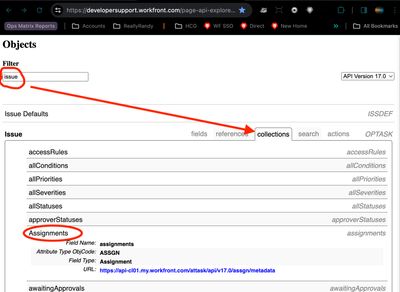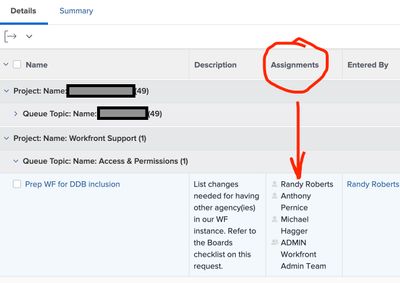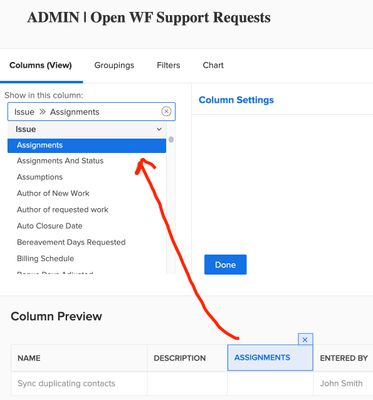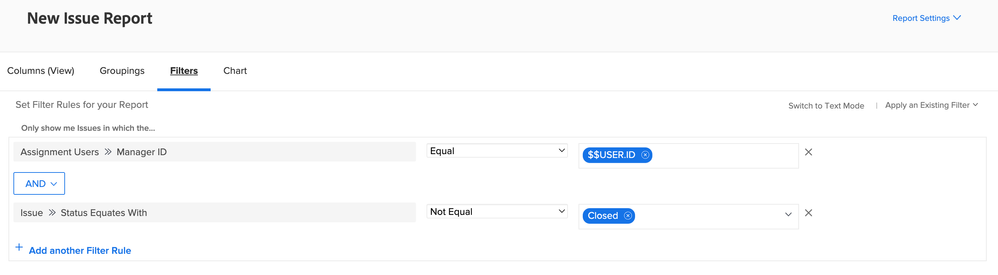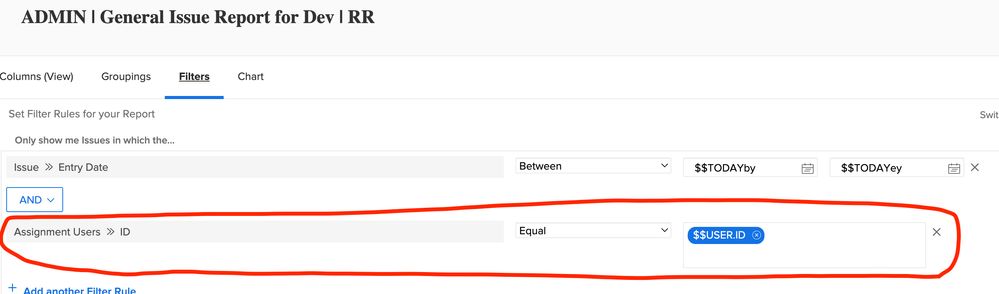Reporting on Issues with Multiple Users Assigned
- Mark as New
- Follow
- Mute
- Subscribe to RSS Feed
- Permalink
- Report
A team in our instance work from a Request Queue where Issues are assigned out. They track this work with Issue Reports filtered with 'Assigned To: Name'.
A recurring problem is that when multiple users are assigned to the same Issue a Primary Assignee is selected. The Issue will then only show up on reports for that user and not for the others assigned to the ticket. Is there anyway to work around this?
Solved! Go to Solution.
Views
Replies
Total Likes
![]()
- Mark as New
- Follow
- Mute
- Subscribe to RSS Feed
- Permalink
- Report
If you are using the filter for Assignment Users ID > Equals > (insert user names) and results are only appearing for Primary Assignments, I'd recommend submitting a case into Customer Support as that is not working as expected.
If you have a grouping applied for Assigned To Name, that will group results by the Primary Assignment, so just keep that in mind.
Views
Replies
Total Likes

- Mark as New
- Follow
- Mute
- Subscribe to RSS Feed
- Permalink
- Report
There are other fields such as "assignments", which is a collection of all assignees.
You can go HERE and view all the fields for "Issues". Under the Collections tab you will find assignments. You can also look at "Assignment" and see all the fields associated with any type of assignment.
TIP: if this solved your problem, I invite you to consider marking it as a Correct Answer to help others who might also find it of use.
If you like my content, please take a moment to view and vote on my Idea Requests: https://tinyurl.com/mysocalledideas
Views
Replies
Total Likes
- Mark as New
- Follow
- Mute
- Subscribe to RSS Feed
- Permalink
- Report
I am looking for the solution of the same issue. I have tasks that need to be assigned to multiple users. I did find the "Assignments" column and "Assigned To" column on the task view in WorkFront. However, I was not able to find "assignments" on the developer website that you mentioned above. I assumed that is a field show values based on other fields, therefore, it's not on the list.
I found another post on the community, which it mentioned that we might need to use JSON to put to two user ID under "assigntoID" field in order to make it work via API call. I tried but couldn't figure out the correct JSON for the API call.
Views
Replies
Total Likes

- Mark as New
- Follow
- Mute
- Subscribe to RSS Feed
- Permalink
- Report
Here is the location of the collection field in the API Explorer:
Here is a sample report and the column field in the report "wizard":
Views
Replies
Total Likes
- Mark as New
- Follow
- Mute
- Subscribe to RSS Feed
- Permalink
- Report
Hi Randy - thanks for this. I haven't seen this page before so I am unsure how to use the Fields you have highlighted. Can you let me know? Thanks!
Views
Replies
Total Likes
![]()
- Mark as New
- Follow
- Mute
- Subscribe to RSS Feed
- Permalink
- Report
You are likely using Assigned to Name or Assigned to ID as the filter for your issue reports, which is only pulling in the Primary Assignment. If you change the filter to Assignment Users > ID or Assignment Users > Name, that will take into consideration all issue assignments.
Views
Replies
Total Likes
- Mark as New
- Follow
- Mute
- Subscribe to RSS Feed
- Permalink
- Report
Hi Nichole - I have tried using both Assignment Users ID and Name but I am still getting this error.
Views
Replies
Total Likes
![]()
- Mark as New
- Follow
- Mute
- Subscribe to RSS Feed
- Permalink
- Report
@thonewton See the above screenshot from @RandyRoberts that should help clarify things! If you are getting an error, I'd recommend submitting a case into Customer Support and they can help troubleshoot. The above should work on your Issue report!
Views
Replies
Total Likes
- Mark as New
- Follow
- Mute
- Subscribe to RSS Feed
- Permalink
- Report
Hi Nichole - poor choice of words there.
I am not getting a specific error. The report I am trying to run is for Team Managers so they can see the assigned work across their teams.
Using the Assignment filters I am applying currently the Issue will only show against the Primary Assignee and therefore the Issue does not show as assigned to the other users assigned to the Issue.
I am trying to find a way so the Team Managers can have full sight.
I hope this clarifies!
Views
Replies
Total Likes

- Mark as New
- Follow
- Mute
- Subscribe to RSS Feed
- Permalink
- Report
Are the team managers part of the team they want to see? If so, a filter for "anything a person who is on the same team(s) as me, is an assignee" would work. Does that sound right? If not, you may have to resort to a prompt that asks "what team are you looking for?", then you could filter any assignee who is on that team.
The difference between "assignment" and "assignedTo" is that the former includes ALL assigness, and the latter is only the primary assignee.
Assignment Users would be a list of the IDs or names of all assignees.
When designing filters, you have to be super specific about what you want to see.
Views
Replies
Total Likes
![]()
- Mark as New
- Follow
- Mute
- Subscribe to RSS Feed
- Permalink
- Report
@thonewton I think it would be helpful if you can share which type of report you are using. If you follow the below instructions, you should be able to view issues that users on your team are assigned to, regardless of whether or not they are the primary assignee:
- Create an Issue Report
- Add the filters for Assignment Users > Manager ID > Equals > $$USER.ID (keep in mind, the manager hierarchy must be set up within a user's profile, so in order for you to see results when you login, you need to be set as the Manager for at least one user)
- Status Equates With > Not Equal > Closed
Views
Replies
Total Likes
- Mark as New
- Follow
- Mute
- Subscribe to RSS Feed
- Permalink
- Report
Hi Randy
It's an Issue Report.
See the attached screenshot. I am using 'Assignment Users - ID' but the Issue only shows against the Primary Assignee despite what everyone thinks should be happening.
Views
Replies
Total Likes

- Mark as New
- Follow
- Mute
- Subscribe to RSS Feed
- Permalink
- Report
It appears the assignment users filter is blank. The value should be $$USER.ID
Views
Replies
Total Likes
- Mark as New
- Follow
- Mute
- Subscribe to RSS Feed
- Permalink
- Report
It isn't blank. It contains the names of 12 users. I have removed the names of my users by editing them out.
Views
Replies
Total Likes
![]()
- Mark as New
- Follow
- Mute
- Subscribe to RSS Feed
- Permalink
- Report
If you are using the filter for Assignment Users ID > Equals > (insert user names) and results are only appearing for Primary Assignments, I'd recommend submitting a case into Customer Support as that is not working as expected.
If you have a grouping applied for Assigned To Name, that will group results by the Primary Assignment, so just keep that in mind.
Views
Replies
Total Likes
- Mark as New
- Follow
- Mute
- Subscribe to RSS Feed
- Permalink
- Report
Thank you, @NicholeVargas ! I will try them in API.
Views
Replies
Total Likes

- Mark as New
- Follow
- Mute
- Subscribe to RSS Feed
- Permalink
- Report
This filter will give you all issues where the person looking at it is an assignee on the issue. They don't have to be the primary assignee.
is that what you're looking for?
Views
Replies
Total Likes
- Mark as New
- Follow
- Mute
- Subscribe to RSS Feed
- Permalink
- Report
Hi Randy - thanks for this but no this isn't what I need.
I am looking for something so managers can view the assigned work of their team. There's around 12 users filtered on the report currently but the problem is that the Assigned To or Assignment Users filters do not take into account the other assignments beyond the Primary.
What you posted above, 'Assignments' as a filter, I would like to try. But I am unfamiliar with the page you linked so I was looking for some clarity on how I add 'Assignments' from the page above.
Thanks again.
Views
Replies
Total Likes