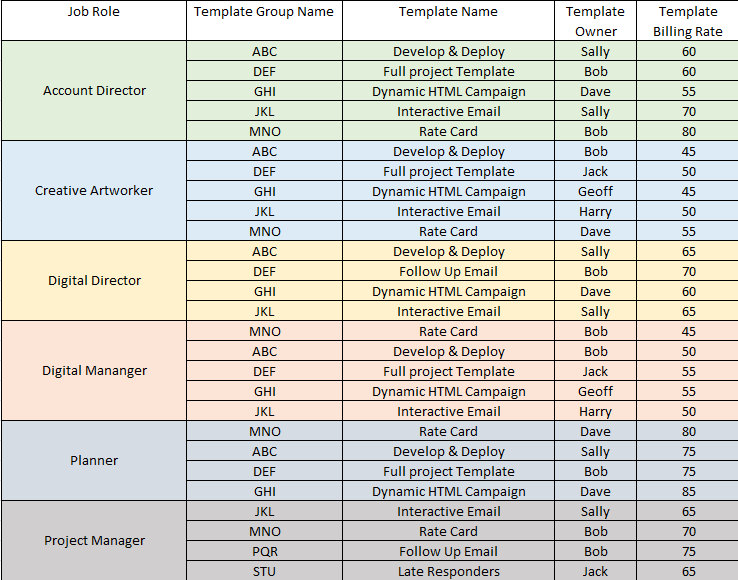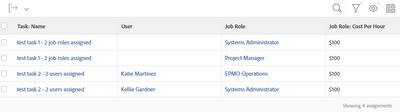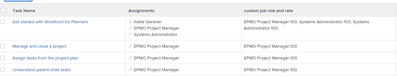Job Role / Cost / Template Report
- Mark as New
- Follow
- Mute
- Subscribe to RSS Feed
- Permalink
- Report
Hi Community,
Our company is consolidating job roles and standardising role cost across all of our project templates. I'm having difficulty creating a report that helps me identify which Job Roles are contained in each template and what the associated Billing Rates are. The below screenshot shows what I'm trying to achieve. This should list out all of the job roles in order so that I can update the Job Role and/or make the billing rate consistent across templates.
Can anyone offer advise into how I can created this please? Thank you in advance.
Matt
Solved! Go to Solution.
![]()
- Mark as New
- Follow
- Mute
- Subscribe to RSS Feed
- Permalink
- Report
If you assign tasks to multiple entities this gets a little trickier as you can't report out from a template report the individual allocation of assignments. It will only pull the "default" assignee information and not the others.
My suggestion would be to create a project from each template and then run an assignment report. This will result in multiple line items for each assignment in the project broken out for each assignment instead of just the default assignee. Similar to below:
Then you can group this anyway you'd like (summary or matrix view) and set the job role column summarize as an "average". Here is my data from above in a matrix view:

![]()
- Mark as New
- Follow
- Mute
- Subscribe to RSS Feed
- Permalink
- Report
You won't be able to get this exact format out of Workfront Reporting but you could get something close but to get you there I have a question:
On your templates do you assign tasks to more than one entity (ie: person, job role, or teams)?

Views
Replies
Total Likes
- Mark as New
- Follow
- Mute
- Subscribe to RSS Feed
- Permalink
- Report
Hi Kellie,
Thanks for replying. The format doesn't have to be this exact so something close would be great. The templates will be assigned to different groups, portfolio's, job roles and users.
Thanks
Matt
Views
Replies
Total Likes
![]()
- Mark as New
- Follow
- Mute
- Subscribe to RSS Feed
- Permalink
- Report
If you assign tasks to multiple entities this gets a little trickier as you can't report out from a template report the individual allocation of assignments. It will only pull the "default" assignee information and not the others.
My suggestion would be to create a project from each template and then run an assignment report. This will result in multiple line items for each assignment in the project broken out for each assignment instead of just the default assignee. Similar to below:
Then you can group this anyway you'd like (summary or matrix view) and set the job role column summarize as an "average". Here is my data from above in a matrix view:

- Mark as New
- Follow
- Mute
- Subscribe to RSS Feed
- Permalink
- Report
Hi Kellie,
hanks for this. I take this away to see if I can make this work. My concern is that because we have 679 templates this would take too long to do. Not that you would have know that!
Thanks for your time.
Matt
Views
Replies
Total Likes
![]()
- Mark as New
- Follow
- Mute
- Subscribe to RSS Feed
- Permalink
- Report
The only other way to get it at the template level would be through a calculated nested column but it would take some manipulation outside of Workfront to get it to a good place to analyze the data.
Do a template task report and put in your filters and add whatever other columns you'd want. Then add another column, switch to text mode and past this code. (I did cost per hour but if you use billing rate you should be able to change the code for that)
displayname=custom job role and rate
listdelimiter=
listmethod=nested(assignments).lists
textmode=true
type=iterate
usewidths=true
valueexpression=CONCAT({role}.{name},":",{role}.{costPerHour})
valueformat=HTML
width=200
These are the results which you can export an work with in excel:

![]()
- Mark as New
- Follow
- Mute
- Subscribe to RSS Feed
- Permalink
- Report
Hi Matt,
I can offer a couple of suggestions for you to try. In a template report, you could add a column to your view with the following code that would display all job roles associated with your project template assignments:
displayname=Template Roles
listdelimiter=
listmethod=nested(roles).lists
textmode=true
type=iterate
valueexpression=CONCAT({name})
valueformat=HTML
You could also add another column to your report view with the following code that would return the job roles and their associated rates entered into the Billing rates tab of your template:
displayname=Billing Roles & Rates
listdelimiter=
listmethod=nested(rates).lists
textmode=true
type=iterate
valueexpression=CONCAT({role}.{name},"-",{rateValue})
valueformat=HTML
Best Regards,
Rich.


- Mark as New
- Follow
- Mute
- Subscribe to RSS Feed
- Permalink
- Report
There is something hinky about the Template Roles text mode. When I applied it to my list of templates, there are job roles appearing with templates that don't apply. For example, I have a template that lists "Multimedia design" as a job role associated with it, but when I look at the list of tasks, that job role is nowhere to be found. This template has evolved some and at one point I believe Multimedia design was involved, but not today. I can't figure out where Multimedia design would be lingering for your text mode to pick it up.
Views
Replies
Total Likes